How to clear a NERO Checkpoint
NERO Checkpoints or Mobile Medical Units are found along roads. These mobile Research and medical facilities are electronically-locked so you’ll need to restore power before you can access them. First, you have to deal with the surrounding enemies. If you can, try scouting and marking enemies with your Binoculars.
Checkpoints differ from each other but clearing them will require a generic set of steps listed below:
1. Clearing the area of enemies
2. Locating and disabling the speakers.
3. Locating the generator.
4. Finding the gas can and refueling the generator.
5. Powering up the generator to unlock the electronic doors of the MMU.
Clearing the area of enemies
This is very standard; just take out the enemies in every corner of the Checkpoint using any method you want. It's recommended to scout a checkpoint first from afar to at least mark visible enemies.

Locating and disabling the speakers
After clearing the area, use your Survival Vision to find the speakers. These speakers will come alive in full blast as soon as you turn on the power. Noise attracts the freakers and if you don’t get rid of the speakers, they’ll come pouring on your location. Speakers will also prevent you from sleeping in that certain Checkpoint.

These speakers are found on the roof of the MMUs or guard houses. Look for the ones with red wires and press and hold square to cut them loose. You should also look out for speakers mounted on top of the lights. You’ll have no choice but to shoot them to destroy them.

Refueling the Generator
Once the speakers are off, you’ll have to find a gas can. You’ll find one in the immediate vicinity. Checkpoints have generators but they’ll be completely dry so you’ll need some juice to power them up. Sometimes, this will require an additional step like finding a fuse to fix the Breaker first before you can restore power or using scraps to manually fix the generator. Nevertheless, the concept remains the same for almost all checkpoints; find Fuel, put fuel to the generator, then power on the generator.

Powering up the Generator
If all goes well, lights in the site will be powered on and all electronic doors unlocked. However, if you missed a speaker and it starts blaring out, you’ll see them immediately in your Radar/Mini-map. When this happens, quickly take note of their Locations and power off the generator. However, still expect that several freakers to be attracted by the Noise.
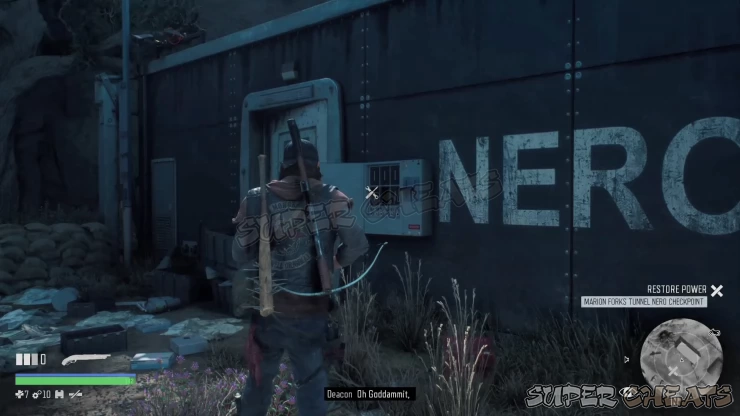
Once power is restored with no Alarms/ speakers missed, you can just waltz in and collect medical supplies/ crafting materials, as well as the invaluable Injector. You should also be able to sleep in this site and access your gun locker. You’ll also get EXP, Credits, and Trust Points for completing this task. Once a Checkpoint has been cleared and power has been restored, it will become a safe zone where you can sleep, access your gun locker, Refuel (the gas can will respawn on its last location), and more.
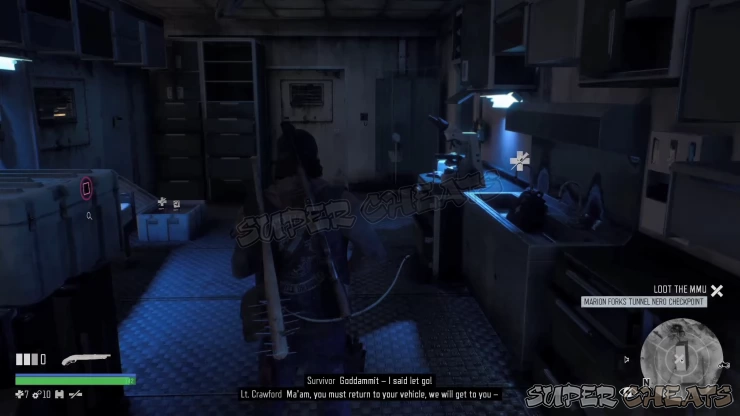
We have questions and answers related to this topic which may also help you:
Comments for How to clear a NERO Checkpoint
- Basics - Gameplay
- Basics - Exploration
- Basics - Combat
- Basics - Deacon's Motorcycle
- Mechanics
- Merchants
- Skills
- Story Missions
- Camp Jobs - Copeland's Camp
- Camp Jobs - Hot Springs
- Camp Jobs - Lost Lake
- NERO Checkpoints
- NERO Research Sites
- Infestation Zones
- Ambush Camps
- Hordes
 Join us on Discord
Join us on Discord
