Exploring the Monastery
When exploring the monastery on foot, you’ll be able to use various facilities of the monastery and interact with the students. Some areas of the monastery will be inaccessible at the start of the game; more areas will be unlocked as you go through the story. In this page, we will discuss how to maximize your time and what to watch out for when exploring the monastery.
Using the mini-map
Your mini-map is your best tool to get around the monastery. You can press ZR to toggle the different map modes so you can see your character’s location in real-time.

Viewing Map Details
Press R to open the map. From there, you can use the left stick or D-PAD to highlight various areas of the monastery. In the same screen, you’ll also see the characters currently hanging around in the area. If they have a dialogue bubble icon, it means that you have yet to talk to them.

To locate a specific character, press X and highlight the character you want to locate.
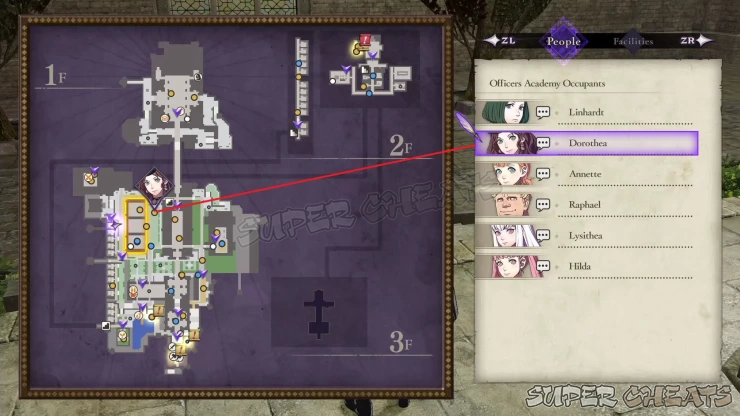
To see the facilities in the area, press ZR. The ones with the hourglass icon are facilities that will use up an Activity Point. Same with the People tab, you can locate specific facilities by pressing the X button.
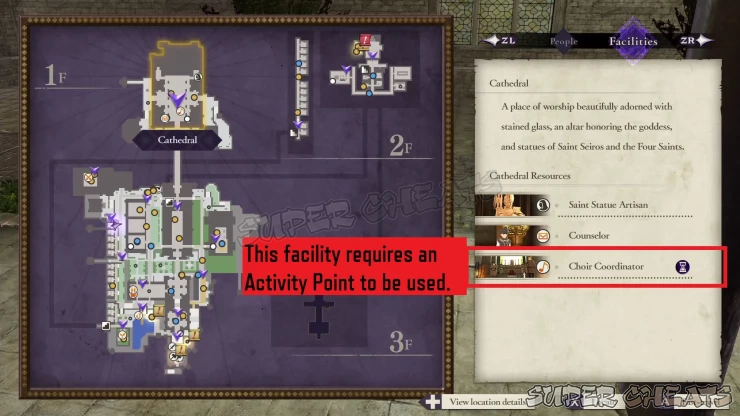
Fast-travel
While viewing the map, you can conveniently fast-travel to another area of the monastery by highlighting the area and pressing A. You’ll be transported to the fixed starting/spawn point of the selected area so you’ll still need to walk and find the character or facility you’re looking for.
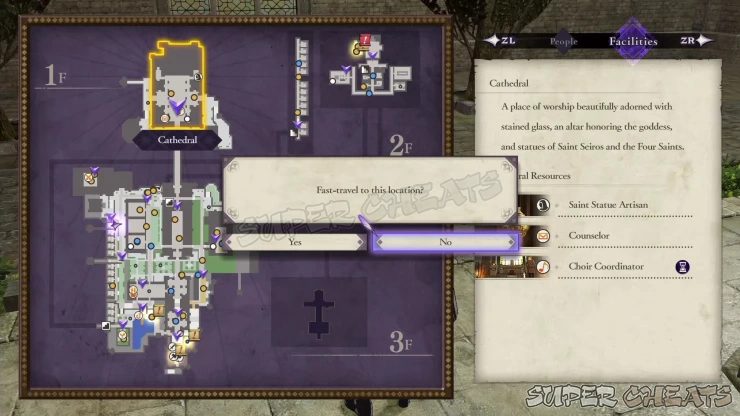
If you’re viewing a quest on the bulletin board, you can also fast-travel to the quest giver’s vicinity by pressing A on the board.
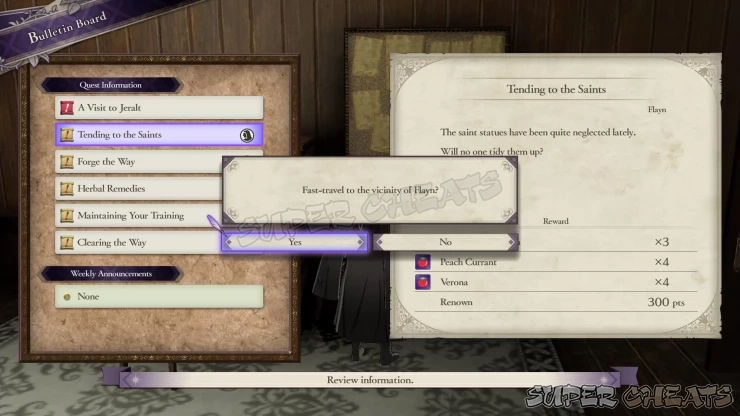

Anything missing from this guide?
ASK A QUESTION for Fire Emblem: Three Houses
Comments for Exploring the Monastery
Add a comment
Please log in above or sign up for free to post comments- System Features
- Monastery Basics
- Lessons
- Activities
- Facilities and Areas
- Character Guide
- Classes
- Combat Basics
- Part 1: White Clouds
- Part 2: Verdant Wind
- Quests
- Paralogues
 Join us on Discord
Join us on Discord
