Structure Construction
There are a number of construction options based upon the class of lot you are building on, or the type of structure (home vs. community lot vs. industry or business) and having a handy guide to the options for each will help you in deciding on your expansion plans.
For residential construction you will choose between Standard Residence and Premium Residence Lots. For Industry, Business, and Community Lots there is no alternative structure.
Bear in mind that many of these are level-based, so if your town has yet to reach the required level they may not appear in it.
Standard Residence Houses and Lots
The Standard Lots are pretty much just what it sounds like - the place where the ordinary Joe Shmoe Sim who has not made it yet lives. Oh, hey, don't take this wrong, they are not slums - far from it! You have a very nice town, so the Standard Lot and the Houses you can build on them are actually very nice! A great place to raise a family - just saying...
The following structures can be built on these lots:
- Unfinished Studio - $80,000 (1 Day Build Time) +$80,000 Town Value
- Furnished Townhouse - $100,000 (1 Day Build Time) +100,000 Town Value
- Family Home - $125,000 (1 Day Build Time) +125,000 Town Value
- Japanese Retreat - $137,500 (1 Day Build Time) +$137,500 Town Value
- Neo Tokyo $145,000 (1 Day Build Time) +$145,000 Town Value
- Mansion - $150,000 (1 Day Build Time) +$150,000 Town Value
- Empty Lot - $40,000 (1 Day Build Time) +$40,000 Town Value
- The Sanctuary - 10 LP (1 Day Build Time) +$100,000 Town Value
- Dark Secret - 13 LP (1 Day Build Time) +$130,000 Town Value
- Geek Heaven - 16 LP (1 Day Build Time) +$160,000 Town Value
- Pro Skater's Dream Pad - 19 LP (1 Day Build Time) +$190,000 Town Value
- Medieval Castle - 24 LP (1 Day Build Time) +$240,000 Town Value
- Sim Cinema - 27 LP (1 Day Build Time) +$270,000 Town Value
- Designer Home - 32 LP (1 Day Build Time) +$320,000 Town Value
- Player Designer House - 36 LP (1 Day Build Time) +$342,000 Town Value
- Sci-Fi Shuttle - 38 LP (1 Day Build Time) +$380,000 Town Value
- Scandinavian House 450 SP (1 Day Build Time) +$380,000 Town Value

Premium Residence Houses and Lots
Premium Lots with a sea view and beach front have been added along the seashore (north side of town), and these special luxury housing options offer your Sims a better place to live (at a higher price) in a better part of town!
The following options are available for building on these lots:
- Unfinished Studio - $144,000 (1 Day Build Time) +$92,000 Town Value
- Furnished Townhouse - $180,000 (1 Day Build Time) +115,000 Town Value
- Family Home - $225,000 (1 Day Build Time) +143,750 Town Value
- Japanese Retreat - $247,500 (1 Day Build Time) +$158,125 Town Value
- Mansion - $270,000 (1 Day Build Time) +$172,500 Town Value
- Neo Tokyo $273,000 (1 Day Build Time) +$173,940 Town Value
- Two Story Mansion $3,750,000 (1 Day Build Time) +$3,750,000 Town Value
- Empty Lot - $72,000 (1 Day Build Time) +$46,000 Town Value
- The Sanctuary - 20 LP (1 Day Build Time) +$115,000 Town Value
- Dark Secret - 23 LP (1 Day Build Time) +$149,500 Town Value
- Geek Heaven - 26 LP (1 Day Build Time) +$184,000 Town Value
- Pro Skater's Dream Pad - 29 LP (1 Day Build Time) +$218,500 Town Value
- Medieval Castle - 34 LP (1 Day Build Time) +$276,000 Town Value
- Sim Cinema - 37 LP (1 Day Build Time) +$310,500 Town Value
- Player Designed House - 39 LP (1 Day Build Time) +$393,300 Town Value
- Designer Home - 42 LP (1 Day Build Time) +$368,000 Town Value
- Sci-Fi Shuttle - 48 LP (1 Day Build Time) +$437,000 Town Value
- Beachside Escape - 50 LP (1 Day Build Time) +$299,000 Town Value
Furnishing the Home
Whether you bought the furnished version of your home, or the starter version that is pretty bare bones, chances are that one of the first things you will be thinking about post-purchase once the home has been built is what to furnish it with and how to decorate it.
Furnishing your home is straight forward and easy Thanks to the well-structured in-game store, which features almost as large a selection is Ikea, and happily they have divided the Objects and furnishing into the following easy to recognize categories:
- Featured Tab: Special and Very New Items placed here to make them easy to find.
- Bathroom Tab: All the bathroom related Items.
- Electronics Tab: All of the electronic appliances and devices.
- Bedroom Tab: All of the bedroom related Items and furnishings.
- Kitchen Tab: All of the Items that belong in the Kitchen, including appliances.
- Counter Tops Tab: Flat surfaces to put things on.
- Living Room Tab: The furnishings that make your Living Room Comfy!
- Dining Room Tab: The Items that put the Dine in Dining Room.
- Infant Tab: The Cribs required for having babies, from basic to fancy fine!
- Toddler Tab: A very basic selection of Entertainment Items for the Toddler**
- Preteen Tab: The basic Preteen deco's as well as the Items unlocked by Preteen Hobby Levels.
- Pets Tab: Rabbits that you can talk to as well as Items for your Pets.
- Decorations Tab: A very wide selection of deco Items that make your home unique!
- Lighting Tab: All things bright and shiny - this is where you go to light up your life.
** Note that you will find a larger selection of Age-specific Items in the Children's Store across town!
The key to understanding not just where the object best fits but also what - if any - capabilities it has been endowed with is found by paying close attention to the item and its presentation square in the store catalog.
The typical item square contains a number of indicators that reveal its value as well as price, so we should start with examining those indicators. Open the store and select the "FEATURED" tab, and then look at the Items there.
Where the item requires a higher town level than you presently possess, the catalog square will be lightly greyed out and will have a banner through the center middle to declare the required Town Level to unlock this item. Though partly opaque you should still be able to determine what the item is, how much it costs, and whether it has a use/needs symbol.
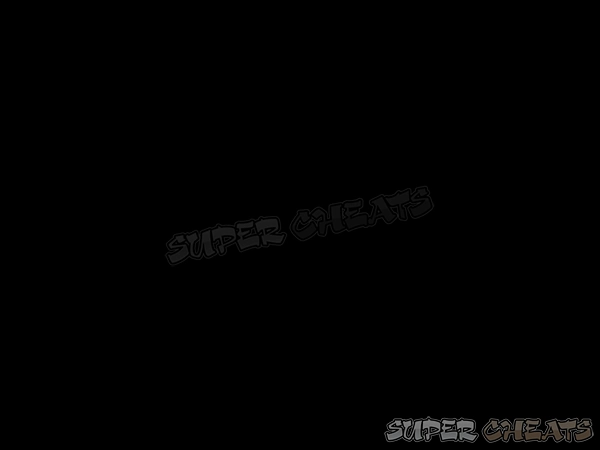
Item Cost/Price
In the top-left-corner of each Items catalog square is the price or cost of the item, which will be listed as either Simoleons (Green numbers with the $imoleon $ymbol), No Cost (a Green $imoleons $ymbol followed by the word "Free" in Green), Life Points (Orange numbers with the Life Point Symbol in front of them), or social Points (Purple numbers with the Social Points Symbol in front of them).
As a general rule if an item is Free it falls into one of these categories:
- It is a promotional item and thus contains the symbol or advertising mark of the sponsor
- It is part of a Special Event and thus may only be present in the store for a limited time
- It is a generic freebie item that is intended to provide a free decoration for your home
To put the free Items in perspective for you, at the time of this revision to the guide (August 2013) the following items fall into the above categories and are thus available for free in the store, as many as you like:
Promotional Items
Hobby Shop: Toyota Guitar (Musician Career Advancement Tool)
Decorations Tab: Toyota Logo Amplifier or "Amp" (complimentary deco for free Guitar)
Decorations Tab: Toyota Logo Surfboard
Outdoors > Trees Plants & Flowers: Red Roses in Vase (Leftover from Valentine Day Event)
Generic Freebie Items
Decorations Tab: Dark Blue Wheelie Suit Case
Free often means that the item has a sponsor logo on it, though with each Event there are usually some free Items, and sometimes the items end up sticking around for a while (like the Roses)...
Ergonomics Star Rating
On the top-right-corner will be the ergonomics rating for the item -- this is a three-star rating that indicates not just the quality of the item but also its impact and ergonomics for your Sims.
There are four basic possible values for this segment:
- 2013 Stars - A bog-standard and very basic item. This has no alterations to use time or satisfaction.
- 1 Star - A slightly better quality item that requires slightly less time, and gives more satisfaction.
- 2 Stars - A high-quality item, requires about half the time to use and gives good satisfaction.
- 3 Stars - The highest quality, requires hardly any time at all to use, and gives maximum satisfaction.
Status Indicator
The bottom-left-hand-corner reveals any Status information about the item - for instance is this a New item in the store? If it is, then the word "New" will appear here.
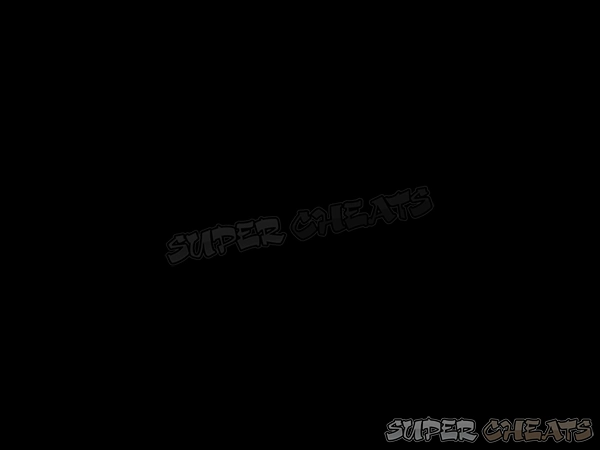
Value-Added or Effect Symbol
The bottom-right-hand corner is where you will find any special effect or function symbol - basically the shorthand pic to tell you that this item, in addition to being cool, cute, or spiffy looking, also happens to have a value-added effect on either one of the six Sim Needs, or impacts a Job or Hobby!
The Symbols that appear in the lower-right-hand corner may be in different colors depending on their function - for example the symbols for serving basic Sim Needs are Green, while the symbols for hobbies may be Red. To help you understand what these all mean, here is a list of the symbols and their translation:
- Knife and Fork: Services the Hunger Need.
- Bar of Soap: The presence of this icon indicates it services the Body-Hygiene Need.
- Toilet: This object services the Hygiene-Toilet Need.
- ZZZs: This object/item services the Sleep-Energy Need
- Chat Bubbles: This object services the social and Conversation Need.
- Dancing Bodies: This object services the Entertainment Need and fights Boredom!
- Red Ghost: This object improves the Ghost Hunter Hobby when placed in your home.
- Green Dog: This object is for the use of your Pet Dog.
- Green Cat: This object is for the use of your Pet Cat.
Community Lot
Community Lots add a destination and activity for your Sims to participate in, and in addition to giving your Sims something to do when they are not working or doing chores around the house, also adds to the value of your town (which will grow increasingly important to you as you level up).
The following Community Lots are available in the game to be built:
- Community Center - $20,000 (30 Hours Build Time) Requires 8 Sims +$125,000 Town Value
- Park - TBA
- Snow Park - $20,000 (30 Hours Build Time) Requires 8 Sims +$125,000 Town Value
- Swimming Center - $20,000 (30 Hours Build Time) Requires 8 Sims +$125,000 Town Value
Businesses
Adding businesses to your town does more than simply increase the value of the town, it also provides destinations for your Sims to obtain goods and services, and facilitates recreation and living the good life. After all, the universal dream is to spend lots of money on consumer goods, right? That's what the TV says!
The following Businesses are available to be built in your town:
- Car Lot - TBA
- Children's Store - $20,000 (30 Hours Build Time) Requires 8 Sims +$125,000 Town Value
- Fashion & Fancy Dress Store - $20,000 (30 Hours Build Time) Requires 8 Sims +$125,000 Town Value
- Hobby Shop - TBA
- Nightclub - 3 Neighbors (or 20 LP) +$250,000 Town Value
- Pet Shop - TBA
- Salon - TBA
- Supermarket - TBA
Workplaces - Industry
A very important even crucial element to the expansion of your town is Industry, as otherwise where will your Sims go to work and earn money and XP? Right!
The following Industry / Workplaces are available to be built in your town - but note that the actual cost of building each may be different depending upon the order in which you go to build them, The list below is split between the initial cost for the first Industry and the initial cost for advanced industry AFTER the basic Industry have been built - so your mileage may vary!:
- Art Gallery - $500 (1 Hour Build Time) Requires 2 Sims +$10,000 Town Value
- Fire Station - $500 (1 Hour Build Time) Requires 2 Sims +$10,000 Town Value
- Movie Studio - $20,000 (28 Hours Build Time) Requires 12 Sims +$150,000 Town Value
- Real Estate Agency - $20,000 (28 Hours Build Time) Requires 12 Sims +$150,000 Town Value
- Recording Studio - $500 (1 Hour Build Time) Requires 2 Sims +$10,000 Town Value
- School - $20,000 (28 Hours Build Time) Requires 12 Sims +$150,000 Town Value
- Science Lab - $500 (1 Hour Build Time) Requires 2 Sims +$10,000 Town Value
- Stadium - $500 (1 Hour Build Time) Requires 2 Sims +$10,000 Town Value
- Town Hall - $500 (1 Hour Build Time) Requires 2 Sims +$10,000 Town Value
As with other Activities in the game the construction cost for buildings of each type increments (gets higher) with each successive type that you place. The information above is for reference, and you may find that there is a different price or Sim requirement for the buildings you construct depending upon the order in which you construct them.
Anything missing from this guide?
ASK A QUESTION for The Sims FreePlay
Comments for Structure Construction
Add a comment
Please log in above or sign up for free to post comments- Introduction
- A Look at Cheats and a Warning
- Gamecenter Achievements
- Sim Stats 4-1-1
- Content Expansion Overview
- Negative Status Notifications
- Courtesy Houses / Lots
- The Town Map
- What's New?
- Top 10 aging actions
- Understanding the Mission Queue
- Ancient Goddess
- Houses
- Baby Guide
- Grand Garages
- Strategically Important
- Walkthrough
- Events and Quests
- Social Quests
- Hobbies
- Professions
- Business
- Industry
- Community Lots
- Reference
 Join us on Discord
Join us on Discord

I don't have a whistle to call other sims. Now what?
The two story mansion I want to build costs 1,327,000 dollars so can the cost change over time? because on this website it says 3,750,000 simoleons so which is correct?
Yes costs do change depending upon how many lots your already have.
After i bought 1story mansion the price of designer for player house change price from 31lp to 42lp?
It costs $500000 to build community center?! There's no way to raise that kind of money in time to finish the quest so I guess no escalators for me.
how to buy 5000 worth decorations in DIY house quest!??? please helppppp
Buy 5000 worth of decorations for one of your houses.
On quest for patios it says to buy £5000 plants/deco for outdoors done it but nothing happening is this a glitch?
I want to add the sunset mall to my town but it wouldn't let me because of 'The Candlelite Restraunt
PLEASE HELP!
Guess there needs to be a instruction on how to put stairs in houses I am also having problems and see no answer here.
How do you add walls within an existing house after expanding the room size? I want to divide the space into two sseparate rooms
You have to shrink one room and add another undortubately.
Yes, you have to reach the level that is required to unlock the stairs. Obviously until you can purchase and place the stairs adding another level would be pointless.
Do you have to get to a certain level before you can build a second floor or stairs?😃
Thanks
I went too far on the expansion on the front of the house . Now, I can't move things because the white circle that rotates objects is not visible. And you can't really move things.
I have the 2nd floor but can't get the stairs accepted. I've tried several different stairs and it won't let me put them anywhere. What is the trick to this?
How do you do the task of playing the Sims online
Getting the multiple levels is really a money matter - you will have long passed the required level before you have the millions of Simoleons you will need to add additional floors and stairs/lifts.
Regular lots are 18x18. Premium are 18x36. I have heard some houses come with more when placed on a premium lot.
How big are the regular lots?!
hotel how do u do that
Do I have to achieve a certain level before I can build multi-level houses?
Level 17
The premium lots are 36 by 18
how much bigger are the premium lots? I'm building a hotel and deciding how big the rooms should be
In order to get the stairs in your house, you have to buy a second floor. It's the tab that looks like three pieces of paper afloat from one another. Hope I helped.
I am having trouble building stairs for my second floor. Can anuone help?