Combat
Lethal / Non-lethal takedowns
You'll start off with non-lethal takedowns but as you proceed with the story, you'll obtain your combat knife which will allow you to perform lethal takedowns. You can change this via the game menu. Lethal takedowns can only be used against hostiles; when taking down civilians and the police, Lincoln will automatically use non-lethal takedowns even if you have lethal takedowns enabled
Tackle Takedowns
This requires proper timing and can be useful in silencing an enemy (or a sentry) who spotted you first from a short distance. Basically, you have to run then press the melee button when you're near the enemy. When done correctly, Lincoln will tackle the enemy and knock him out.

Brutal Takedown
These are powerful, brutal finishers that you can execute when engaging an enemy in melee combat. You need to find an opening then press and hold the melee button until a charging circular gauge starts to fill up. Release it on the "sweet spot" to trigger a brutal takedown. Enemies witnessing the brutal takedown will be temporarily stunned, giving you much needed opening to either retreat or finishing them off with your guns.
Counter
When an enemy starts attacking you, you'll have a brief moment and prompt to press the counter button. This will prevent any damage to Lincoln and can also give an opening for follow up attacks and even a brutal takedown. You don't necessary need to engage enemies in melee combat always but when you do, it's good to know that you can do reversals to protect yourself from harm. The most times you'll probably use counter the most is during the boxing fight later in the game.

Shooting
For starters, you can aim your weapon by pressing L2 then pressing R2 to fire. Different weapons have different ways of shooting. Shotguns and non-automatic weapons require you to press the fire button for every shot. For automatic weapons you can just hold the fire button as long as needed. You can also fire from cover, pressing L2 will make you prone but allow you to shoot accurately. However, you can still blind fire from cover by simply staying behind cover and pressing R2 where the cursor is pointed. For scoped weapons, you can toggle the scope's zoom and you can also hold your breath to stabilize your shots.

Weapons
You can carry one main weapon and one secondary. It's recommended to carry weapon combinations that will allow you to deal with various situations or to complement what kind of approach you want. There's no use carrying a shotgun and a one-handed shotgun or two automatic weapons that uses the same ammo. For example, if you're planning to snipe enemies, carry a one-handed automatic weapon or powerful sidearm. If you're infiltrating, you don't need to carry two silenced weapons; instead either bring the Silenced M1N8 and another powerful pistol or a powerful rifle and a silenced pistol.

Weapon Wheel
Press and hold L1 to bring up the weapon wheel. From here, you can switch between your main weapon, secondary, explosives, and associate services. You can swap weapons by pressing L1 lightly. You can also holster your weapon from the weapon wheel by pressing square.
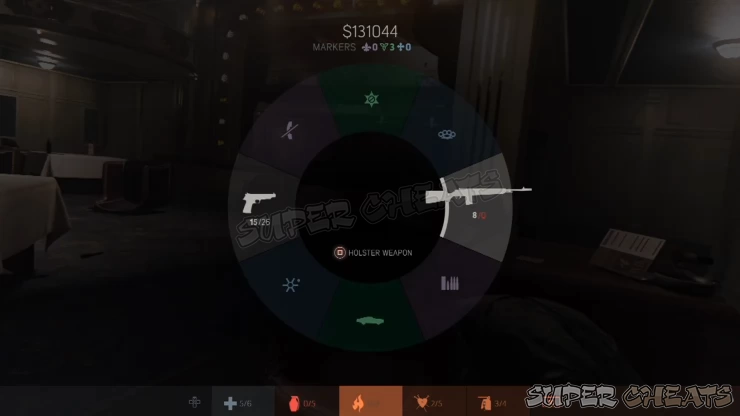
Changing Stance
Press L3 to change stances. This allows you to fire from a more favorable angle.
Throwing objects and explosives
There are three throwable weapons in your inventory: frag grenades, molotovs, and screaming zemis. Grenades are generally useful and quite powerful, capable of blasting enemies from behind cover. Molotovs are quite effective against personnel but won't be able to get rid of those behind cover unless you released it in a good throwing arc. Screaming Zemi is a very useful distraction device. When upgraded, it can produce smoke to draw more enemies towards it and it's last upgrade allows you to detonate it remotely.
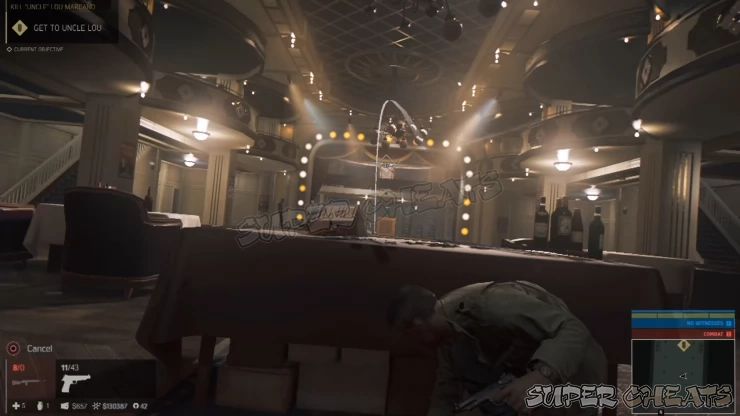
Using C4 explosives
C4 are quite powerful with a large explosive radius so don't be near one before detonating it. You can also strap it under vehicles, which can turn any vehicle into a car bomb. You can also place them in bottlenecks where enemies are most likely to converge or walk into. Unfortunately, you can only place one active C4 at a time.
Anything missing from this guide?
ASK A QUESTION for Mafia III
Comments for Combat
Add a comment
Please log in above or sign up for free to post comments- Basics
- Favors and Associates
- New Bordeaux: The Home Fires Burn
- Delray Hollow: Thicker than Blood
- Delray Hollow: The Way of Flesh
- Delray Hollow: Pray on the Way Up
- River Row: Work the Man Who Bleeds
- River Row: Fish Gotta Eat
- Pointe Verdun: The Blade Stained Red
- Pointe Verdun: Brave New World
- Bayou Fantom: Sitdown
- Barclay Mills: The Dead Stay Gone
- Barclay Mills: A Little Late for That
- Downtown: Compromised Corruption
- Downtown: Everyone Will Notice
- Tickfaw Harbor: Hot Rubber & Cold Blood
- Tickfaw Harbor: Connection to Cuba
- Frisco Fields: The Privileged Die Slow
- Frisco Fields: There’s a War Going On
- Frisco Fields: Certainly That Was Exciting
- French Ward: Evil That Men Do
- French Ward: The Poor Sumbitch
- French Ward: Real Nice Time
- Southdowns: The Fists & Flames
- Southdowns: Jesuit in New Mexico
- Southdowns: Burn Like Napalm
- New Bordeaux: In Comes the Devil
- Hotel Paradiso: Yet Here We Are
- French Ward: Blind Eyes of God
- Optional Missions
- Collectible Maps
- Album Covers
- Hot Rod Magazines
- Playboy Magazines
- Propaganda Posters
- Repent Magazines
- Vargas Paintings
- Trophies
 Join us on Discord
Join us on Discord
