What is the Nook Phone?
What is the Nook Phone in Animal Crossing? This is a device that Tom Nook that has given to you after you have completed your Arrival day. This device can be accessed by pressing ZL (or SL when playing with a single Joycon). You’ll find different apps and features here that will help you out with your Island life.
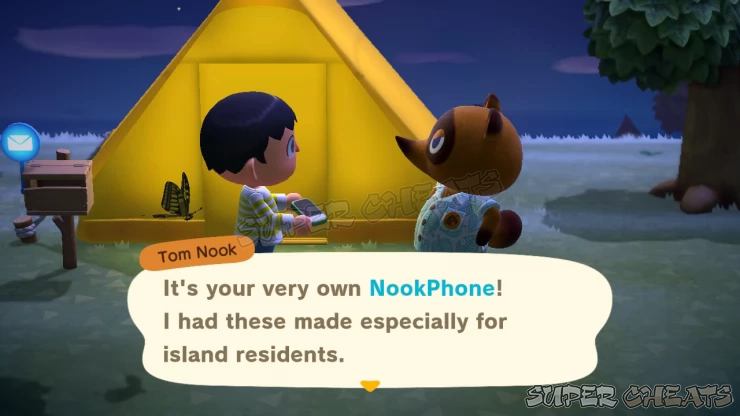
Apps and Features
You can use your Nook Phone to access the following features. Take note that not all of these islands are available at the start, you’ll get some of them after performing specific tasks.
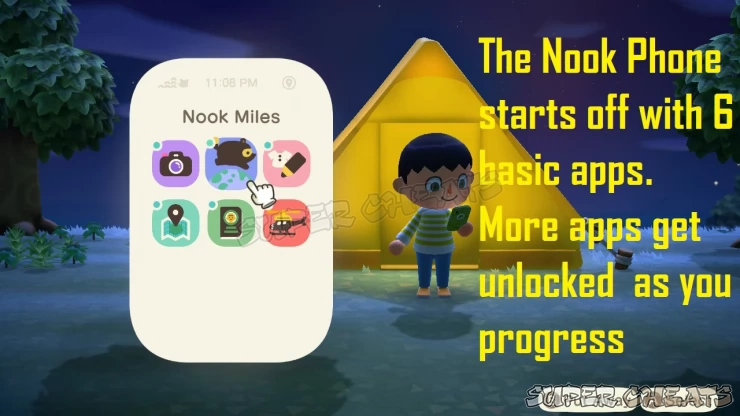
| App | Features |
|---|---|
| Camera | You can use the Camera to take photos wherever you are. There are different settings that you can modify and you’ll save the Photo on your Nintendo Switch’s Album. |
| Nook Miles | This is a rewards program provided to you by Tom Nook. You can earn points called Nook Miles by completing tasks each day. There are a variety of tasks available so it’s like a to-do list. The points you get can be redeemed for rewards. Later on, you can upgrade this to Nook Miles++ so you’ll have access to more Activities that gives you Nook Miles. |
| Critterpedia | This lets you view all Bugs and Fish that you have caught. Information such as their name, seasonality, active hours, and donation status for the Museum are shown. |
| DIY Recipes | This lets you view all of the items that you can currently create. It’s a handy manual that you can use so you’ll know which materials are needed. |
| Custom Designs | Open an editor that lets you create Custom Designs for your shirt, character’s face, and even your home. You can create and share designs with other people as well. |
| Map | Provides you with a Map that shows your current Island setup. The various facilities, resident houses are marked here as well. |
| Chat Log | This shows you a history of your chat with other players whenever they visit your Island or if you visit theirs. |
| Passport | This shows your current profile, the name of your Island, your island’s Local fruit, and your short comment for your profile. |
| Best Friends List | It provides you with a list of your friends that you have created when visiting Islands. Here, you can mark them as best friends which lets you provide more options for other players when visiting your Island such as chopping trees down. |
| Call Resident | This lets you call a resident from another profile on your Nintendo Switch so you can play Co-op together. |
| Rescue Service | Lets you get unstuck in case you get lost or if you’re in a situation that prevents you from leaving your current location. |
We have questions and answers related to this topic which may also help you:
Comments for What is the Nook Phone?
- Basics
- Nook Phone
- Facilities
- Compendium
- Tools and Resources
- Holidays
- Frequently Asked Questions (F.A.Q.)
 Join us on Discord
Join us on Discord
