Animal Crossing Amiibo Guide
What can Amiibo do in Animal Crossing: New Horizons? You can scan Animal Crossing Amiibo figures and cards into the game which lets you have different functions such as inviting villagers to your Campsite, or you can access a place called Photopia in order for you to have a Photo shoot with them. Here, we’ll discuss about the details regarding amiibo.
What are Amiibo?
Amiibo are Figures and Cards that let uses NFC (Near Field Communication) technology in order for you to scan them using your system. In this case, you can scan Amiibo figures and cards from the Animal Crossing series using your joy-con or Nintendo Switch Pro Controller. Scanning Amiibo provides features depending on the game that you are playing.


How do I unlock Amiibo scanning?
Amiibo scanning is a feature that’s unlocked after you have completed building the bridge and inviting 3 villagers to live on your island. You may check out how to accomplish this through our following guide:
How to unlock the bridge and invite villagers
Once you have completed this, Amiibo scanning will be added to the Nook Stop. You can then use Animal Crossing Amiibos and Amiibo cards by placing them near your right Joystick (Works for the Right Joycon and Nintendo Switch Pro Controller only)
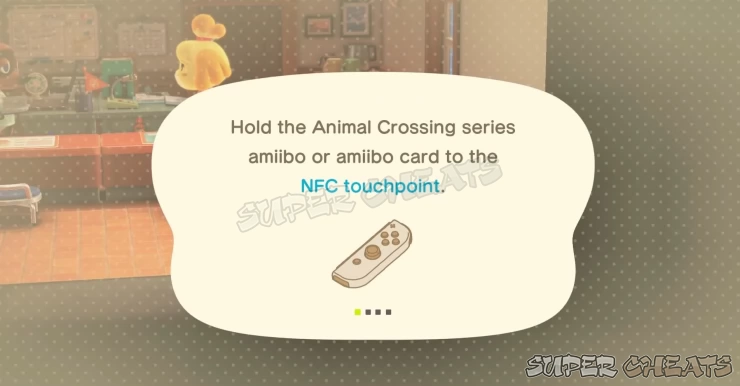
Amiibo Features
There are two features that you can do with Amiibo. You can invite the Amiibo characters on your campsite so you can invite them to your island, or you can bring them to Harv’s island called Photopia for a photoshoot. You can also get a poster of each Amiibo through Nook Shopping.
In order to invite Amiibo characters to your island, you need to make sure that your Campsite is ready. For more information on unlocking this area, please check our Campsite Guide.
Take note that not all Amiibo are capable of being invited to the Island. This can change in the future however based on game updates. Those that are in the Campsite can be invited to live on your island.
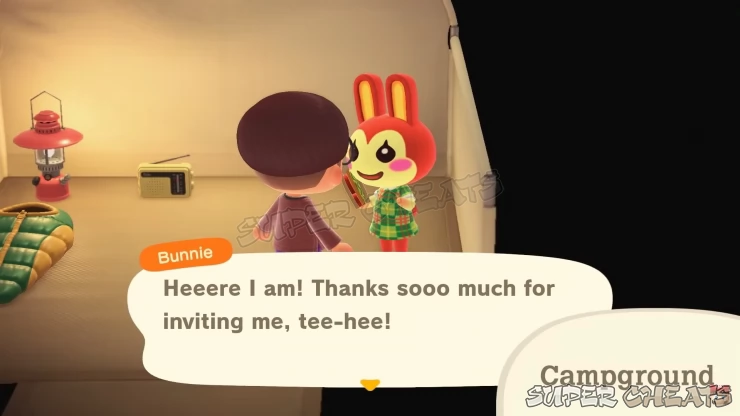
In order to invite Amiibo characters for a photoshoot, you’ll need to have access to Harv’s Island. After you have built the Bridge and invited 3 villagers to live there, a shaggy dog named Harvey will visit your island at any time. Talk to him and he’ll invite you to his island. You can access Harv’s island through the Airport.

Once you have talked to him, he’ll let you know that his Island is called Photopia. You can invite Amiibo characters here in order to have a photoshoot, you can place any Furniture to your liking.

Amiibo Compatibility
All Animal Crossing Amiibos work with New Horizons, however not all series types can function the same way. For example, some Amiibo characters cannot be invited to the island through the campsite. Here’s a chart of the Amiibo compatibility:
| Amiibo Line | Poster for sale | Photopia compatibility | Campsite compatibility |
|---|---|---|---|
| Animal Crossing Amiibo Figures | Yes | x (a) | No |
| Animal Crossing Amiibo Cards Series 1-4 | Yes | x (a) | x (b) |
| Animal Crossing New Leaf – Welcome Amiibo Series | Yes | Yes | No |
| Animal Crossing Amiibo Cards (Sanrio Collaboration) | Yes | No | No |
| Super Smash Bros. Villager Amiibo Figure | Yes | No | No |
| Super Smash Bros. Isabelle Amiibo Figure | Yes | Yes | No |
x (a) : Special villager animals can eventually be added in the future.
x (b): Regular villager animals can be invited to the Island
Comments for Animal Crossing Amiibo Guide
- Basics
- Nook Phone
- Facilities
- Compendium
- Tools and Resources
- Holidays
- Frequently Asked Questions (F.A.Q.)
 Join us on Discord
Join us on Discord
