Custom Designs
What are Custom Designs in Animal Crossing? This is a feature that lets you create your own design for your Clothing, apparel, décor, wall, or floor. This provides you with more personalization and you’re provided with Tools that lets you get creative.

Custom Designs Options
There are different applications for your custom designs. You can wear them, display them as decoration, or apply them in the room’s walls or flooring. You can also edit any designs that are saved on the menu.
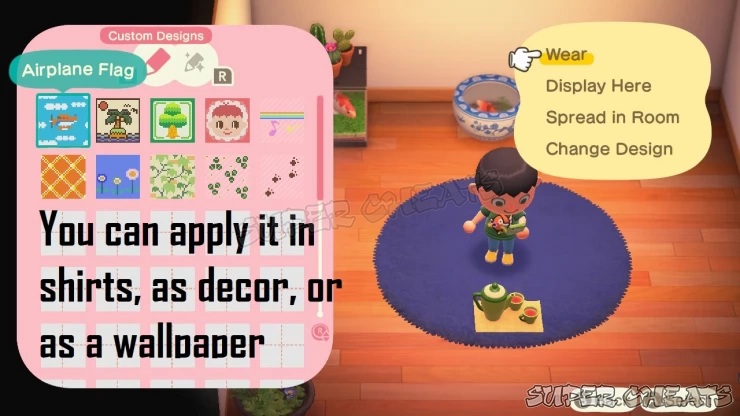
Wearing Designs
When wearing your design, you can choose to use them as your top or as face paint. This provides you with more ways to make your Villager look unique. For example, you can create beauty marks for your character’s face, some cool face paint and more.

You can even create your favorite things on your designs and wear them proudly. You can have a lot of ideas that you can use,

Designs as decoration
When using designs for decorating, you’re free to showcase you work as a mannequin, painting, canvas, hanger, or even a tile mat. You can even have your own room full of your designs so other players visiting your island can see what you have made.

Designs for the Floor and Wall
You can create your custom wallpaper or flooring by editing designs. If the options that you have purchased in the game do not appeal to your mood, you can get creative and make your own.

Design Editor
When editing designs, you’ll have a preview on the left side. Your color palette can be chosen on the top and there’s different settings that you can adjust it to such as hue and saturation. All of your tools are found on the right side.
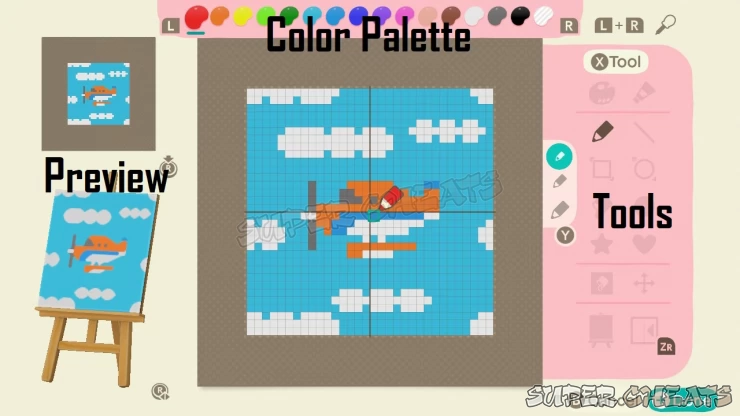
What are Pro Designs?
You can unlock a feature called Pro Designs by purchasing the guide using Nook Miles at the Nook Stop. Pro designs let you have more customization options by applying your designs to different garment types, as well as hats. You can wear them or use them as decor like normal designs, but the decor options are more limited.

What makes Pro Designs good are the different pattern options you can apply your designs to. You can choose different types of Tops, Dresses, and Hats from the menu. When using normal designs, they’re only applied to a regular shirt. Here you can have more possible garments to use.
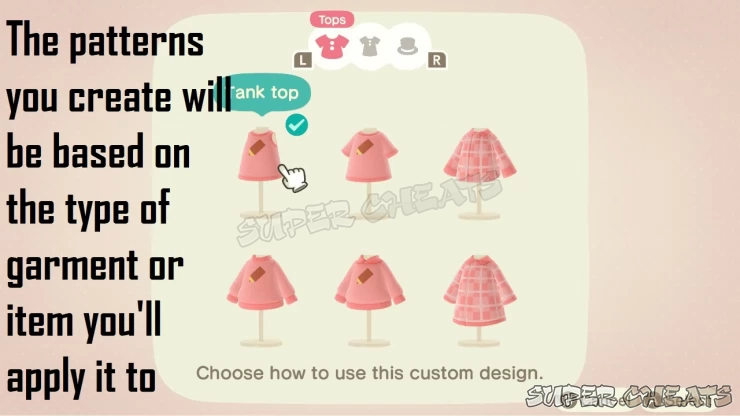
Comments for Custom Designs
- Basics
- Nook Phone
- Facilities
- Compendium
- Tools and Resources
- Holidays
- Frequently Asked Questions (F.A.Q.)
 Join us on Discord
Join us on Discord
