Island Designer
What is the Island Designer app in Animal Crossing: New Horizons? This is an app that provides you with improved customization capabilities for your island. You can create new path patterns, add waterscapes, and even construct of remove cliffs. This provides you with more ways to make your island unique according to your liking.
How do I unlock the Island Designer app?
In order to unlock the Island Designer App, you will need to complete Project K. This involves a series of tasks that you need to do in order to achieve a 3 Star Island Rating. K.K. Slider will then visit your island for a performance, and the app will be given by Tom Nook as a gift after.
Project K can be quite lengthy, please check our Island Progress Guide on how to complete Project K.

What are permits?
By default, the Island Designer app lets you have access to basic path creation with limited patterns. In order to unlock the other features, you’ll have to redeem Nook Miles and purchase new permits.
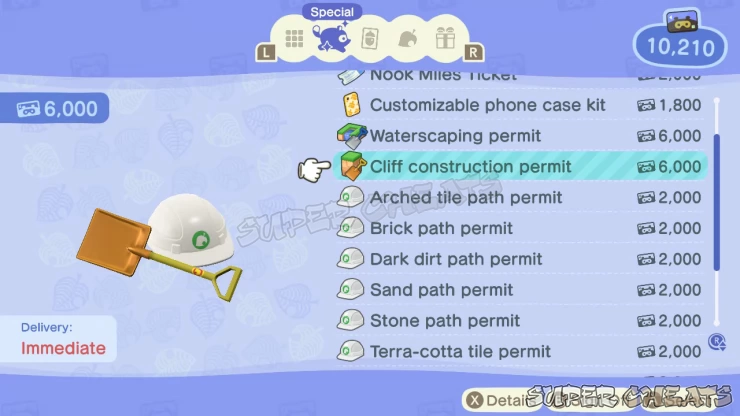
Waterscaping and Cliff Construction will require special permits that cost 6,000 Nook Miles each. The rest of the path permits will cost 2,000 Miles while the custom design path will cost 2,300 Miles+. You need a total of 26,300 Miles to unlock everything.
Island Designer Features
The Island Designer app lets you begin construction work after launching the app. You’ll be given a tool that lets you shape the ground by pressing A. Changing tools will require you to press +.

There are 3 types of work that you can create:
Path Creation: You can change the grass on the Island to other types of patterns and materials such as other types of dirt, Stone, and even Wood.

Waterscaping: You can create waterscapes and add ponds, rivers, and even waterfalls. Using this feature lets you change the ground to a water feature. You can also level rivers in order to make sure that bridges can fit if you decide to construct them.
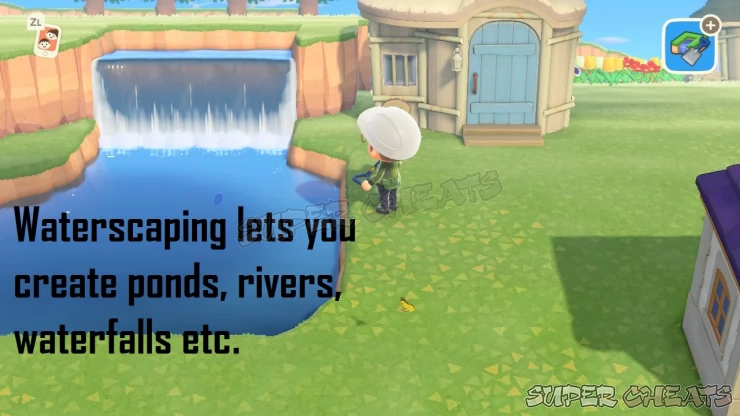
Cliff Construction: You can add cliffs, and even destroy current ones. You can shape cliffs according to your liking and create new ways to add inclines, decoration, and more.
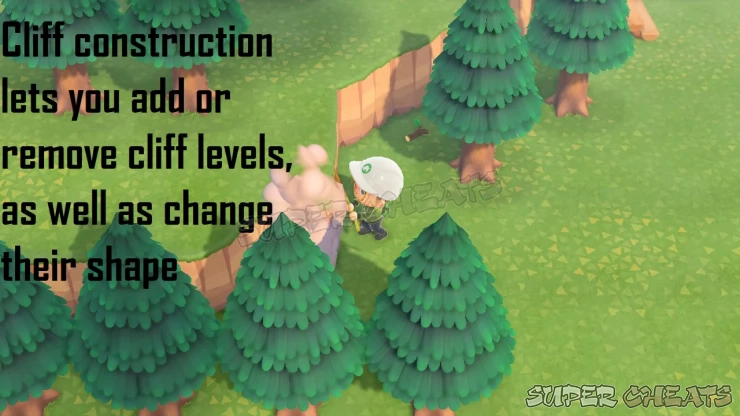
What is the Cleanup function?
There may be cases in the game where items will not work properly if they were placed on the ground that was affected by your island designing. Some paths, waterscapes, and cliff construction may cause errors with items.
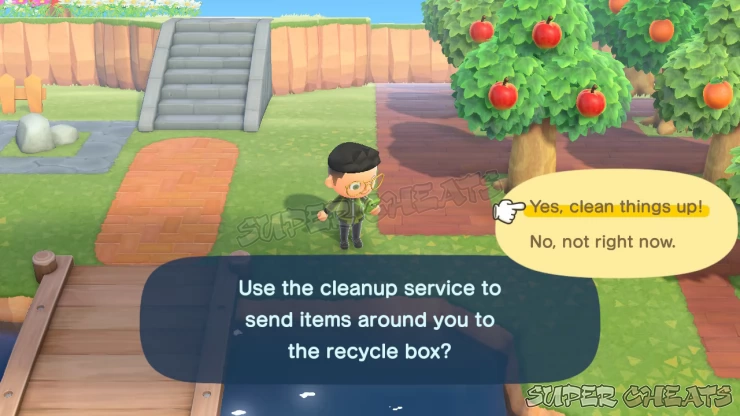
Requesting for cleanup from the Island designer app is designed to help in case this happens. All items that are surrounding the area can be picked up and sent to the Recycle Box at Resident Services. This way you won’t lose any items.
Comments for Island Designer
- Basics
- Nook Phone
- Facilities
- Compendium
- Tools and Resources
- Holidays
- Frequently Asked Questions (F.A.Q.)
 Join us on Discord
Join us on Discord
