Animal Crossing Island Progress Guide (Project K)
What is Project K in Animal Crossing: New Horizons? This is a term that Tom Nook will say where he dreams of having K.K. Slider visit your Island. In order to achieve this, you’ll have to reach different milestones in the game first. Completing this Project provides you with an ending credits to the game, as well as unlocking the Island Designer App.
In this guide, we’ll discuss the order that you need to do in order to reach this project, and how to complete it as well.
Step 1: Upgrade Resident Services
When starting out in the game, you’ll have access to Resident Services in its tent status. You’ll have to make sure that Resident Services is upgraded first to a regular building. In order to do this, you will have to achieve the following:
1. Pay off your first loan with 5000 Nook Miles, then upgrade your Tent to a real house.
2. Help Timmy and Tommy set up a Shop and create Nook’s Cranny.
3. Complete Tom Nook’s request of setting up land for 3 New Villagers.
Once you have completed all of the tasks, you should get an announcement from Tom Nook the next day about his plan for upgrading. Once Construction has begun, you’ll get access to the upgraded Resident Services the following day.
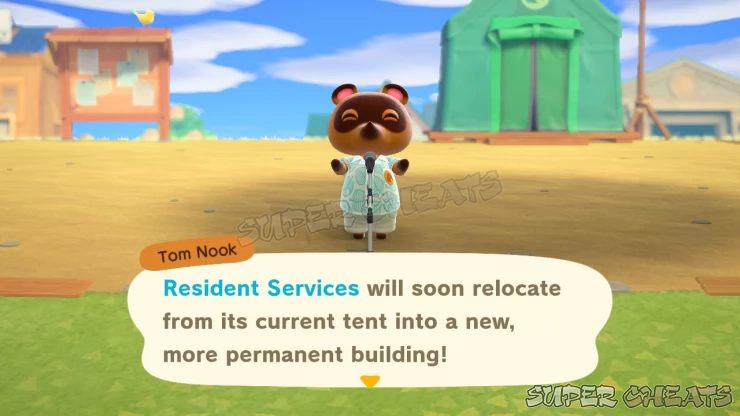
Step 2: Go to Resident Services and talk to Tom Nook
Once Resident Services has been upgraded, Tom Nook will thank you for it. He’ll talk about his dream of developing the island and one day having K.K. Slider visit and perform. This will mark the start of Project K., and he’ll be asking you to help him by building a campsite first.
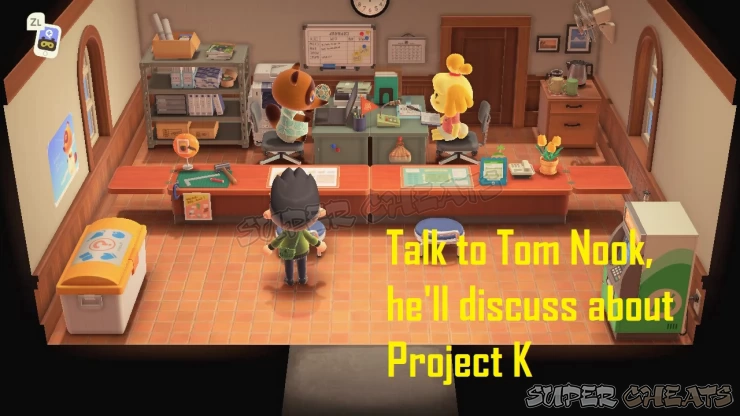
Step 3: Build the Campsite
Once you have been provided a kit by Tom Nook to build a Campsite, you can then set it up to a location that you want. The building process will take one day, so once it’s completed, make sure to go back to Tom Nook and let him know it’s finished.

Step 4: Invite more Villagers to live on your island
You need to maximize the residents living on your island. You can have a total of 10 Villagers, you can get them to live there through different methods:
1. Once the Campsite has been finished, a Villager can go in it and express interest in your Island. Invite them and inform Tom Nook so you can set up the land for their house. You cannot refuse the to invite this villager once this option appears.
2. Talk to Tom Nook and Sell land. If you talk to him about infrastructure, you can sell land for potential housing of New Villagers. Selling land has a fee of 10,000 Bells.
3. Invite Villagers from other Islands. If you use your Nook Miles Ticket to visit mystery islands, you can find villagers roaming around at times as well. When you talk to them, some can express interest in moving in.
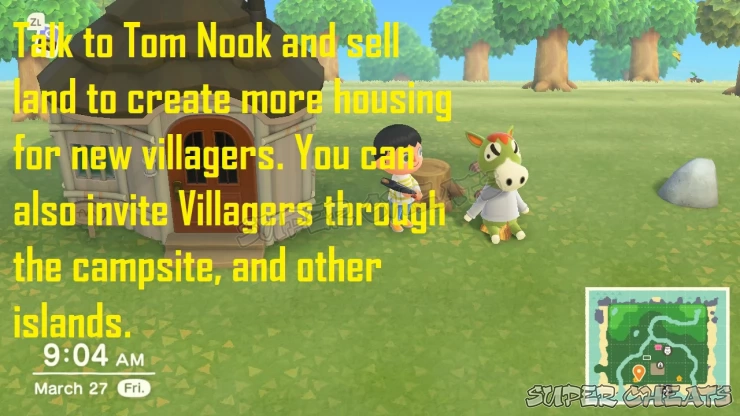
Step 5: Discuss Island Evaluation with Isabelle
When you go to Resident Services, you can talk to Isabelle and discuss about Island Evaluation. When you just start out, you’ll have a 1-star island rating. In order to bring K.K. Slider, you’ll have to reach a 3-star island rating.
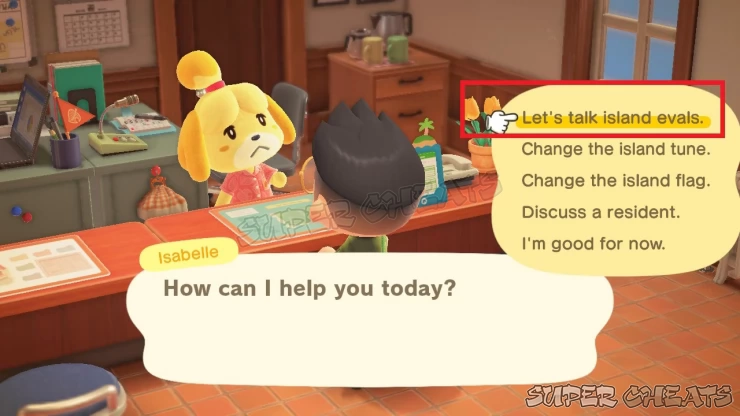
Step 6: Improve your island rating
In order to achieve a 3-star rating with the island, you can talk to Isabelle for an evaluation, she’ll provide you with tips on what to do to increase the island’s rating. Here are the things that you can do to achieve this:
1. Maximize the number of residents living on your Island
2. Clear all weeds that are scattered on the ground
3. Plant as much Flowers as you can with different varieties. You can purchase seeds at Nook’s Cranny, or you can visit other Islands for more Flower types.
4. Plant different fruit tree varieties. Having 4-5 of each fruit is enough. You can plant Apples, Oranges, Cherries, Pears, and Peaches. On the other hand, Coconut can be planted on any side of the beach and as much as you want.
5. Add different decoration and Furniture to the Island.

Step 7: Check if you have a 3-star island rating
Once you have discussed with Isabelle about your rating and achieved 3 stars, you’ll get a feedback from a Villager with the initial’s K.S. Tom Nook will then react to this since those are initials of K.K. Slider.
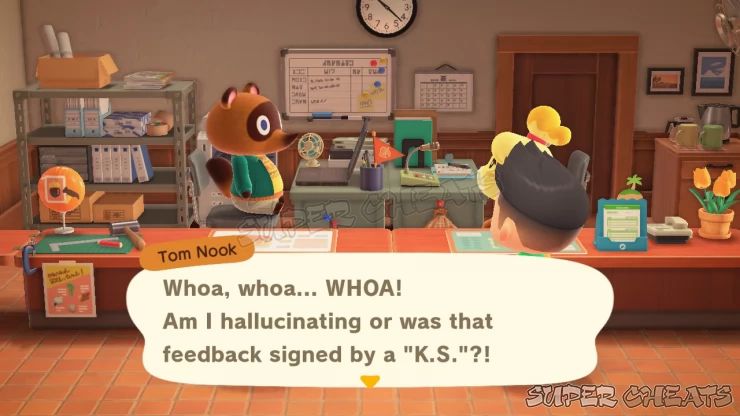
Tom Nook will then give him a phone call and invite him to the Island. K.K. Slider will happily accept the invitation and he should arrive within the following day. You'll be asked to join the celebration and watch the performance.
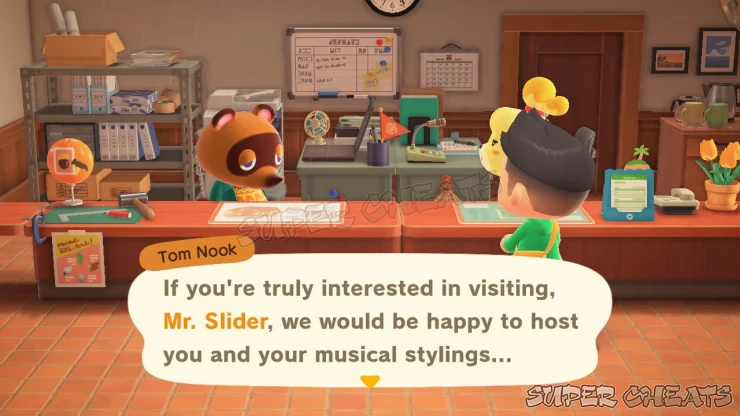
Step 8: Watch K.K. Slider’s Performance
K.K. Slider will appear at the Plaza in front of Resident Services. You’ll watch him perform with the rest of your villagers, and you’ll get to watch the end credits of the game.

Features unlocked
Once the performance has been finished, Tom Nook will provide you with a song called Welcome Horizons. K.K. Slider will now appear at the plaza every Saturday evening onward.
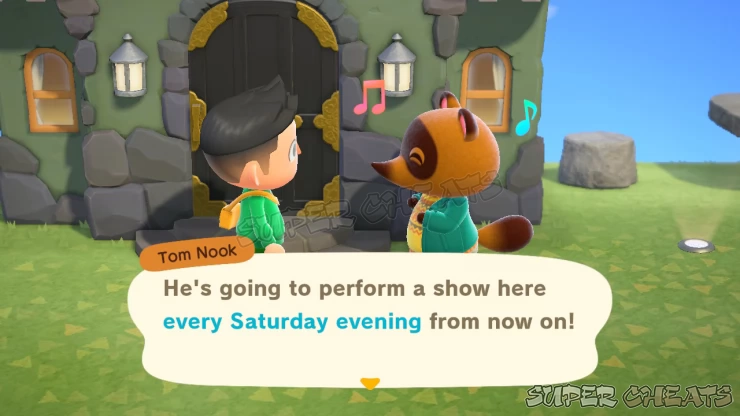
Tom Nook will also provide you with an App called the Island Designer. This app lets you change the shape of your island by adding or removing cliffs, water features, as well as changing the landscape looks. You can then start Terraforming your island and create new paths, waterfalls, ponds, cliffs, and much more.

Comments for Animal Crossing Island Progress Guide (Project K)
- Basics
- Nook Phone
- Facilities
- Compendium
- Tools and Resources
- Holidays
- Frequently Asked Questions (F.A.Q.)
 Join us on Discord
Join us on Discord
