How do you increase your pocket space?
How do you get more pocket space for your inventory? Getting to have more item space for you is important since you’ll be picking up items often and you’ll use different Tools. In order to get more pocket space, make sure that have settled your initial debt first so that you have upgraded your Nook Miles membership. Head to Resident Services and look for the machine on the corner, this is the Nook Stop.
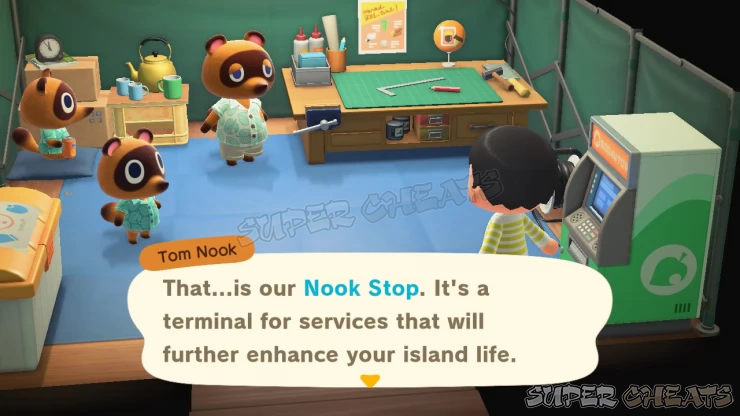
This machine lets you purchase items, Redeem Miles, and use it as personal storage for your Bells. To increase your pocket space, choose the section to Redeem Miles. Look for the Pocket Organization Guide, This will cost you 5000 Nook Miles.

Purchase it and you’ll read the guide and learn a new skill. Once you’ve learned it, you’ll increase your pocket inventory by a whole row.

We have questions and answers related to this topic which may also help you:
Comments for How do you increase your pocket space?
- Basics
- Nook Phone
- Facilities
- Compendium
- Tools and Resources
- Holidays
- Frequently Asked Questions (F.A.Q.)
 Join us on Discord
Join us on Discord
