Map
What does the Map do in Animal Crossing? As stated, this will bring up the map of the Island. You may wonder why you’ll need this if you’re the one setting things up but it’s a useful Tool to use if you’re visiting the island of other players. You can check the locations of their shops and head there directly.
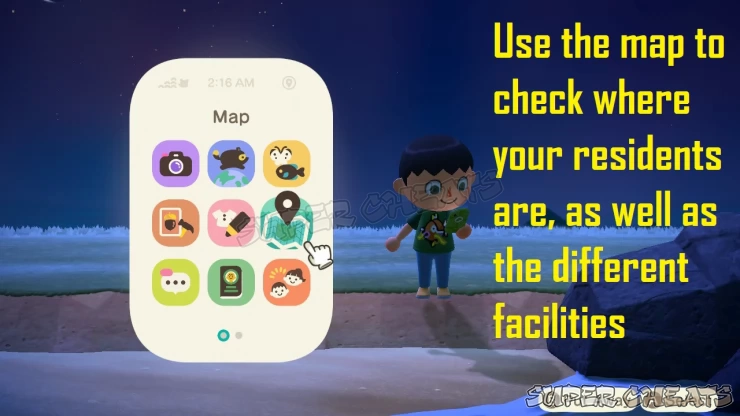
Features
The map has a simple interface. It will show you the layout of the island as well as the location of the residents, as well as the facilities. This is useful on other player’s islands if you’re unfamiliar with their setup. Each player's island can have different items on their stores each day that's why it's good to visit others.

Options
The only option that you can configure when checking the map is configuring how the Mini map is displayed. You can have it turned on, off, or off while moving. Just press X to toggle the different options.

The Minimap will be displayed on the lower right of your screen. If you already know your Island, you can turn it off if you want. It's useful if you are in an island you're not familiar with.

Comments for Map
- Basics
- Nook Phone
- Facilities
- Compendium
- Tools and Resources
- Holidays
- Frequently Asked Questions (F.A.Q.)
 Join us on Discord
Join us on Discord
