Basics - Navigation
Actions
Some Controls will differ when Ryder is in hostile or peaceful zones but generally the set of actions are generally the same. For example, you can’t draw Weapons, perform melee attacks, or use jump-jets when in non-hostile zones. For the PS4, you have to hold the triangle button to complete the interaction. This is true when initiating conversations, opening containers, activating buttons, toggling switches, looting remains, etc.
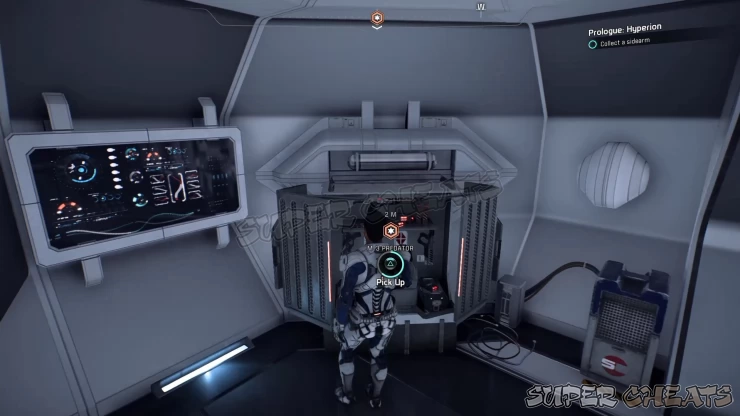

Sprint
By default, sprinting can be done by pressing the L3 button. This is mostly used in exploration, if you want to cover large distances without the need to jump or dash.

Jump-jet
This new mechanic greatly enhances Ryder’s mobility by allowing him/her to perform a high jump or quick dash that can be used both for exploring and combat. The normal jump is high enough to aid in exploration and reaching hard-to-reach places. If there are ledges nearby, Ryder will automatically grab and pull himself up (mantle).


In combat, pressing and holding the aim button after jumping allows Ryder to hover for a short-period of time and enabling him/her to shoot targets below and use aerial Powers. Pressing the melee button will make Ryder slam on the ground, producing an area-of-effect attack that damages nearby enemies, even those behind cover.

The quick dashes are quite useful in moving across enemy fire, moving from cover to cover or escaping environmental hazards (such as toxic marshes or gases). You’ll still get hit while dashing but not as much as when you’re stationary. That said, evading by dashing is recommended on almost all engagements.


Ryder can also perform an air-dash which will increase the jump distance, very useful when crossing ravines and reaching ledges. This is also applicable in combat since this is basically an aerial evasion maneuver.

Scanning
Ryder is equipped with a scanner that’s connected with SAM. This tool allows you to examine certain lifeforms, objects, and even display the contents or interior of machines. This is primarily used for registering new lifeforms and objects as part of the pathfinding expeditions.

Scanning new lifeforms and technology will earn you Research Data (RD). This can be used at any research center to unlock new blueprints and augmentations for crafting. You’ll see the amount of RD you have collected whenever you open your scanner. You also need to scan a creature or object only once. Scanning it again will just reveal the composition/description of the target with the RD reward.

From left to right, there are three different types of RD:
- Milky Way: Data related to the species/equipment that originated from the Milky Way, which is basically the colonists.
- Alien: Data related to the newly discovered species found in Andromeda
- Remnant: Data about ancient abandoned technology, related creatures and structures.
Map
The map can be accessed by pressing the Options (Start) button. Unvisited locations will be black but mission markers are still present. As you make your way around the area, the map will be slowly revealed. Any nearby points of interest like wreckage, ruins, structures, etc will be marked as a question mark. If you get near enough, these question marks will be identified.
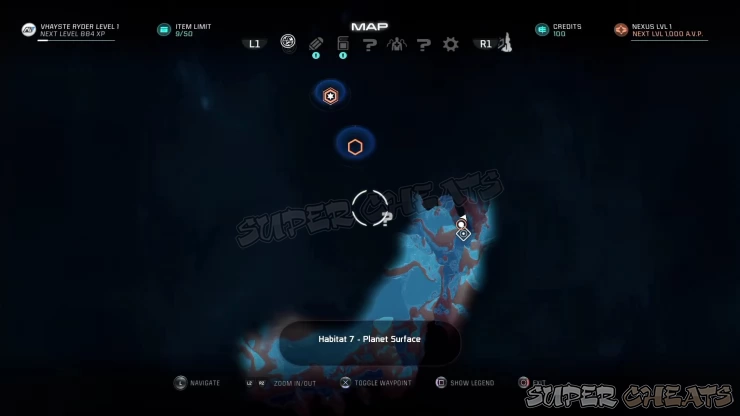
New optional objectives may appear depending on the location you visited. These can be ignored but it’s recommended to visit them as they’ll usually lead to interesting finds for increasing your research data and more loot.


Anything missing from this guide?
ASK A QUESTION for Mass Effect: Andromeda
Comments for Basics - Navigation
Add a comment
Please log in above or sign up for free to post comments- Basics
- Priority Ops (Main Story)
- Heleus Assignments (Nexus)
- Heleus Assignments (Tempest)
- Heleus Assignments (Eos)
- Heleus Assignments (Aya)
- Heleus Assignments (Havarl)
- Heleus Assignments (Voeld)
- Additional Tasks (Nexus)
- Additional Tasks (Eos)
- Additional Tasks (Aya)
- Additional Tasks (Havarl)
- Allies and Relationships
- Trophies
 Join us on Discord
Join us on Discord
