
PC Controls
Fallout: New Vegas Walkthrough and Guide
PC Controls
At the time of writing I cannot 100% confirm the accuracy of the PC controls as I don't own this version of the game.
MAIN CONTROLS:
__________________ ___________________________________________________________
| BUTTON: |IN-GAME ACTION: |
|=-=-=-=-=-=-=-=-=-|=-=-=-=-=-=-=-=-=-=-=-=-=-=-=-=-=-=-=-=-=-=-=-=-=-=-=-=-=-=|
| Mouse |Look/Turn Around |
| W |Forward |
| S |Backward |
| A |Strafe left |
| D |Strafe right |
| Left Shift |Run |
| Caps Lock |Run [permanently] |
| Q |Auto-Move |
| 1 - 8 |Swap between weapons located in the Quickswap Menu |
| Left Ctrl |Crouch |
| Z |Pick up/Drop items |
| E |Action Button |
| Tab |Bring up/down Pip-Boy 3000 |
| O [hold] |Turn Flashlight On/Off |
| R |Ready/Reload/Holster Equipped Weapon |
| Space |Jump |
|Left Mouse Button |Attack/Shoot |
|Right Mouse Button|Aim/Block |
| R2 |Enter V.A.T.S mode [Only possible with targets nearby] |
| F or Mouse Wheel |Switch between 1st/3rd person camera view |
| Mouse Wheel |Adjust camera distance |
|Mouse Wheel [hold]|Adjust camera viewpoint |
| ` |Pause Menu |
| T |Wait [Time will pass; 24h maximum] |
¯¯¯¯¯¯¯¯¯¯¯¯¯¯¯¯¯¯ ¯¯¯¯¯¯¯¯¯¯¯¯¯¯¯¯¯¯¯¯¯¯¯¯¯¯¯¯¯¯¯¯¯¯¯¯¯¯¯¯¯¯¯¯¯¯¯¯¯¯¯¯¯¯¯¯¯¯¯
V.A.T.S CONTROLS:
__________________ ___________________________________________________________
| BUTTON: |IN-GAME ACTION: |
|=-=-=-=-=-=-=-=-=-|=-=-=-=-=-=-=-=-=-=-=-=-=-=-=-=-=-=-=-=-=-=-=-=-=-=-=-=-=-=|
|Left Mouse Button |Select target/Switch between target's body parts |
|Left [on arrows] |Switch between targets |
|Right Mouse Button|Exit V.A.T.S./Cancel queued attacks |
| E |Confirm |
| V |Enter V.A.T.S |
¯¯¯¯¯¯¯¯¯¯¯¯¯¯¯¯¯¯ ¯¯¯¯¯¯¯¯¯¯¯¯¯¯¯¯¯¯¯¯¯¯¯¯¯¯¯¯¯¯¯¯¯¯¯¯¯¯¯¯¯¯¯¯¯¯¯¯¯¯¯¯¯¯¯¯¯¯¯
PIP-BOY 3000 CONTROLS:
__________________ ___________________________________________________________
| BUTTON: |IN-GAME ACTION: |
|=-=-=-=-=-=-=-=-=-|=-=-=-=-=-=-=-=-=-=-=-=-=-=-=-=-=-=-=-=-=-=-=-=-=-=-=-=-=-=|
| Tab |Bring up/down Pip-Boy 3000 |
| Tab [hold] |Turn Flashlight On/Off |
| F1 |Bring up/down Pip-Boy 3000 [Directly in stats mode] |
| F2 |Bring up/down Pip-Boy 3000 [Directly in items mode] |
| F3 |Bring up/down Pip-Boy 3000 [Directly in data mode] |
|Left Mouse Button |Equip/Unequip/Use selected item |
|Right Mouse Button|Drop selected item |
| R |Repair selected item |
¯¯¯¯¯¯¯¯¯¯¯¯¯¯¯¯¯¯ ¯¯¯¯¯¯¯¯¯¯¯¯¯¯¯¯¯¯¯¯¯¯¯¯¯¯¯¯¯¯¯¯¯¯¯¯¯¯¯¯¯¯¯¯¯¯¯¯¯¯¯¯¯¯¯¯¯¯¯
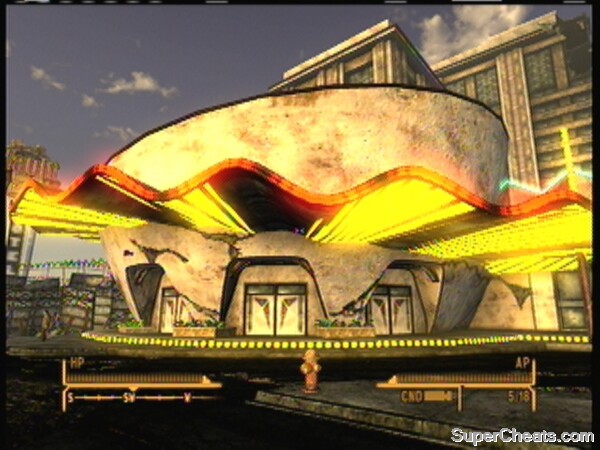 The Tops -- Strictly Gambling on the Strip |
Need some help with this game? Or can you help others?
Click below to go to our questions page to see all the questions already asked and ask your own.Xbox 360 | PlayStation 3 | PC

how do you hot key? i really want to know how so i can quickly swap weps.
how do i get into vats i press the v button and it does nothing and i can't seem to be able to heal my self not sure what to press on my pc keyboard. help lol
press tab
what do we do with ~ button it brings up some sort of thing, cheatcc says its for cheats but none of them work
I there a way i can stop showing all the tools showed on the screen eg: hp bar, AP Bar, cursor etc all at once with a hotkey? or is there some other way to do that?
how do you move the world map in the pipboy 3k? skipping around to get where i need to go sucks lol
How do you exit the chat bar when you are talking to someone?
what button will you press to see your Charecter face or somthing like that
how do you bind weapons to quickswap?
How do you open the map?
can you change the main controls? i would like that becouse i have a azerty
keyboard and not a qwertyop
to mod a weapon, you press x when highlighting the weapon. assuming you have any mods for that weapon you can add them there.
Is there an option to set controls in an identical layout to a consol, like xbox, if you have a similar type of controller for a pc?
How do you mod a weapon?
Press the red on/off button in the computer terminal window.
how do you exit out of a computer terminal in fallout newvegas pc version