Controls
Thank you for printing this page from www.SuperCheats.com. Remember to come back to check for updates to this guide and much more content for Star Ocean: First Departure R
Last Updated: Dec 11th, 2019
You can freely change the control scheme by accessing your Menu > Settings > Control Config > Customized .
D-pad/ Left Stick
- Move Characters
- Move cursor
A
- Talk, search, interact
- Attack, press A after parrying an enemy attack to Counter (Combat
- Confirm selection
Y
-
Private Action (World Map, Must be near town)
- Battle Area overview (Combat
- Change Target (Combat
- Toggle Info (Menu)
B
- Walk (Press and Hold)
- Change Character (Combat
- Cancel
Y
- Open Menu (General)
- Opens command/ menu (Combat
Verdict:
Very Helpful
OK
Not Useful
Anything missing from this guide?
ASK A QUESTION for Star Ocean: First Departure R
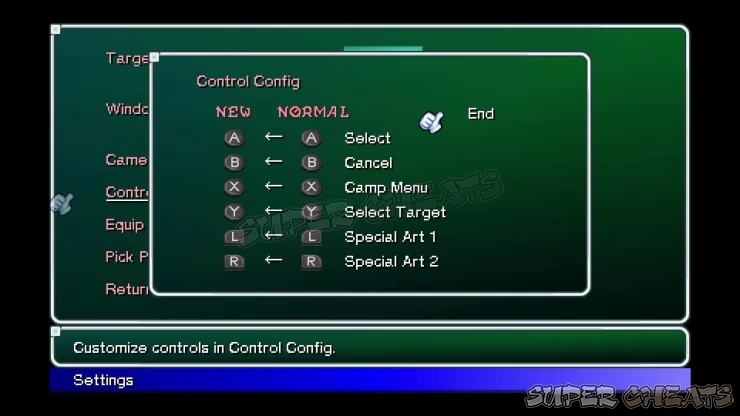
 Join us on Discord
Join us on Discord
