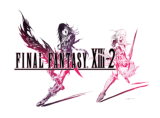
The Start of Your Adventure
Final Fantasy XIII-2 Walkthrough and Guide
by CMBF ![]()
The Start of Your Adventure
Once you slot the game disc in your console and it loads, chances are that it will prompt you to download and apply the most recent patches to the game -- do that -- and then sit back and enjoy the opening Cut Scenes (hereafter abbreviated as "CS") in which you see a series of scenes unfold that do not mean much to you now, but will later. As the credits unfold and the CS plays out we are seeing characters who will become very familiar and important to us in the week of game play that will follow.
The woman you see in the battle scenes is the protagonist from the previous game, Lightning, and the man that she is battling is Caius Ballad (the antagonist of the game) -- a battle that you will soon be completing yourself! But first we have to get the normal game start process completed -- and as the CS ends and the main menu loads you will see that you have five options: New Game, Downloadable Content, Beginner's Primer, Extras, and Settings.
These are mostly obvious, but we will start with the Beginner's Primer, which is a re-telling of the story from Final Fantasy XIII.
The Story up to Now
-- The Beginner's Primer --
When you select a chapter from the Primer you can both read and/or listen to the story as it is told, starting with the Prologue, which explains how the government acted against the people, progressing to the chapters which detail the resistance and the reasons for it. During the narrative you see glimpses of the events in the clock face, and you are introduced to the primary characters of the game -- and if you have come to FFXIII-2 without having played FFXIII you really should play through the entire Primer because it will help to add meaning and urgency to the story that is about to unfold -- and for your convenience the video above includes that information in one go, so you do not have to push the buttons yourself!
One of the elements that you should take away from the Primer is that some of the characters you will be using (the protagonists in the game) are actually l'Cie -- having been turned into that special magical form by the fal'Cie who basically rule the worlds. This is important to know because it explains why, for example, Lightning can summon her avatar companion Odin, and why other l'Cie can do the same by summoning their own unique avatar companions. This will be explained more fully as the story progresses, but if you played the previous game you should already know about it.
The Extras Menu selection is where you can obtain the special items/themes you have unlocked through game play, Achievements, and by having a save from the previous game on your hard drive, while the DLC selection is, naturally, where you will go to purchase DLC for the game when it is available and if you desire to.
-- Starting the Game --
From the main menu select New Game and you will then be prompted to choose the difficulty level under which you will play: Normal or Easy Mode. The differences between them are actually very significant in that under Easy Mode the mobs you face will be marginally easier to beat, your characters will take more damage before being incapacitated, and you will find that overall the game is a bit easier in play. The downside to that is that you receive less rewards for your play -- as Normal Mode delivers considerably more rewards in drops, rare and unusual items, and XP. In addition to that there is one Achievement/Trophy that is difficulty-dependent and can only be unlocked in Normal Mode, so you may want to consider that when deciding on the mode if Achievements/Trophies are important to you...
Whichever mode you select, you will be prompted to confirm it and informed that you can change the mode at any time via the options selection on the main menu. After you agree to the mode you have selected, IF you have a save from the previous game you will see the following notice on your screen:
FINAL FANTASY XIII save data detected!
You can now select an item from Extras on the title screen, and will also obtain a special reward within the game. Be on the lookout for other, hidden bonuses!
Among the bonuses that you receive if you still have your Final Fantasy XIII save data on your console -- and thus get the above notification -- is the ability to watch the summary movie that brings you up to speed with the events of XIII using different characters as the narrator. In addition to the choice of narrator, you receive character pictures, bonus monster decorations, an increased success rate when your characters gamble in the game, and a special theme as well. Deeper into the game you can obtain Lightning and Serah Mask adornments, while the Eternal Crystal is instantly in your bag.
The game then informs you that it must create a save game block -- and prompts you to choose between your hard drive or the cloud... Once you confirm your choice you are informed about the Autosave system -- basically pointing out that an icon will appear when the game is saving and reminding you not to turn off the console or remove your hard drive when it is using it. Bear in mind that unlike the previous game, you can actually save whenever you like while playing XIII-2 so the Autosave system is really just for safety sake and often follows major events in the game.
This brings us to the point where the game officially begins with the start of the Prologue CS and battles (plural -- they are divided by story content) so there you go!

No comments yet. Tell us what you think to be the first.