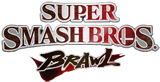
Controls
Super Smash Bros Brawl Walkthrough and Guide
by SPV999
Super Smash Bros - Controls
In Super Smash Bros. Brawl, there are 4 different controllers you can use, with infinite possibilities, as the controls for each is fully customizable. I’ll lay out the default controls below. But don’t worry about not having the same controls at a friend’s house. In the options menu, you can transfer your control settings to your Wii Remote and easily upload the data to your friends Wii.
Other options
I’ll start with this, as they can greatly impact your control set-up.
Tap-jump:
When on, you can tap up on the control stick to jump. When off, you have to use the standard jump button to jump.Not available for the Wii Remote Only setting.
Default:
This will set the controls back to default for that controller.
To Test:
Press the button on the Wii Remote to go into a training-type mode allowing you to test your control scheme. (or press the START button when using the Gamecube Controller to enter test mode)
Save:
Obviously saves your new control scheme.
Shake Smash:
Only available for the Wii Remote Nunchuk setting. If this is on, you can quickly shake the Wii Remote in a direction and your character will do a smash attack in
that same direction; similar to the C stick of the Gamecube controller. The accuracy of the motion sensing is debatable though.
Wii Remote
 Wii Remote |
D-Pad:
Up: Jump (press in mid-air to double-jump)
Left/right: Walk (double-tap to dash)
Down: crouch
A: taunt
B: shield
-: grab (any direction on the D-pad to throw while grabbing)
A B: grab (any direction on the D-pad to throw while grabbing)
Attacks:
Special: 1
Standard: 2
Smash: 1 2 and any direction of the D-pad simultaneously
Strong: Any direction on the D-pad 2
Wii Remote Nunchuk
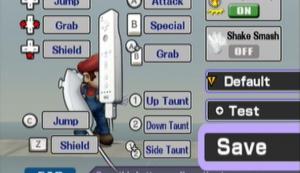 Wii Remote Nunchuk |
Control Stick:
Up: jump (press in mid-air to double-jump)
Left/right: walk (double-tap to dash)
Down: crouch
D-pad:
Up: jump
Left/right: grab (any direction on the D-pad to throw while
grabbing)
Down: shield (press and tap the control stick to dodge)
C: jump (press in mid-air to double-jump)
Z: shield (press and tap the control stick to dodge)
A B: grab (any direction on the D-pad to throw while grabbing)
1/2/1 2: taunt
Attacks:
Standard: A
Special: B
Strong: tilt controls stick A
Smash: tap the control stick A
Classic Controller
 Classic Controller |
Control Stick:
Up: jump (press in mid-air to double-jump)
Left/right: walk (double-tap to dash)
Down: crouch
D-Pad: Every direction is a different taunt
L/R: shield (press and tap the control stick to dodge)
Z1/Z2 : grab (any direction on the control stick to throw while
grabbing)
X/Y: jump (press in mid-air to double-jump)
Attacks:
Special: B
Standard: A
Smash: tap the control stick A or C-stick
Strong: Any direction on the control stick A
Gamecube Controller
 Gamecube Controller |
Control stick:
Up: jump (press in mid-air to double-jump)
Left/right: walk (double-tap to dash)
Down: crouch
D-pad: Every direction is a different taunt
L/R: shield (press and tap the control stick to dodge)
Z: grab (any direction on the control stick to throw while grabbing)
X/Y: jump (press in mid-air to double-jump)
Attacks:
Special: B
Standard: A
Smash: tap the control stick A or C-stick
Strong: Any direction on the control stick A
Cheats, hints, walkthrough index

Thanks I am about to go play with my friends but needed to freshen up on moves since I haven't played in a while. I also thought that holding down then pressing the b button would do something but we'll see. Thanks again!
How do i smash with wii remote nunchuck
How to make your own character
How can you delete a name?
Thank you it was very helpful since I do not have the instruction manual.
^ b
If you use the Wii remote and Nunchuck, how do you use a smash ball?
Dear Unreqistered Viewer,
just press b
I know it's probably b but what is a final smash on gamecube?
thank you, this was helpful