Pokemon Storeage System Wallpaper
Each generation of the games has had its own unique Pokemon Storage System in it, and each PC-based Storage System was either maintained, or created and maintained, by a specific NPC in the game.
Each new generation brought with it subtle changes and expansions to the game and its subsystems, and in particular the Storage System and its background wallpaper. Personally I thought that the complete collection of the Gen IV is the best so far, but YMMV.
The following summary of each major Storage System for the Pokemon Game Main Series (Handheld Titles ONLY with the exception of Pokemon Box Ruby& Sapphire which was specially made as a companion app for Ruby & Sapphire - and later Emerald - in much the same way and with certain similar impact as Pokemon Dream Radar has for B2/W2) is here for your amusement and FYI.
Generation I Pokemon PC Storage System
System Administrator / Creator: Bill
Total Number of Boxes/Box Size: 12 Boxes @ 20 Pokemon per Box.
Maximum Total Storage Capacity: 240 Pokemon.
Titles Served: R/G/B/Y
Description & Notes: While the first generation of the the series had its PC Storage System, it lacked a means for customizing it, the wallpaper system not being introduced until the third generation.
Generation II Pokemon PC Storage System
System Administrator / Creator: Bill
Total Number of Boxes/Box Size: 14 Boxes @ 20 Pokemon per Box.
Maximum Total Storage Capacity: 280 Pokemon.
Titles Served: G/S/C
Description & Notes: Similar to the first generation, the second also featured plain storage boxes.
Generation III Pokemon PC Storage System
System Administrator / Creator: Lanette
Total Number of Boxes/Box Size: 14 Boxes @ 30 Pokemon per Box.
Maximum Total Storage Capacity: 420 Pokemon.
Titles Served: Ru/Sa/Em/FR/LG
This was the first generation of the game in which custom wallpaper was introduced....
Ruby, Sapphire, and Emerald Default Wallpapers
- Beach
- Cave
- City
- Crag
- Desert
- Forest
- Machine
- Poke Center
- Polka-Dot
- River
- Savanna
- Seafloor
- Simple
- Sky
- Snow
- Volcano
FireRed & LeafGreen Default Wallpapers
- Beach
- Cave
- City
- Crag
- Desert
- Forest
- Poke Center
- River
- Savanna
- Seafloor
- Simple
- Sky
- Snow[
- Stars
- Tiles
- Volcano
Pokemon Emerald Special Wallpapers
In addition to the default Wallpaper in Emerald, there is also a special set of Wallpaper that can be obtained through entering specific phrases to Walda in Rustboro City - while the phrases are normally obtained as a mechanism of the quests in the game, it is possible to generate the various phrases using the phrase generator on the website Filb.de.
On the site click on Spiele (Game), then Pokemon Smaragd (Pokemon Emerald), and then Pokemon Smaragd Geheimwort-Generator (Secret Word Generator).
The description that you find on that page, roughly translated, says “In Pokémon Emerald, it is possible to unlock secret wallpapers. This generator permits you to create new wallpaper but you must have your trainer ID to proceed.”
Click on the Generator Link to load the form page (which is available in English) and follow the instructions on the page to create new wallpaper for your game.
Note that only one custom wallpaper can be implemented at any one time - and in addition to that you can also select from a full collection including the following Special Wallpaper:
- Azumarill
- Blocks
- Circles
- Diagonal
- Dusclops
- Frame
- Horizontal
- Legendary
- Ludicolo
- Pikachu
- Pokemon Center
- Ribbons
- Screen
- Symbols
- Whiscash
- Zigzagoon
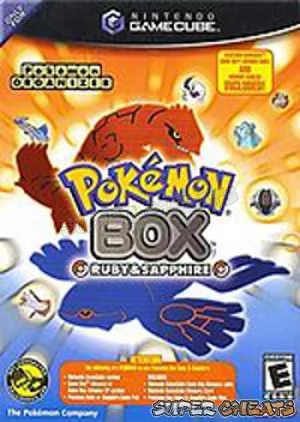
Generation III Special PC Storage System
System Administrator / Creator: Brigette
Total Number of Boxes/Box Size: 25 Boxes @ 60 Pokemon per Box
Maximum Total Storage Capacity: 1,500 Pokemon.
Titles Served: Ru/Sa/Em via NGC and Pokemon Box Ruby & Sapphire App
Description & Notes: If you had the game during its active support period you could obtain the patch that allows it to be fully used with FireRed and LeafGreen (othewise you still have limited use with those versions).
This utility program (it was not a game) was for the Nintendo Game Cube, and came with a special memory card (the app requires a memory card with at least 59 Memory Blocks free) and uses the Nintendo Game Boy Advanced Game Cube link cable.
Pokemon Box R&S was created with a variety of Pokemon and Pokemon Collection Display Options, allowing the player to organize and display their collection, but perhaps of more significance permitting gamers who considered themselves “Pokemon Breeders” -with the room required to build breeding pairs and sets, allowing even the beginner to amass enough genetic variety so as to begin to breed very useful Pokemon of practically every type, ability, nature, and stats.
One of the more desirable bonus features for the app was the Egg Rewards System that was based on how well utilized the app was. The Egg Reward System is based upon how many Pokemon the player has deposited in the Boxes - each time that a target Number was attained the player was “gifted” with a highly desirable Pokemon Egg that could then be moved to the game and hatched.
The details for the Pokemon Egg Rewards system includes:
The Pokemon from these hatched eggs are blessed with a special move that they would normally not be able to learn and that in many cases provide the specific Pokemon with a valuable edge in combat. The obvious desirability of the rewards on the face of the game tends to encourage the player to make as much use of the extra storage function as possible, though it is not necessary for the player to capture and collect the Pokemon that they store in the Boxes from the same game!
Pokemon Box uses a “smart” database system that is largely controlled and influenced by the game save ID for each of the various applicable titles. What that means in simple terms is that the player can save Pokemon from all of the GBA Pokemon Games series titles that they own that can interface with Pokemon Box - which means assuming that the game title expansion patch was applied, with each title having specific minimum requirements for use, including:
Pokemon Emerald
Enter the Pokemon Emerald Hall of Fame with your winning team's data;
Obtain the National Pokedex in Pokemon Emerald;
Capture and collect a minimum of 100 Pokemon in Pokemon Emerald.
Retain the game save that is used to deposit said Pokemon, including Trainer and Save ID.
Pokemon FireRed
Enter the Pokemon FireRed Hall of Fame with your winning team's data;
Obtain the National Pokedex in Pokemon FireRed;
Capture and collect a minimum of 100 Pokemon in Pokemon FireRed.
Retain the game save that is used to deposit said Pokemon, including Trainer and Save ID.
Pokemon LeafGreen
Enter the Pokemon LeafGreen Hall of Fame with your winning team's data;
Obtain the National Pokedex in Pokemon LeafGreen;
Capture and collect a minimum of 100 Pokemon in Pokemon LeafGreen.
Retain the game save that is used to deposit said Pokemon, including Trainer and Save ID.
Pokemon Ruby
Enter the Pokemon Ruby Hall of Fame with your winning team's data;
Obtain the National Pokedex in Pokemon Ruby;
Capture and collect a minimum of 100 Pokemon in Pokemon Ruby.
Retain the game save that is used to deposit said Pokemon, including Trainer and Save ID.
Pokemon Sapphire
Enter the Pokemon Sapphire Hall of Fame with your winning team's data;
Obtain the National Pokedex in Pokemon Sapphire;
Capture and collect a minimum of 100 Pokemon in Pokemon Sapphire.
Retain the game save that is used to deposit said Pokemon, including Trainer and Save ID.
Note that while Pokemon could be moved from one game to another, to deposit and return stored Pokemon on a per-version basis the player must retain the OT (Original Trainer Number) and the Save Serial ID as otherwise the stored Pokemon can not be restored to the game cartridge from whence they came - meaning that Pokemon Box could not be used to generate multiple Legendary Pokemon from the same cartridge by resetting it.
Conversely the player cannot reset their game to generate different Starter Pokemon, as the architects of the app chose to implement that as a means for restricting what might be considered cheating.
The Bonus Egg Rewards System
Once the target use level was reached for each of the special reward eggs, the player would receive an egg that upon close examination of the hatched Pokemon presented below have some very obvious and valuable elements to each:
Pokemon: Swablu
Pokedex No.: 333
Pokemon Level: 5
Moves Hatched with: False Swipe / Growl / Peck
Original Trainer: Your Trainer Name.
Trainer ID No.: Your ID No.
Pokemon Stored Requirement: 1 - available from the start following your first deposit.
AKA: “Faux Swablu”
Pokemon: Zigzagoon
Pokedex No.: 263
Pokemon Level: 5
Moves Hatched with: Extreme Speed / Growl / Tackle / Tail Whip
Original Trainer: Your Trainer Name
Trainer ID No.: Your ID No
Pokemon Stored Requirement: 100 Stored Pokemon
AKA: “Speedy Zigzagoon”
Pokemon:Skitty
Pokedex No.: 300
Pokemon Level: 5
Moves Hatched with: Growl / Tackle / Tail Whip / Pay Day
Original Trainer: Your Trainer Name
Trainer ID No.: Your ID No
Pokemon Stored Requirement: 500 Stored Pokemon
AKA: “Pay Day Skitty”
Pokemon: Pichu
Pokedex No.: 172
Pokemon Level: 5
Moves Hatched with: Charm / Surf / Thundershock
Original Trainer: Your Trainer Name
Trainer ID No.: Your ID No
Pokemon Stored Requirement: 1499 Stored Pokemon
AKA: “The Infamous Surfing Pichu”
If you want to obtain a copy today, your only choice is eBay, and you should expect to pay anywhere from $100 to $500 for a copy. Be warned though that the version of Pokemon Box for the Japanese Region is *still being manufactured* and is thus widely available on eBay. The problem is that it is Region-Locked, so it only works with a Japanese Game Cube!
If you do not own a Japanese Game Cube you do NOT want that version -- always ask the seller if it is the Japanese version before you bid on the item. Only the North American version will work for you if you are in North America or the UK.
Wallpapers:
- Brick
- Evolution
- Fancy
- Grass
- Ground
- Gym
- Hall of Fame
- Jungle
- Pink
- Marble
- Museum
- Night Sky
- Party
- Pattern 1
- Pattern 2
- Poison
- Pokemon Center
- Sky
- Snow
- Sunset
- Tile
- Underwater
- Water
- Wood
Generation IV Pokemon PC Storage System
System Administrator / Creator: Bebe
Total Number of Boxes/Box Size: 18 Boxes @ 30 Pokemon per Box
Maximum Total Storage Capacity: 540 Pokemon including Eggs.
Titles Served: Di/Pe/Pl/HG/SS
Description & Notes: The release of the fourth generation of the games arrived with great promise, but it turned out that the emphasis on detail expansion was to be placed elsewhere - with the result being that the Wallpaper for the PC Storage Box was nearly identical between the titles.
In fact the only thing that made them feel unique and special was because we had just opened a fresh, ice cold bottle of Nantucket Nectars Red Plum Juice - which let me tell you, this is one of those Nectars you want to sip because it is an explosion of flavor in your mouth! Yeah!
So yes, the Wallpaper in this generation is pretty much identical, and what is more included many of the designs from the previous generation. Fortunately in addition to the default Wallpaper there are an additional 24 Wallpaper that can be unlocked - there being 8 each for Diamond, Pearl, and Platinum, with another 8 for HeartGold and SoulSilver.
In the Kanto/Johto regions (HeartGold and SoulSilver) the special Wallpaper are unlocked by visiting the Violet City Pokemon Center and chatting up a rather odd bloke named Primo.
The special phrases not only unlock the eight Special Wallpaper, but also three Pokemon Eggs - a Mareep, a Wooper, and a Slugma.
The special unlock phrases can be generated using an online tool - previously we provided a linkfor Filb.de - here is another link at Filb for Diamond, Pearl, Platinum, HeartGold and SoulSilver at “http://www.filb.de/games/tools/aikotoba” where you once again will insert your Trainer ID, but this time instead of setting the colors, you pick the title and region.
The special Wallpaper in the Sinnoh region are unlocked through these of unique phrases in a sort of conversation with the bloke at the Jubilife TV station - which is naturally enough located in Jubilife City.
Like with Emerald, online generators have been created to supply players with these phrases. The phrases generated are dependent on the player's game, ID Number, and region.
The common Generation IV Wallpapers are:
- Scenery 1 > City
- Scenery 1 > Desert
- Scenery 1 > Forest
- Scenery 1 > Savanna
- Scenery 2> Cave
- Scenery 2> Crag
- Scenery 2> Snow
- Scenery 2> Volcano
- Scenery 3 > Beach
- Scenery 3 > River
- Scenery 3 > Seafloor
- Scenery 3 > Sky
- Etcetera > Checks
- Etcetera > Machine
- Etcetera > Poke Center
- Etcetera > Simple
The special Wallpaper for Diamond and Pearl are:
- Friends 1 > Backyard
- Friends 1 > Nostalgic
- Friends 1 > Space
- Friends 1 > Torchic
- Friends 2 > Legend
- Friends 2 > PikaPika
- Friends 2 > Team
- Friends 2 > Trio
The special Wallpaper for Platinum are:
- Friends 1 > Distortion
- Friends 1 > Contest
- Friends 1 > Croagunk
- Friends 1 > Nostalgic
- Friends 2 > Legend
- Friends 2 > PikaPika
- Friends 2 > Team Galactic
- Friends 2 > Trio
The special Wallpaper for HeartGold and SoulSilver are:
- Big Brother
- Heart
- Kimono Girl
- Pokeathlon
- Revival
- Soul
- Spiky Pika
- Trio
Generation V Pokemon PC Storage System
System Administrator / Creator: Amanita
Total Number of Boxes/Box Size: 24 boxes @ 30 Pokemon per Box.
Maximum Total Storage Capacity: 720 Pokemon including Eggs.
Titles Served: B/W/B2/W2
Common and default Wallpapers:
- Scenery 1 > City
- Scenery 1 > Desert
- Scenery 1 > Forest
- Scenery 1 > Savanna
- Scenery 2 > Cave
- Scenery 2 > Crag
- Scenery 2 > Snow
- Scenery 2 > Volcano
- Scenerey3 > Beach
- Scenerey3 > River
- Scenerey3 > Seafloor
- Scenerey3 > Sky
- Misc > Checks
- Misc > Machine
- Misc > Poke Center
- Misc > Simple
Special Wallpaper for Pokemon Black and White:
The following special Wallpaper are action-based, with four of the eight unique Wallpaper being unlocked when the player succeeds in beating the Elite Four and the Unova Regional Champion, and the remaining eight unlocked when the player completes the game and views the full credits at the end.
Special Wallpaper for Pokemon Black 2 and White 2:
The special Wallpaper in Black 2 and White 2 share one of the unlocking methods with the previous two games in that four of the eight unique Wallpaper are unlocked following the player's success in defeating the Eilte Four an the Unova Regional Pokemon Champion. The remaining four special Wallpaper are unlocked not by viewing the end game credits, but rather as one of the rewards for defeating key Legendary Pokemon in the game: Zekrom in Black 2, Reshiram in White 2, and Kyurem in both versions of the game.

The special Wallpaper for Pokemon Black 2 and White 2 are:
Final Notes on Boxes, Storage, and Pokemon Organization
We have now covered all of the PC Based Storage System customization actions that are available in the game with respect to PC Storage Boxes and their Wallpaper. There remain several related methods for sorting and the utilization of different Pokemon by type and purpose that it is good to cover here, as part of this approach, if only so that we address the matter in complete a fashion as possible...
Most players use the Boxes as a sorting system to separate and organize their Pokemon by types, in addition to for special uses. By way of leading through example, I will now share with you the method that I used in playing Black 2 and White 2 that while I admit freely assisted in the orderly process of writing the guide, also happens to be a very helpful approach for regular play as well.
What that translates to, in simple terms, is that I would have taken this approach whether I was writing the guide or not, because it works very well!
PC Storage Box Organization in Pokemon White 2
The logical system of organization for the PC Storage Boxes that I used ended up creating the following box and box naming structure in my game:
- Box 00: Out Box
- Box 01: In Box
- Box 02: A-Team
- Box 03: Legend 1
- Box 04: Legend 2
- Box 05: Bug
- Box 06: Drk/Drag (Dark & Dragon Type)
- Box 07: Electric
- Box 08: Fgt/Fire (Fighting & Fire Type)
- Box 09: Flying 1
- Box 10: Flying 2
- Box 11: Ghst/Ice (Ghost & Ice Type)
- Box 12: Grass 1
- Box 13: Grass 2
- Box 14: OVERFLOW
- Box 15: Ground
- Box 16: Normal 1
- Box 17: Normal 2
- Box 18: Poison
- Box 19: Psychic
- Box 20: Rock
- Box 21: Steel
- Box 22: Water 1
- Box 23: Water 2
The basic grouping and order above represents a logical approach to the Pokemon in the Dex and in the game based upon their numbers. As you can see some types (notably Grass, Normal, and Water Type Pokemon) have a larger presence in the game than others. Other types are small enough so that they can safely be combined with another similarly small type to consolidate two types in a single box.
The one exception that I made - that was necessary in order to have everything fit in and in an orderly fashion, was to treat all Flying Type Pokemon as a separate class of Pokemon, even when they were dual-types with a type other than Flying as the first list type.
Special Boxes / Mixed Type and Use Separation
You will notice that in addition to the In and Out boxes, which are by and large used as the temporary holding for Pokemon collected (i.e. the In Box) until they might be properly sorted into their appropriate Boxes, and temporary storage of Pokemon that are collected (i.e. Out Box) with the intention of trading them to other players.
A third type of special box is the one labeled “A-Team” which is used as the home for all of the various Pokemon who are part of the team that was used to complete the story portion of the game, and to be trained up for use in challenging the Elite Four and the Regional Champion.
After the completion of the game, it is very likely that the In and Out boxes will be combined in a single In/Out Box to free up a box to be labeled “B-Team” in order to serve as the home for several different teams that will be used for tournament play - in order to facilitate the creation through breeding, collecting, and training, of teams that are better suited towards battle with other real-world human players, and at official Pokemon Events.
The Battle Box
There is another somewhat hidden box in the game, called the Battle Box, that was introduced in Pokemon Black and White and that serves the unique function of permitting the player to set aside six specific Pokemon which can be used for battle in place of the active party team for real-world battles via infrared, WiFi, and the Internet, as well as the Battle Subway, tournament play, and other competition based play such as in the Global Battle Union tournaments.
Use of the Battle Box is fairly restricted and many players only use it as a temporary storage and team defining element in the game, largely due to the severe restrictions that are placed upon any Pokemon that are stored in it.
These restrictions include the locking of the team in the Battle Box from further modifications of any type, including reordering moves and the application of Stat-enhancing or modifying resources, and those restrictions are maintained until the Battle Box is dismantled or whatever official competition event that the team was placed in the Battle Box to compete in has officially ended.
Pokemon Markers and Group Designations
In addition to sorting by Box there is a marking system that has long been part of the game that uses any one - or a combination of several - of the different markings that are part of it.
In Pokemon Black 2 and White 2 the Pokemon Marking System that is accessed by opening the Summary Screens, which are accessed by using the following inputs:
For Stored Pokemon
Step 1: Access the Storage PC in a Pokemon Center, Day Care Center, or elswhere;
Step 2: Open Amanita's PC Menu;
Step 3: Select the 'Move Pokemon' Menu;
Step 4: Navigate to the desired box and select the desired Pokemon;
Step 5: Select the desired Pokemon and then use the SUMMARY option from the menu;
Step 6: Remove the removable stylus from the bottom of your DS/DSi/3DS;
Step 7: Use the Stylus to 'tap' the desired symbol or symbols on the Pokemon.
The symbols are located in a small box in the bottom right-hand-side of the bottom screen. The available marking symbols include the following:
- Circle/Ball
- Triangle/Pyramid
- Square/Box
- Heart Shape
- Star Shape
- Diamond Shape
When any of the symbols are tapped with the stylus their shape will change from outline (white) to shadowed (Black) which indicates that the symbol has been activated for that Pokemon. Any symbol (or a combination of symbols) can be used.
An example of the use of the Marking System is to activate the Diamond Symbol for all of the Pokemon who are now members of your A-Team, are members of your A-Team Rotation Squad (meaning they are Pokemon with special moves or abilities that are often swapped in when you have need of those moves or abilities).
Many Trainers prefer to mark all Pokemon that were received as trades so that they know which ones are going to have the bonus XP multiplier in battle.
Another example of use of the Marking System is to designate one of the Symbols in it as the mark for any Pokemon who has been used to battle and defeat the Elite Four - the Circle for example - for players who want to be sure that they do not re-use the same Pokemon for that purpose.
You can also use the Marking System to provide an easy and convenient way to mark Pokemon whose stats have reached maximum value. Due to the wide variety of activities that are part of the modern era Pokemon game, there are any Number of reasons you may want to mark or designate with an easy to spot symbol a Pokemon or group of Pokemon - just use your imagination!
Anything missing from this guide?
ASK A QUESTION for Pokemon White 2
Comments for Pokemon Storeage System Wallpaper
Add a comment
Please log in above or sign up for free to post comments- Walkthrough
- Odds & Ends
- Reference Section
 Join us on Discord
Join us on Discord
