Hello World: The Future is in Blume
In the second part of the mission, you need to find an access key first before you can open the nearby door. To do this, you have to remotely take control of the security cameras in the area. You can transfer from one camera to another while in NetHack view. Do this to change the angle and give you more view of the area. Enemies seen via NetHack will be tagged, allowing you to track their movements. Always scout using the cameras or later on your drones to all enemies before infiltrating. The access key is located in a laptop in the upper floor. Sometimes, access keys are also carried by guards and other personnel roving around the restricted area.
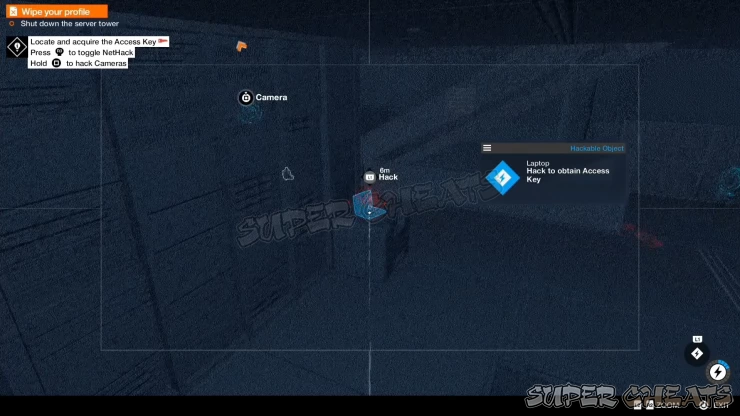
After getting the access key, you should be able to open the door. Your objective this time is to reach the highest level of the data room. Be discreet as you move using the stairs. Use your stun gun and move behind cover to avoid getting detected. If you ever get detected, there will a stream of countless enemies since they’ll be calling for reinforcements. Continue following the mission marker until you reach the console where you can shut down the server tower. Once done, continue upstairs and find the ladder that will allow you to climb on top of the server tower. After the cutscene, you objective will be updated as well.


This time, you have to access the ctOS database from the main control room. Follow the mission marker to find the door that leads to the control room. Once there, you won’t be able to immediately access the console; you have to activate the terminal nearby first to reveal the Network Bypass nodes. Red lines mean no power so you have to rotate the nodes to redirect the power across the lines and complete the bypass. You can then interact with the console to begin deleting your ctOS profile. After deleting your profile, you can then select what your online profile will look like. This is what the other players will see in certain online activities.
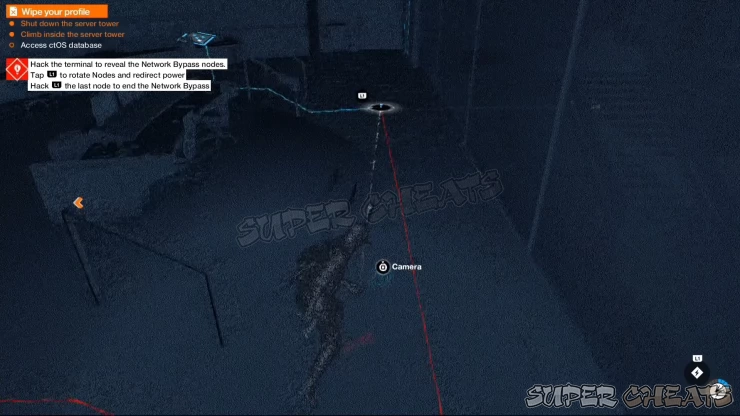
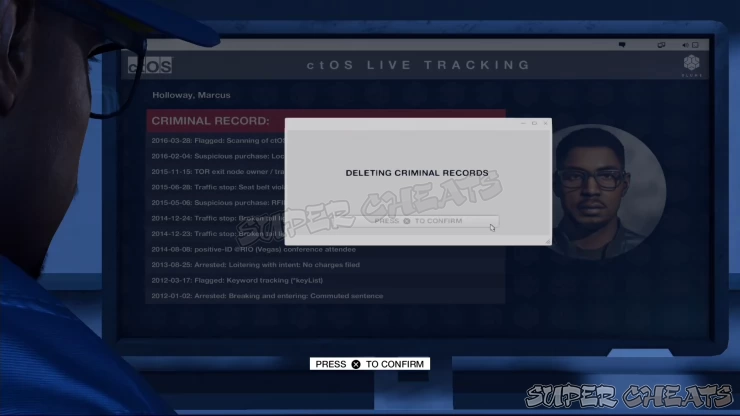
After the cutscene, you now need to escape the premises. The guards will be alerted and will be actively looking for you. You’ll have access now to activate proximity triggers to interactive objects like junction boxes and electrical panels. Take note that you can do this remotely even while controlling a security camera or through the eyes of the drones you’ll get later on, as long as these objects are within view. For now, activate proximity triggers on the junction boxes along the way then make your way to the stairs.

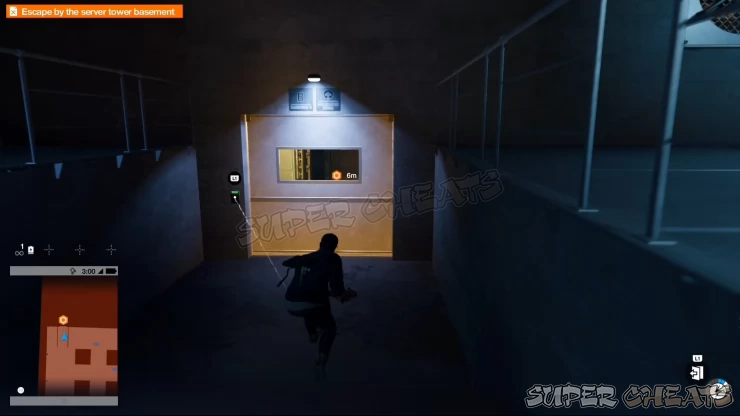
Follow the marker to reach the door then continue to the exit point. After that, you'll successfully escape and a long cutscene will follow. Welcome to DedSec!
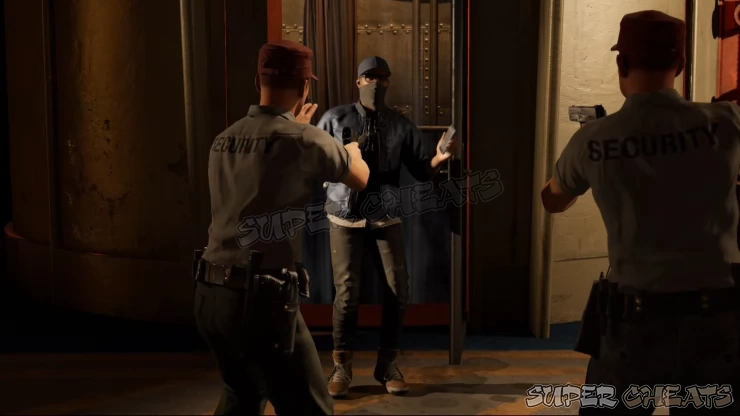

Swag: Operation-Lit Like Mardi-GrasPrevious Page
Hello World: From the Outside, In
Anything missing from this guide?
ASK A QUESTION for Watch Dogs 2
Comments for Hello World: The Future is in Blume
Add a comment
Please log in above or sign up for free to post comments- Basics
- Main Operations
- Side Operations
- ./Research App Upgrades
- Key Data Locations
- Scout X Locations
- Other Collectibles
- Online Operations
- Activities: Drive SF
- Trophies
 Join us on Discord
Join us on Discord
