Game Controls Guide
In Story of Seasons: Pioneers of Olive Town, you’ll be able to go through your daily life as a farmer, getting to improve upon your land each day. You’ll also get to interact with different characters in the game, build relationships, and get access to new features upon meeting them.
The game provides you with a simple interface, and thankfully the controls are easy to use. In this guide, we’ll be checking over the different game control options that you can find in the settings, as well as the controls that you can do inside the game itself. Let’s check which of these controls you’ll be able to edit, and which ones are bound to specific buttons.
Gameplay Options
Not all controls in Story of Seasons: Pioneers of Olive Town are customizable, so you’ll need to check your gameplay options first. In order to access this area, simply choose the options button that you’ll see in the game’s Title screen. Here, you’ll be able to see the gameplay options as follows:
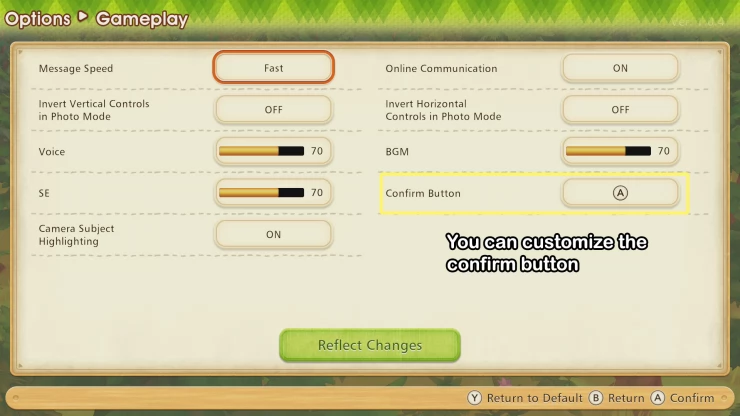
As you can see, there are a variety of options that you can toggle in regards to the game’s message speed, online features, Camera controls, as well as the different audio options for character voices, background music, and sound effects.
The button that you’ll be able to customize her is the Confirm Button on the lower right side. Once you have chosen your controls, you can press on Reflect Changes to save them. Personally, we leave the message speed at fast, and then leave the rest of the options.
Difficulty Settings
Even if this is a farming game, there are two difficulty settings that you’re able to choose from when starting out. You can also change these when checking the menu options while you’re in game. When playing the game for the first time, you’ll be asked if you’ll prefer Normal Mode or Seedling Mode.
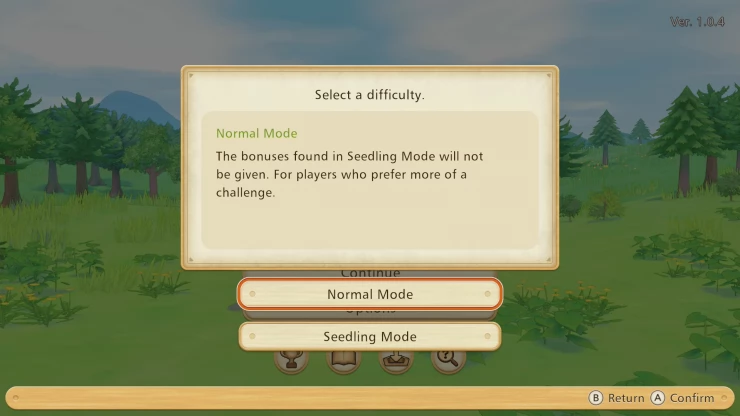
Normal mode is the game’s default settings so there’s no changes here. The game’s seeding mode however, provides easier changes which is great for who are new to the farming simulation genre, or if you simply want to enjoy the game faster. The Seedling Mode provides the following benefits:
If you wish to relax and acquire development for your farm at a faster pace, then Seedling mode is for you. But if you want the traditional feeling, then simply stick to normal mode. The difficulty settings can be switched at any time you wish anyway.
Overworld Controls
Once you start out from your tent, you’ll be able to go out and explore your farm as well as Olive Town. Doing activities on your farm, as well as interacting with the people have shared controls. These controls can’t be changed in the game except for the confirm button, so here are the different control functions below.
| Button | Functions |
|---|---|
| A | Confirm (Default) / Harvest / Talk |
| B | Cancel/ End / Clear Away |
| X | Open your Notebook |
| Y | Action (Tilling, Chopping, Breaking, Watering, etc.) |
| Left Joystick | Movement |
| Right Joystick | Camera Angle |
| Up / Down | Swap your inventory slots |
| Left / Right | Choose item in your inventory |
| + | Open the menu (Save, Load, Options, Help, Back to Title) |
| L / R | Change tab in your Notebook |
Thankfully there will be some options shown in the game as well whenever you need to interact with something. The button that you’ll need to use should appear on the screen. And the other buttons in the game’s menus will also help you out with what you need to do.
There’s a lot of activities that you’ll be doing in order to develop your farm in Story of Seasons: Pioneers of Olive Town. Knowing the game’s controls and different functions will help you out with going around the game and doing your activities. In no time, you should be able to remember them and they’ll come to you second nature!
We hope our games control guide has helped you out. We also have other pages that you can check in order to learn more about the game. If you have any questions or comments, please don’t hesitate to let us know! We’d love to hear from you!
 Join us on Discord
Join us on Discord
