Camera
Developing your farm in Story of Seasons: Pioneers of Olive Town is one of your main goals in the game. Aside from reclaiming your farm and improving it, you’re also asked by the Mayor to help improve the tourism industry of Olive Town. So, how can you help out in this progression? One of the ways you can do this is by helping out the Olive Museum.
The Camera is a tool that you can acquire in order to get photos of Wild Animals, this can then be provided to the Olive Museum so it can be displayed, as well as turned to an Animal figure. In this page, we’ll be able to check how you can get the camera, as well as its different functions.
How to get the Camera
So how can you get the Camera? This tool is a different item since it’s not provided by Victor on your farm. In order for you to get the camera, you’ll have to visit the Olive Museum for the first time. You can find this on the upper middle area of Olive Town.
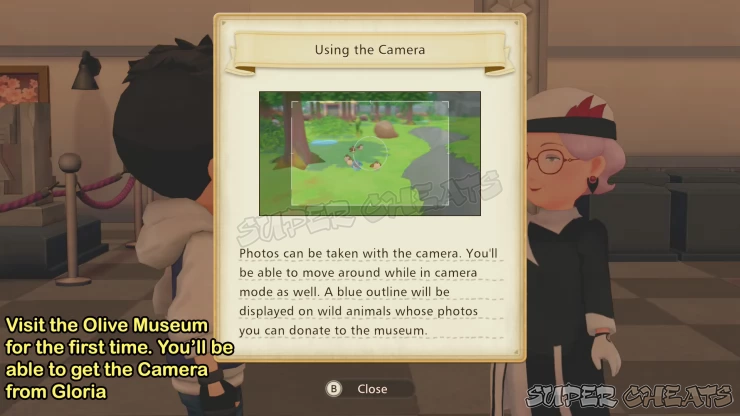
Upon entering, you’ll get to meet Gloria. She helps manage the Olive Museum as the curator, and she will need your help. The Museum doesn’t have much to offer, so you’ll be provided with the Camera. If you get to see Wild Animals such as birds, etc. The Camera is also included in your tool bag; therefore, you can set it aside if you’re not using it.
Camera Functions
The Camera function is quite simple, pick the tool from your inventory then use it in order to open the view finder. This will let you view your surroundings in a first-person point of view. You can walk around with your left joystick, then follow the buttons on the screen for the Controls.
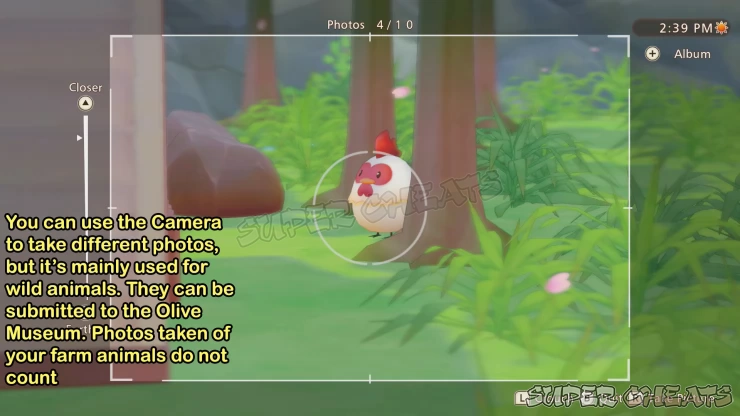
You can zoom in using your D-Pad, then crouch with L, and then take a photo with R. Be careful that you don’t get too close to Wild Animals since they can run away. Farm Animals however, do not count for the museum photos. You can still take photos of them however, as well as other people in the town and keep them in your photo album if you wish.
The main purpose of the camera is for you to help the development of the Museum. Similar to the Fishing rod where you can donate Fish and other creatures, the Camera tool lets you provide photos and have statues built of those Animals. This will help make the museum livelier, and it will help with the development of Olive Town.
We hope that this guide has helped you learn more about the Camera Tool. There are a lot of other tools that are available in the game as well, so please don’t forget to check our other pages through our guide menu. If you have any other questions or comments, feel free to let us know!
 Join us on Discord
Join us on Discord
