Pre-Battle Preparations
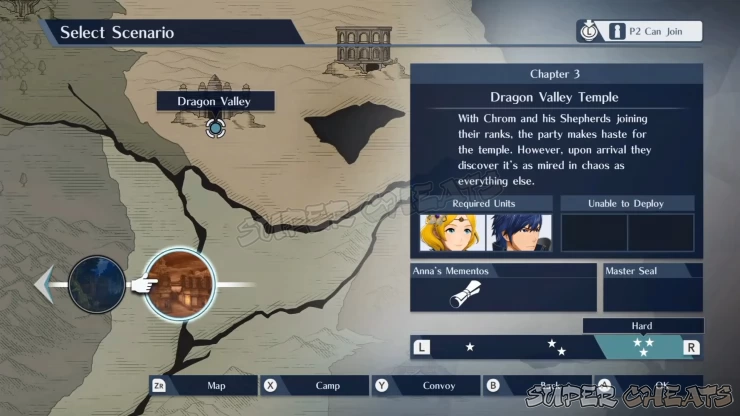
Before starting a battle, you’ll get the chance to make some preparations like changing the deployed heroes, swap their positions, issue initial orders, and change their healing items or weapons. While in this screen, a second player may join (Switch only)
Map Deployment
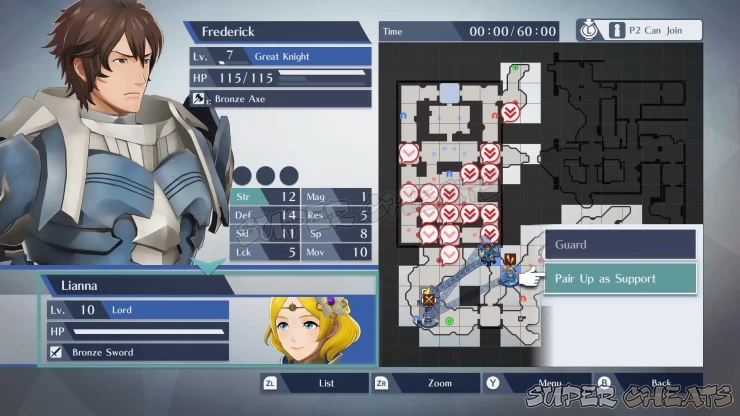
This option will give you the overview of the Map as well as the initial allied and enemy positions. Required characters cannot be swapped out and restricted characters cannot be deployed. However, you can even deploy a character even if there’s a “clone” or an unplayable version of him/her in the chapter/map you’re playing. From this screen, you can also make pre-emptive commands like ordering characters to pair up, defend, or attack specific enemies or forts. In earlier story chapters, you can only deploy 4 units but as you tackle larger maps, you’ll be able to deploy 8 characters but only 4 can be playable. You can still order non-playable allies around, even pair them with both unplayable and playable characters. Just remember that if you paired a non-playable and playable character, you can’t switch the vanguard and support positions but you’ll still be able to use/trigger Dual Special, Dual Strike, and Dual Guard.
As you highlight your playable characters in this option, the icons of the enemies they’re strong and weak against will change. Consider this valuable information when positioning your characters. It’s recommended to set them in a position where they can easily get to where you intend them to go and have advantage over the enemies there. Likewise, avoid deploying your characters with specific weaknesses towards enemies that can take advantage of that.
From this menu, you can also access the convoy change the weapons, the equipped healing items, and the bonds of the heroes in your army. You can do this by highlighting the preferred hero and pressing X. To issue an order, you can highlight the preferred hero and select the target enemy he/she should attack or the grid where you want them to go. Additionally, you can also select another allied unit to pair up with.
Alternatively, you can also press ZL to view the complete list of all allied and enemy units as well as their initial positions in the Map. The list will also list down the forts available in the map. This will make it easier to select specific heroes and review enemy positions so you can decide which hero you want to assign to take down a specific fort or engage a specific enemy.
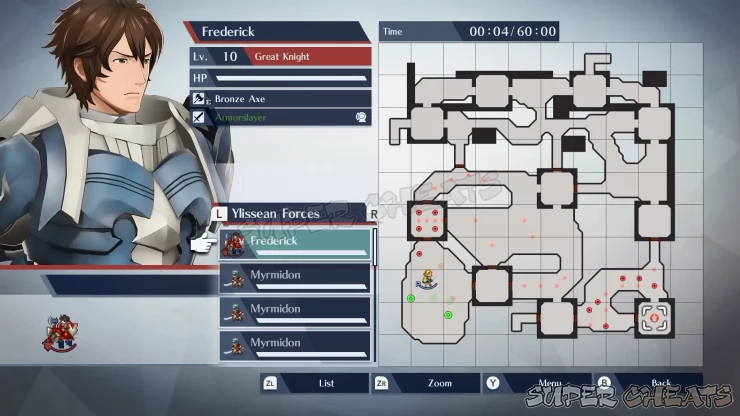
Convoy
Convoy opens up the list of all characters in your army. You can perform a mass equipment optimization by press Y to open the menu and selecting “Optimize All Equipment”. You can also unequip all items by selecting the appropriate option. Entering the Camp from this window will exit you out of the scenario.
Autobattle
This option will allow you to set generic behavior for AI allied units. You can do this to individual allies currently deployed or you can set it to everyone. The commands so far are Attack, Defend, or Do Nothing. Units set to attack will aggressively push towards nearby forts and enemies while units set to Defend will guard allies and friendly forts while healing up in allied forts. In addition, you can also set the Auto-Heal option to allow your units to heal nearby allies or themselves as necessary.
Anna’s Conditions
Review this to learn the requirement to spawn Anna’s shop in the battlefield and obtain her memento. This will not display the spot where she'll appear.
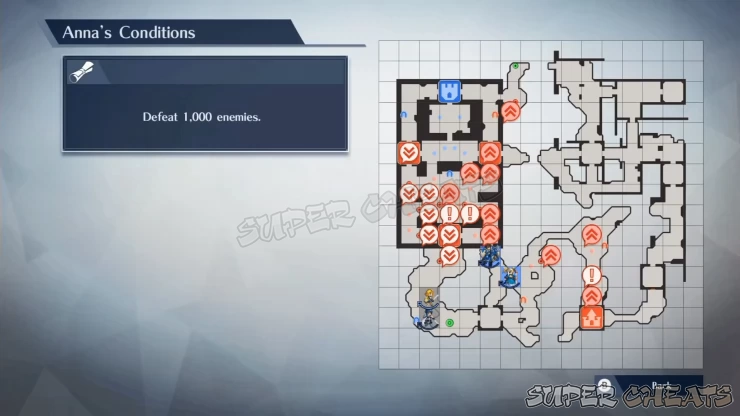
Battle Situation
Displays the Victory and Defeat conditions in the battle, including the targets you need to eliminate or allies you need to protect. While in Story Mode, the game will be over if your chosen hero (Rowan or Lianna) falls in battle. Take note that in certain missions, these conditions may get updated and changed. The game will be over if one of the priority allies gets defeated. On battles where no specific defeat conditions are specified, the game will be over if all your playable characters in the field are defeated.
Fortunately, the game is forgiving enough that it auto-saves checkpoints where you can conveniently continue instead of starting the entire mission from the beginning. You can also create an interim/ suspend game data which is a temporary in-battle save that will be automatically deleted once you loaded it to resume your gameplay.
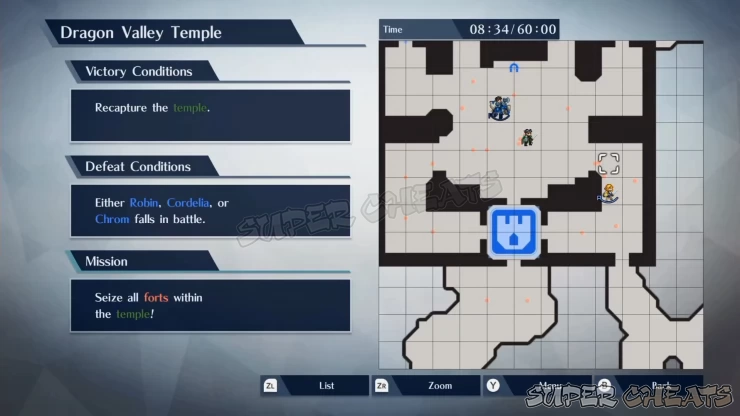
Anything missing from this guide?
ASK A QUESTION for Fire Emblem Warriors
Comments for Pre-Battle Preparations
Add a comment
Please log in above or sign up for free to post comments- Basics - System
- Basics - Combat
- Basics - Battlefield
- Basics - Camp
- Story Mode
- History Mode
 Join us on Discord
Join us on Discord
