Community Friend Requests
The following members of the SuperCheats Community have requested that you add them to your game as a Neighbor via the Find friends in Origin box in the Add Friends Tools of the Neighbors Menu.
To add one of these members of the SuperCheats Community to your game you will need to open the Neighbor's Menu in your game after you log into it, then from the main screen (where you see the towns of the Neighbors you already have -- or the default town called "Other Springfield" if you do not have other friends / neighbors yet .
Tap the button for the Origin Menu (a large orange "O") -- then simply use the Find friends in Origin Tool that should be at the top of the screen for the Friends Menu under the Origins Menu, and type in their Origin Name.
Before adding a community member to your Neighbors list in Tapped Out please take notice of the following facts and conditions:
- We do not warranty that the people on this list play the game daily
- We do not warranty that the people on the list who have requested that they be added as a friend/neighbor will actually visit your town and/or help you in your game.
- We do not warranty or guarantee anything at all, any time, anywhere, including but not limited to now, then, here, there, someplace, the corner of No and Where, etc., etc., etc., you get the idea?
The specific friend requests was added to this section of the Guide as a gesture of convenience for you -- the reader -- and members of our community! The idea is that we have put some names in one place so you can add some -- but more can be found via the comments section of the different pages in the guide and you will likely need to use that.
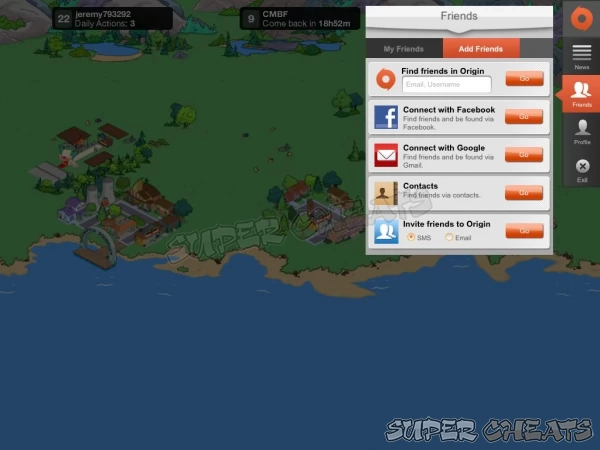
If you are a player and community member and contemplating putting your name out here to request that you be added as a Friend or Neighbor, the following Tips will be of particular value to you:
(1) This Specific Page is The Location
Add your name HERE in the Comments Section of THIS page. Why? Because this is the page that other players will visit when they are thinking about adding Neighbors and so want the information related to the doing of it and so, obviously, THIS is the page that they will look at FIRST for that purpose.
Having your name in the Comments Section here is almost a guarantee that it will be seen by who you want it to be seen by -- players looking for new Neighbors!
(2) The Origin Site is The Credential to Use
Use the Origin System! Don't take this wrong -- the Game Center that Apple created is great, and it is wonderful that EA agreed to support it. The Achievements you can unlock there are also great and a wonderful part of Game Play in EA's games -- but the vast majority of your fellow gamers are using Origin, and not the Game Center.
When you put your name up in a Comment here, they are going to assume it is your ORIGIN name, not Game Center Name. Even when you TELL them you are listing your Game Center Name chances are they will try to add you via the Origin System. That being the case, you really will find a better success ratio by just using the Origin System.
Plus Origin plans to offer additional Content and game Bonus opportunities, so you may as well open an account with them anyway. Just saying.
(3) Hard Neighbors Population Cap / Limit
Bear in mind that while YOU have reached the 100 Neighbor limit, the people who are sending Invites to you may NOT have. So instead of ignoring their Invitation, you should go ahead and accept it. On your end you will get the Error screen that is shown when you try to add a Neighbor after you have reached the 100 Neighbor cap and so nothing happens, but on THEIR end you get added as a Neighbor -- so this is Win-Win no matter how you look at it!
Neighbor Names and Listings
The listings below include both the Origin Name for each person requesting to be added as a friend / neighbor AND the date of the request -- the idea being that as there is a limit of 99 friends/Neighbors per game, you may want to add the most recent requests first to ensure the best chances of success. Just saying...
We should repeat that even when you have reached YOUR cap of 100 Neighbors you should still continue to approve Neighbor requests from others to help them in reaching THEIR 100 Neighbor cap. It is just common courtesy.
And good luck! Apple Pie is Nommy!
Adding Friends and Neighbors to Your Game
The SuperCheats Tapped Out Community is an incredibly well-attended and large one, and in fact a majority of the members not only have read this Guide but return to it often to see if anything new or important has been added or changed.
You may also be surprised to learn that a lot of them prefer to use the Comments Section of THIS page for the purposes of finding new Neighbors - which is why we constantly mention elsewhere in the Guide that THIS PAGE is where you want to go to find new neighbors!
So if you need to add new Neighbors - OR you want to BE ADDED as a Neighbor - posting that fact as a COMMENT on THIS PAGE is the BEST WAY to accomplish that!
Seriously. The results of making your request here rather than some random place elsewhere in the Guide are incredible and gratifying.
As an experiment when my son needed to add friends to his game I asked him to post his request here to see how well (or badly) it would do. He hit the 99 friend limit less than a day after posting his request, so all things considered, that is a pretty effective effort!

The names found in this section of our Guide should be sufficient to get you started, and in addition to these names you will also find requests with Game Center or Origin Name in the comments section below this page AND on other pages.
If you have not yet reached the cap of 100 Neighbors for your game, you can harvest more names from the comments sections on the other pages and sections of the Guide and keep going until you do have 100 Neighbors.
Remember that there are some limitations built into this process -- limitations that you should be aware of and that we are now going to cover below. Call them rules of association if you like..
(1) You are limited to just 100 Friends on the Origin Friend List:
The Tapped Out Neighbors List ALSO limits you to 100 Neighbors in total. These are two DIFFERENT lists mind you.
That does not mean what it sounds like it means which is why it is the first topic we are covering here...
Origin Friends and Neighbors: The Friends List in Origin when you access it via the Origin Menu in Tapped Out will show you a list of up to 100 people you are Friends with, and it will also indicate which ones on your list have Tapped Out, and which do not.
The Game Center Friends: Friends you have who play the game via the Game Center rather than Origin will NOT be listed as an Origin Friend but they WILL be listed in the Neighbors Section of the game when you are accessing the social network side of play. Game Center is particular to Apple's devices and network just so you know -- Android players will likely be coming in via the Origin System.
(2) 100 Neighbors: No matter which network you add them from, Origin or Game Center, you can have a maximum of 100 Neighbors, and you will want to pick gamers who regularly play the game (and who prove this by having the two expansions as part of their town and recent Buildings present, all of which is testimony to the fact that they are playing the game and continue to do so).
Believe us that 100 Neighbors is plenty, and it is more than you will be comfortable with visiting in any one play session.
(3) Servicing Your Friends and Neighbors List as if it were a Garden: The process of having and maintaining a list of 100 Neighbors is not quite the same as that of having a list of Friends in that you will need to revisit and weed this list every so often to ensure that you are getting out of the Neighbor system the best benefits you can.
If one of your mates on this list stops playing the game (and you will be able to tell instantly who that is because they will lack the current Buildings or perhaps have a Zero-Count for Goo to reveal that lack of Game Play), that is good enough reason to remove them from your Neighbor List and replace them with a gamer who is actively playing the game.
Under the Origin System you can only remove THREE (3) Neighbors each day (24-hour period), but with any luck you will never find yourself facing the prospect of having to replace that many Neighbors in one go.

(4) How to Remove a Neighbor: Instructions on how to remove a Neighbor from your Tapped Out Neighborhood are not easy to find so we thought we would share them with you here, in a by-the-step approach:
- (A) Open the Neighbors Section of the game (the Icon on the bottom right with Bart and Milhouse on it);
- (B) Tape the Orange Origin Icon on the bottom right of the Neighbor Screen;
- (C) Tap the My Friends Tab on the top of the left-hand column for this menu;
- (D) Swipe down to the Neighbor you need to remove (You will have determined this through visiting your Neighbors to do your Neighbor Tasks and have found a Neighbor who is no longer playing or not participating in the most recent expansions or events);
- (E) Tap the box with their name and then immediately tap the box labeled "Profile" that is revealed when you do this;
- (F) On the Profile Display for that Neighbor tap the "+" sign that appears along the righ-hand bottom of the box to open the action menu;
- (G) Tap the "Remove Friend" Command -- you will then be asked to confirm this decision by being presented with two choices, Cancel or Remove. Tap the Remove box. That Neighbor has now been deleted from your Neighborhood.
- (H) Assuming that you were at the 100 Neighbor capacity (why else would you be weeding through the Neighbor collection, right?) you should now tap the NEWS box on the Origin Navigation Menu in the right-hand column and then tap the INVITES Tab above. This will show you the Friends and Neighbor Invitations you have outstanding.
Select a new Neighbor from the available Invitations here. BEFORE you accept the new Neighbor and add them to your Neighborhood go ahead and tap on the Invitation and then tap the PROFILE box to verify that they are playing Tapped Out.
As long as Tapped Out appears in the game list in their Profile you are at least assured that they have the game and have played the game. So go ahead and tap the ACCEPT box and you are done!
Assessing your Friends and Neighbors Standing
Every now and then you should take a moment to review your Neighbor situation and make sure that it is set up and running at peak efficiency. The following Tips will help there:
(1) You can see how many Neighbors you have by visiting the neighbor screen and tapping the Origin Menu, then the FRIENDS Icon.
At the top of the display you will see a grey bar that reads "XX Friends with The Simpsons: Tapped Out" where XX is the number of friends you have in your Neighborhood who have Tapped Out. Ideally this should actually read 99 or 100.
(2) Below that long list of Friends and Neighbors is another grey bar that reads "XX Friends without The Simpson's: Tapped Out" and ideally that should read 0 (Zero) or a number as close to Zero as you can make it.
If there are people here then you should take a moment to open their Profile and Remove them from your Neighborhood. Remeber you are only allowed to remove three (3) a day from that list.
(3) Finally below that list there is a grey bar that reads "XX Pending Friends" and that is the list you should consult (or you can access the same informtion via the News > Invites list, though the latter includes invitations from players of OTHER games (such as The Sims FreePlay) that you may be playing.
(4) Combining Games: If at all possible when picking a new Neighbor for your Tapped Out Neighborhood you should try to select players who also play the other games you are actively playing, like The Sims: FreePlay, Scrabble, or Battlefield -- just saying. I once found a gamer who was playing ALL of the games I play from EA including THREE instances of Tapped Out (though how they managed to do that is a mystery to me).
The Benefits of Friends
Yes, the title of this end section of this Section of the Guide is a shameless pun on the phrase "Friends with Benefits" and I hope you will excuse that but, well, you see that there really are Benefits to Friends and specifically Friends that you make into Neighbors!
We thought that covering that subject here is a fitting if not quite fireworks laden way to close off this Section of the Guide.

Obvious Benefits
The obvious benefits to having Neighbors and regularly visiting them is free Money and XP that you obtain in the process.
In Tapped Out when you visit a Neighbor you are presented with three (3) "Helper Actions" you can complete in each 24-hour period of time that results in both You AND Your Neighbor receiving benefits in the form of Money and XP.
For you the benefits are direct: tap on a structure in your Neighbor's Town that is ready to harvest and you get an instant $16 of in-game Money and 2 XP in Experience Points. Since you are permitted to tap on up to three (3) structures in their town each 24h that means that when you visit that Neighbor each day the visit represents a possible $48 of in-game money and 6 XP!
Finally after you complete all of the taps and collect all of the Cash and XP you are gifted with a Completion Bonus of 25 XP (presented by a special Pop-Up Window
It really does not matter what structure you tap on to use your Helper Actions -- they all pay precisely the same amounts: $16 (1 x $1, 1 x $5, and 1 x $10 in Cash), and 2 (2 x 1 XP) experience points.
When you have 100 Neighbors and you make the effort of visiting each of them in a single day -- whether that is one long visit session or you break it up into several shorter ones -- the combined total that you end up with is $4,800 (100 x $48) of in-game Cash and 2,700 XP (100 x 2 XP + 100 x 25 = 2,700 XP).
Players who prefer to apply their Helper Actions each day in Krustyland rather than in Springfield will find that each action results in a reward of 4 Tickets and 3 XP (for a daily total of 12 Tickets and 34 XP). This approach is though to be particularly valuable for players who feel that they cannot spend adequate time playing the main game outside of Springfield, since it permits a very passive path forward for advancing the Krustyland side of the game.
Bonus Money and Points from Sideshow Bob
While this cannot be counted on as a reliable source for either Money OR points, every now and then you will be blessed with a random event when visiting your Neighbor -- and presently the Random Event is the appearance of Sideshow Bob, who has escape from the mental hospital (Clamwood Manor) where he is being treated for his psychotic behavior and condition.
If you are a fan of the TV Show then you already know about Sideshow Bob, who was Krusty the Clown's sidekick BEFORE Sideshow Mel ever entered the picture.
Sideshow Bob has a very distinctive appearance in that he is quite tall (over six-feet) and has been endowed with a very large mop of very red hair.
Voiced by real-world character actor Kelsey Grammer, with whom he shares a number of characteristics including body shape, smarmy accent, and a willingness to perpetrate acts of violence while under the influence of a wide range of chemical agents, Bob makes the challenges of keeping him captive while at the same time helping him to rehabilitate him all that more complicated due to his being something of a genius and escape expert.
A graduate of Yale University in New Haven, CT, where he studied acting as well as Political Science and Psychology, Bob is a member of the Republican Party (of course), and among his other remarkable traits is a confirmed and dedicated oenophile interested in many of the finer things in life.
While employed as the sidekick to Krusty the Clown in the popular television show, Bob endured the non-stop abuse because he needed the Money but, when finally fed-up with Krusty's selfish personality and abusive nature, arranged to frame Krusty for a brilliantly planned Armed Robbery (brilliantly planned in the sense that the plan was to get Krusty arrested).
Bob's plans for Krusty very nearly succeeded -- in fact they would have succeeded but for the timely intervention of a young fan named Bartholomew JoJo "Bart" Simpson, who while he admits to rather enjoying watching Krusty squirm under the pressure of being wrongfully accused of the crime, nonetheless is a fan and did not want either Krusty or his other favorite show, Itchy & Scratchy, to be canceled as the result of Krusty being convicted (a very real possibility as it turned out).
Unfortunately for Bart Simpson, Sideshow Bob is fully aware of the interference caused by the young fella and has vowed to kill him at his earliest possible opportunity.
Sideshow Bob makes a number of casual appearances both in the TV Show and Simpsons movies but also in the various shorts, video games, and the plethora of third-party marketed chotskies and the wide variety of licensed products like lunch boxes, underwear, t-shirts, and the like.
Sideshow Bob has a huge following in both Russia and Greece, where inexplicably he is widely thought to be one of the main Characters of the show, and whose elusiveness is felt to be part of the marketing plans for The Simpsons. It is not uncommon for viewers to stand and offer applause whenever Sideshow Bob appears in screen in the television show in Russia.
Interestingly enough a survey in 2009 revealed that fewer than 1% of the viewers of The Simpsons who felt that they would qualify as “Serious Fans” of the show actually knew who Kelsey Grammer was, and one-in-four of the fans who correctly selected his photograph incorrectly identified him as the grandson of Russian President Vladimir Putin.
When Sideshow Bob is encountered during a visit to a Neighbor's Springfield and the player succeeds in capturing him (taps on him before he escapes) they are rewarded with $52 of in-game Money and 6 XP

Righteousness -- A far more important -- if invisible -- threat and reward is obtained every time that a player captures Sideshow Bob.
When we say reward we mean that your success in capturing Sideshow Bob will result in a small but permanent increase in the Righteousness Stat within your Conform-O-Meter. Good deal!
When we say threat we mean that FAILING to capture Sideshow Bob will result in a small but permanant REDUCTION of your Righteousness Stat! you read that right - doing nothing at all will cost you some stat points. So clearly whenever that bugger is present he needs capturing!
Originally Bob had an appearance chance of around 1% in your home city, but during the Special Event called Whacking Day the chance for encountering Bob was bumped up to around 10% -- and encounters were added to the Springfields belonging to your Neighbors as well, which means that you have an added opportunity to pick up additional Money, experience points and, perhaps more significantly, points for the Righteousness Stat!
This opportunity is increased exponentially since there is a dice roll each and every time you visit a neighbor town, which means you will be encountering Bob a lot more frequently when visiting Neighbors than compared to when you visit your own home Springfield.
That is good news for players who still need to raise their Righteousness Stat since that stat is notoriously difficult to raise due to the rampant corruption of Mayor Quimby and the Springfield Police Department, not to mention Krusty the Clown and his habit of perverting the cause of Justice.
Any boost you can give it is worth the effort -- but as doing nothing will automatically result in a loss of stat points, clearly you must act!
- = - = - = - = - * - = - = - = - = - @@ - = - = - = - = - * - = - = - = - = -
How to Add the SuperCheats Springfield as a Neighbor
Before you do this you need to understand a couple of things:
- We already have 100 Neighbors in OUR game - so we can NOT add you as a Neighbor in our game;
- When you are NOT a Neighbor in OUR game we can NOT visit YOUR game or its town;
- We do NOT delete Neighbors to add new ones unless there is a very good and compelling reason to do so - like that Neighbor is no longer playing the game.
- Since 99% of our Neighbors in Tapped Out are people we know and regularly play with, we are not very likely going to delete them, so please do not ask.
Now, that having been said you will be pleased to learn that, as long as YOU do not already have 100 Neighbors in YOUR Springfield, you CAN add OURS to YOUR game!
So with that in mind, the following are the methods you can use to add us as a Neighbor in your game. We order them with the most preferred first:
Steps to Add Neighbors to Tapped Out
- Open and Load your copy of Tapped Out;
- Log into your game;
- Select the Neighbor Button (the one at bottom right with Bart and Milhouse on it);
- Tap the Neighbors Controls Menu Button (the one with clasped hands);
- Select the method you will use to create the Neighbor Link (either Origin or Facebook);
- Origin: Tap the "Find More Friends" button with the Origin Logo on it;
- Search: Enter "recnef297" without the quotes in the search box and tap the "DONE" button to commence searching.
- You will see among the Search Results a very spiffy and cool looking fella with dark shades and a very happening hat with the nym recnef297 - hit the "Add" button.
- Voila! You have added me to your game. More or less. The server will send your request notification to me and I will say yes (I check that a few times each week) and that is all that there is to it.
- Facebook: I prefer that you NOT use my Facebook Account to add me as a Neighbor in Tapped Out so you don't need to see the instructions for doing so :)
To recap when you do this I will be a Neighbor in YOUR Neighbors Screen but YOU will NOT be a Neighbor in MINE. That nicely wraps that up and I have now answered the fourth most frequently emailed question so go me!
Anything missing from this guide?
ASK A QUESTION for The Simpsons: Tapped Out
Comments for Community Friend Requests
Add a comment
Please log in above or sign up for free to post comments- Introduction
- Important News - Please Read
- The Story -- An Overview
- Basic Game Play
- Player/Game Levels
- Cash and Donuts
- Community Friend Requests
- I Missed that Event / Item / Character....
- Character Finder Tool
- Neighbor Town Quick Nav Tool
- Improved Level Cap Income
- Who Is Sideshow Bob?
- Frink Points / Friendship Points System
- Contacting EA for HELP!
- Holidays & Special Events
- Walkthroughs
- Reference
- Trivia
- Addendum
 Join us on Discord
Join us on Discord

Add me, ApollovD
I play everyday but only have 5 friends. All the people I have found on these forums to add I guess don’t play anymore. Please add me.
boomer32sooner
Add itchyynose
Daily player
New ACTIVE friends
Add my origin ID please ..n2eric
Add me please: N2ERIC21
Add me: holisoylageri
Elsiemo44
DavidStockan lvl 681
waylong30
Regular player. Lvl 321 username popogoyo kik goyo1999
Hi ! Please Add Me : Gashnelly
I Play Daily , As Many Times As I Can
Hirschey123 --> daily player, Please add me if you also visit friends daily
Add me I play every Day level 52 ID: bretm008
Please add me. Daily player - chip0911
Add me all day player randy7676 ea account
It cut out half my message... Add me I'm a daily player, user ID is >> emilyleshy
Add >> emilyleshy <> emilyleshy
Daily player 10acemsmejrjd[size=18][/size]
add me! jacktheripperjr
arisbeozzo11
Kittykkay420 daily player
Name: Evorsia
Daily player on level 50+
Add me please!
Daily player here! Level 88! User id is: katie90creek
Add me please midnteskie34
Amvela16122
Add me need friends wildsal
Add me. Play every day. Saaame9
Keithiowotto add me daily player
Daily player, add me! My ID is HarleyRoquentin 😊
Add me please
Kryptonite65