Using the Blueprint Station
As the new Spiritfarer, you’ll have to take in spirits and fulfill their requests before they can move on to the afterlife. You can only bring a spirit to the Everdoor if you have met the requirements for each spirit, so you will need some facilities along the way on your ship in order to provide this to them.
In this page, we’ll discuss about the first set of upgrades you can create for your ship. By using the Blueprint Station, you can start building different amenities for your passengers that provide different functions. Let us check which ones you’ll be able to make first and how you can progress later on.
Building the Guest House
Once you reach your boat, you can interact with Gwen in order to do your next set of tasks. As she has said in the beginning, you’ll need to remove the debris on the boat. Head to your blueprint table above your cabin, so jump up twice to reach it. Use the edit function and then choose the debris so you can salvage it, you’ll be provided with materials that are listed on the screen.
Now that you have some materials, Gwen will ask you to build your first Guest House on the ship. This is a location where your Spirits can rest and sleep. You can go back to the Blueprint Station and choose Build; choose the second tab and you’ll be able to build the Guest House which requires 10 Maple Logs. If it’s night time, Gwen will go to the guest house and go to sleep until it’s day time.
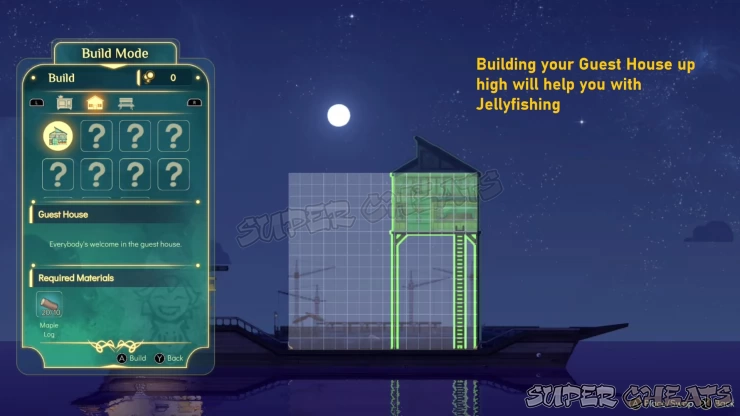
Tip: If you build the house high enough, you’ll be able to use the platforms in order to catch Jellyfish later on.
Building the Kitchen
Once you talk to Gwen after the guest house is made, you’ll then be asked to create the Kitchen which requires 10 Maple Logs and 6 Bright Jelly. Go to your Map Projector and choose the dark area on the map, this location will be required in order for you to get Bright Jelly from Jellyfish.

You’ll be able to acquire Glims which is the game’s currency. Catch the jellyfish and aim for the Green colored ones since they’ll provide the material that you’ll need. Once you have enough materials, you’ll be able to build the Kitchen using the Blueprint Station.

Now that you have access to the Kitchen, you can talk to Gwen and she’ll provide you with some Corn. Interact with the Oven and place the Corn in. This will provide you with Popcorn, and you can give this to Gwen. You’ll eventually learn about her Food preferences, and each Spirit will have their own. Since you have completed her request, you’ll be provided with an Obol. You’ll be using this in order to upgrade Stella’s Abilities.
Finally, you’ll be requested to create a Field that you can use for planting. This will require you to get some other items which can be done with gathering or purchasing. You’ll be asked to go to Mosstein Cove, so use the map projector in order to get there. The field will require 30 Maple Logs and 6 Limestone so you’ll be introduced to new features of the game.
As you head to the next location in the game, you'll learn that you will need to gather resources. The first materials that you have obtained were from your ship's debris, as well as from the Jellyfish from the minigame. You will now know that materials have to be obtained from other methods as well, as well as shops. So we will be looking into that in our next page.
 Join us on Discord
Join us on Discord
