Game Controls Guide
Spiritfarer implements sidescrolling capabilities in terms of movement, as well as basic buttons when interacting with objects, the map, and more. The game’s controls will depend on the system that you play in since there will be variations. After all, the game was released on multiple platforms such as Windows, MacOS, Linux, Playstation 4, Xbox One, Nintendo Switch, and Google Stadia.
In this guide, we’ll provide you the functions that you’re expected to see in the game, as well as the variations as well as limitations that you’ll be able to find. Sometimes you can get issues as well when checking the game controls, so you may refer to the troubleshooting steps that are provided below.
Checking your Game’s controls
In order to check the game’s controls, you can look at the game’s options directly before playing the game. Most of the controls that are found on consoles have specific bindings that cannot be changed, unless you have console settings that let you. Here’s an example of the game’s controls on the Nintendo Switch Pro Controller. The layout in this can differ if you use a Playstation 4 Controller, or an Xbox One Controller as well so always check your settings.
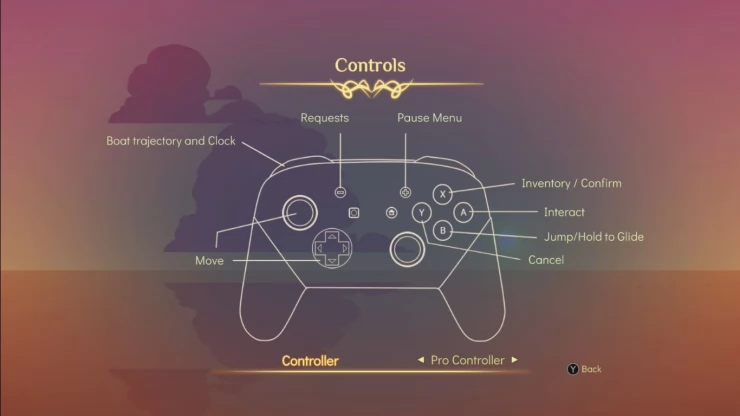
Players on computers can change their controls accordingly with their keys, or they can remap buttons based on the type of gamepad that they use. The gamepad function will also affect the Google Stadia version of the game.
Possible Control Issues
Since there are a lot of platforms that you can play Spiritfarer on, issues might appear when playing the game. You can have issues where your game can think you’re wanting to play on co-op, or your computer’s settings can affect your inputs.
Thunder Lotus Games has provided a page for troubleshooting regarding different controller issues, so you can check them on the following page below:
Spiritfarer Controls Troubleshooting
Steps are provided on this page that will let you potentially fix your current control issues, so it’s a good place to check first if you’re experiencing problems. You should also be able to check their Player support section at the bottom of that page.
Playing through the game’s introwill help you with the controls, and they’ll eventually be second nature for you. If you play this game on multiple platforms, you might get confused due to different positions, so always check the game’s control settings from the starting screen.
We’ll be creating more guides as well so please check our menu on the right side of our page. If you have any other questions, you can head to our Questions Page and send them there. Our community can also help out by providing your own Tips there, or you can leave us with a comment. Please don’t hesitate if you have information you can share as well!
 Join us on Discord
Join us on Discord
