Performance Guide
There should be no problem among people playing this game on consoles since there are no settings to tweak or configurations to adjust. This guide is for those people playing Rainbow Six: Siege on PC. Here are a few tips and information regarding performance issues.
Do I need to install the Uplay client?
Yes, you need to install the Uplay client plus create an account there if you have none. People are wary about Uplay’s well documented issues in the past. I myself had problems with this client a couple of years ago when it breaks my game (Anno) with its incomplete patches and looping problems. However, I was surprised that Uplay has improved so much over the years that there I can’t seem to fault the client as of this writing. It is also light enough that I can open video recording programs while playing the game.
Depending on where you bought the game, you need to login to both the storefront and Uplay. I bought the game on Steam, so I have to login to Steam and play the game there. After that, I will be transferred to the Uplay client where the game is launched. You can link your Steam and Uplay account for further convenience.
Are there gameplay bugs?
Yes, there are, but they occur few and far between. The most gamebreaking bug is the one where you get stuck in some place and is unable to move. The other bugs are usually not because of the game itself but the conditions of the game’s servers and Internet connections (yours and the other players’) . There are times when multiple people get disconnected. High ping / latency will give you lag-ridden sessions. Other than those, the game in optimization department is pretty solid.
Will my PC run this?
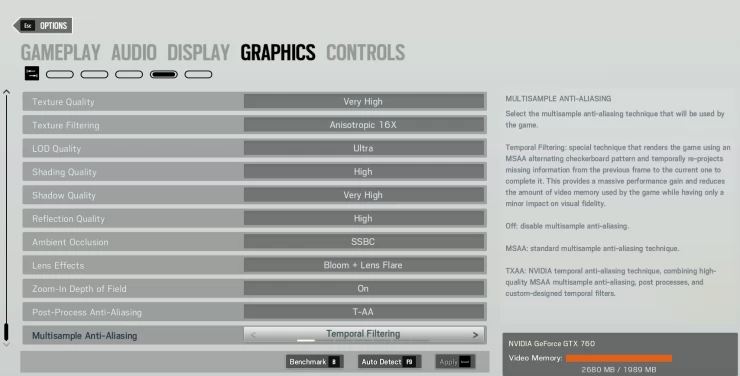
My PC specs are the following:
I can play the game on smooth 60 FPS on the settings recommended by the game. I can up the graphics to very high and still have respectable framerate. Notice the image above , it shows that the current settings require more video memory than my GPU can handle. This is probably some driver issue where it does not recognize the model of my GPU (GTX 760 at 4GB VRAM is actually a non-mainstream model). You can ignore this and play the game anyway. I highly recommend playing the game on the “Auto-Detect” settings by default. By then, you can tweak to your heart’s content.
SSD will surely boost the "loading" part of this game. HDDs can still handle this though, but you will be the last to load all the textures right in the beginning of the session by several seconds (still, you have to take into account your Internet speed).
What is the minimum Internet speed that I should have in order to play this game?
I don’t know myself, but I am currently riding a 3mbps connection in a third world country and I am still able to play the game in more than acceptable conditions. Whatever you have, it is always better than mine.
Stay tuned for more performance guide later.
Anything missing from this guide?
ASK A QUESTION for Tom Clancy's Rainbow Six: Siege
Comments for Performance Guide
Add a comment
Please log in above or sign up for free to post comments- Introduction
- Frequently Asked Questions
- Controls
- Basic Gameplay Guide
- Performance Guide
- Companion App
- Known Gameplay Issues
- Patch Notes (1.3)
- Advanced Guide
- Game Modes
- Maps
- Operators
- Attackers
- Defenders
- Weapons
- Assault Rifles
- Submachine Guns
- Marksman Rifles
- Light Machine Guns
- Trophies / Achievement List
 Join us on Discord
Join us on Discord
