QR Codes (TL)
1: The QR code is located on top of a tall building. The camera you need to control is located beside the train station, in a walled building. Refer to the screenshots below.




2: The camera you need to hack to scan this code is way above a building. You have to go to higher ground to be able to hack it. Fortunately, there’s a train station nearby. Go up the platform and make your way to the tracks. Just make sure to stay in the middle to avoid getting hit by the moving trains. You should be able to get in range to hack the camera and scan the QR code.
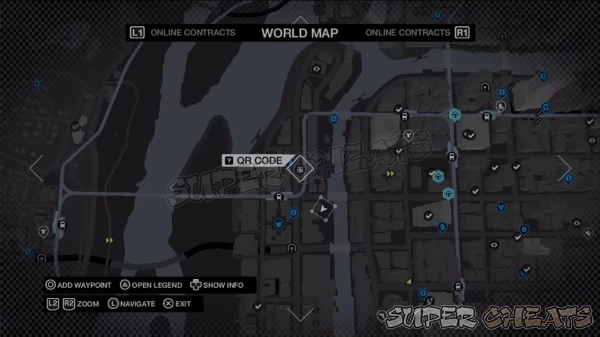

3: Head east of the marker and hack the camera there. The QR code should be immediately visible straight ahead.


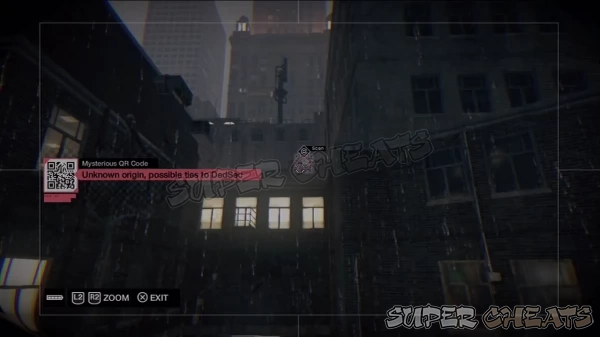
#4: This is located under the highway bridge. To find the camera with the right angle to scan it, you have to swim across the river to the west. There’s a lone camera in one of the bridge supports there that should be able to scan the QR Code.


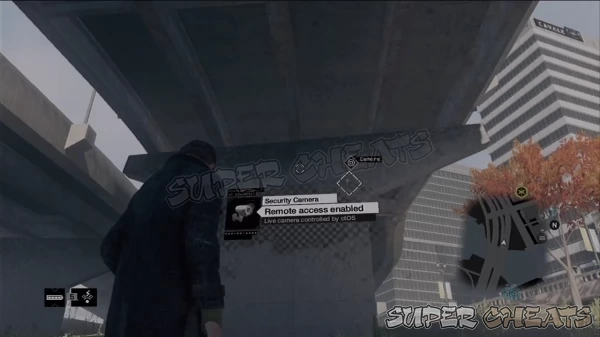
Anything missing from this guide?
ASK A QUESTION for Watch Dogs
Comments for QR Codes (TL)
Add a comment
Please log in above or sign up for free to post comments- Basics
- Skill Tree
- Act I
- Act II
- Act III
- Act IV
- Act V
- Activites: Parker Square
- Activites: The Loop
- Activities: Brandon Docks
- Activities: The Wards
- Activities: Mad Mile
- Activities: Pawnee
- Collectibles
- Investigations
- Sidequests
- Trophies / Achievements
 Join us on Discord
Join us on Discord
