Photo Taking and Fans
The game allows you to capture photos of your Pokemon while participating in the contest. When the camera icon is displayed, you can snap a photo of your favorite moment in the contest

If you talk to the Guitarist near the reception, he can even set it up so you can take pictures of your Pokémon, capturing the world around you in the background

When joining contests, it is possible for you and your Pokemon contest partners to gain more and more fans. They'll be waiting near the entrance of the Contest Halls. They'll cheer you on and even give you gifts. Your fanbase will grow in number as you rise up the ranks.
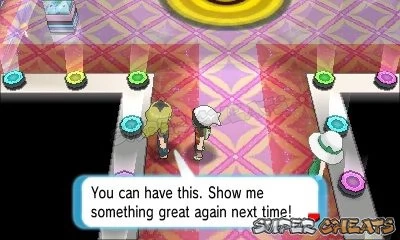
Anything missing from this guide?
ASK A QUESTION for Pokemon Alpha Sapphire
Comments for Photo Taking and Fans
Add a comment
Please log in above or sign up for free to post comments- New Mega Evolutions
- Legendary Pokemon
- Primal Pokemon
- Eon Pokemon
- Version Exclusive Pokemon
- Starters
- Characters
- Basics
- Pokemon Contests
- Online
- Online Battles
- PokeNav
- Move Tutors
- Walkthrough - Stone Badge
- Walkthrough - Knuckle Badge
- Walkthrough - Dynamo Badge
- Walkthrough - Heat Badge
- Walkthrough - Balance Badge
- Walkthrough - Feather Badge
- Extra Locations
- Extras
- Additional Help
 Join us on Discord
Join us on Discord
