Basic and Advanced Resource Management
The process of resource management in the game is really more like a series of blurred lines, both because of the way resources appear in so many different parts of the game, which is why this section of the guide is required reading if you plan to make a go at forcing the environment in the game -- which is at its very essence one of semi-organized chaos -- into an orderly and sensible environment that you can manage.
Applying logical order begins with defining the two core sides of resource acquisition in the game, and fortunately in this case the definition cannot be any simpler than its reality, which is neatly split between external sourcing and internal sourcing, so that is how we will address it here. To simplify this we will define the two as follows:
Internal Acquisition consists of resources that are obtained via the combination of direct requests to your friends and neighbors in the game; resources created in the game by the player; and finally all of the resources sourced by the player via all types of interaction inside the game, including but not limited to crop, tree, and animal harvesting, rewards from quests and expansions, and any other essentially internal mechanism.
External Acquisition consists of acquiring resources in a variety of ways but distinctly outside of the game, either via your personal Wall, the Games Feed, the Walls belonging to your friends and neighbors (and in particular the Farmville 2 boxes on the same), and (perhaps even more significantly) the arranged tie-ins and Special Events / special item offers that are made by Zynga both within the Facebook environment and the different Facebook-hosted Zynga Games, some of which temporarily offer the player rewards in Farmville 2 for simply playing those other titles and complying with a specific set of requirements, and contests with similar and different structures.
The second-to-last element for resources and Items that falls within the scope of the external side of the game are the items that are obtained through the exchange of real-world-money with Zynga and/or Facebook. Examples of this include (but are certainly not limited to) the Special $10 Starter Pack (which in addition to its $100 in Farm Bucks / $10Kc (Farm Coins) / a 10-pack of Baby Bottles / and an an Ibex Goat to get you started also features a very spiffy/cool/suave and handsome Garden Gnome that tells the world just how cool you are. Really!
Every now and then Zynga puts together other themed packs that are on offer for a limited time, but considering that the whole point to this guide and walkthrough is to get there without spending Real-World Money, those are not as significant for our purposes.
Finally, the External side also includes any special Items, resources, or promotional rewards that are obtained from the official Farmville2 Facebook page (www.facebook.com/FarmVille2) which, in addition to featuring regular and timely News about the game, news of upcoming events and specials, and fan appreciation offers, also includes the odd give-away and free gifts that are found on the sub-pages of the official Farmville 2 Facebook page...
While Farmville 2 has not really been around long enough for Zynga to start thinking about special tie-ins with pretty much unrelated but nontheless interesting elements, veteran players of the original Farmville will recall with fondness some of the Special Events that were held there, like the Lady Gaga appearance and its series of special Missions and Quests, and of course the regular special Holiday Events have already been successfully integrated into Farmville 2...
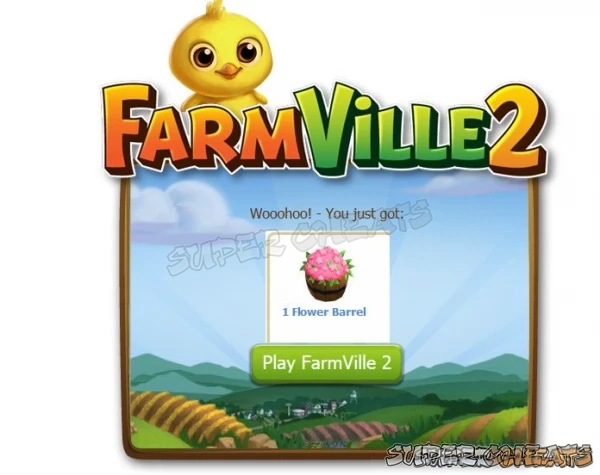
Note: If you have never visited the official Farmville2 Facebook Page or you need directions to the different freebies hit that link and then click on the “Fan Freebies” box on the navigation menu across the top of the page, from within which you can choose from the current selection of free gifts, the selection of which will load the game and add the chosen free gift to your Inventory.
At the time that this section of the guide was being written the free gift selections consisted of:
(1) Pink Flower Barrel
(2) Baby Bottle Pack
(3) Water Resource Unit Pack
Once the gift is selected, as stated above, the app is immediately launched as a result, with the gift award notice opening once your account has logged in.

This last bit is perhaps the perfect illustration of how external the resource acquisition can actually get, considering that while the Flower Barrel is purely decorative, the WRU's and Baby Bottles are pure in-game resources.
Harnessing the Walls for Resources
The first element of organizing Wall-based Resources is getting the scheme fixed in your mind as a manageable one. It is, really, but it requires that you consistently incorporate it as part of your pattern and play Habits for each and every session.
Before we begin to take this apart systematically, we should emphasize that there are three different basic elements to the Wall as a resource source, and those are, in order of their effective use, YOUR Wall, then the Game Feed, and finally the Wall of your Friends/Neighbors.
Another aspect of managing your resources that you may want to consider is the purchase of a small notebook within which you might keep track of certain key resources at the close of each play session, when you might conveniently record your inventory within it so that at the opening of your next game session you have a very good idea for what you should be looking for in the various Wall feeds.
The Items you may wish to keep track of in your notebook might minimally consist of your Baby Bottle count, the counts for building materials (including both the basic materials which happen to number among most of the free daily gifts one can give and receive) as well as the special building materials that are required for Prized Animal structures and the like, and finally your Storage inventory for the various and most basic resources, namely the Water Resource Units (WRU's), Power Resource Units (PRU's), Fertilizer Resource Units (FRU's), and Animal Feed Resource Units (AFRU's).
You should bear in mind that in addition to the basic resources that are included in the active game play window count, you are permitted to retain an additional count of x30 of each in your Storage Inventory, but to add those basic resources to the Storage pile each respective basic resource type must be at the maximum in the game play window slots first. That is to say as long as you have the full amount of PRU's in the active inventory any PRU's obtained from the Wall Feed will go directly to the Storage Inventory stack - up to the limit of x30 that is, after which even if collected they are not retained.
Keeping track of those resources will help you in assessing what you should be harvesting from the various Wall feeds, so for instance as you are beginning a new session you can reasonably expect that all of the active resource stacks in the game play window will be at maximum capacity and so any of the basic resources that you collect from the various feeds will then be placed in the Storage Inventory stacks.
That being the case, a quick consultation in your notebook will reveal which basic resources are not at capacity, and thus you will know which to harvest and how many. As we have previously discussed, the x30 stacks of basic resources in Storage are there largely for the purpose of providing the extra bits you may need in the midst of completing the requirements for a Mission or its Quests, as they are more for convenience than for active play. In light of that chances are that your Storage stacks of basic resources will likely only require a few to bring that stack at capacity, unless you have recently dealt with a rather large quest segment. Either way, maintaining that supply should be part of your regular routine to the point that you automatically refill it without really having to think about it!
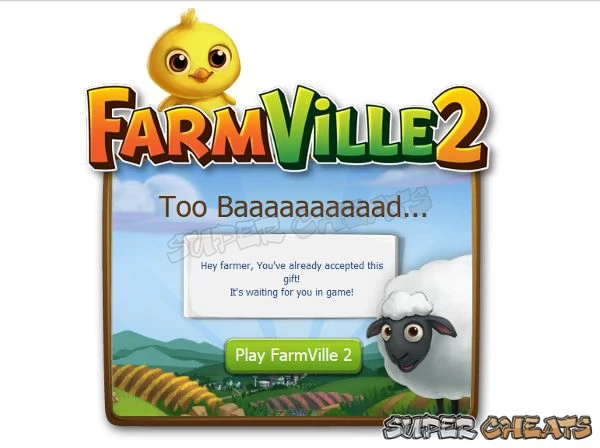
YOUR Wall Feed
The system that is used to highlight the different available resources for Farmville 2 uses the same basic system that the standard News elements use on Facebook, which means that the server tries to place what it thinks you are most interested in seeing on your Wall Feed.
Ultimately what that means is that your personal Wall Feed will consist of a cherry-picked selection of unrelated “events” and so, while it will likely include some of the most recent posts by your friends and neighbors from the game, chances are that these will not consist of a comprehensive listing of what is actually available.
Using your personal Wall feed as the primary means for harvesting Wall resources is, therefore, not the recommended tactic. You are far better off using the Game Feed as your starting place, and then opening a new window by right-mouse-click on your friend/neighbor individually in order to directly access their specific Wall upon which each game - including Farmville 2 - should have its own dedicated feed box, which you can then harvest to your heart's content, it being the complete listing of every resource post that they have made.
With all of that in consideration, your personal Wall feed should really be more of a convenience source rather than a comprehensive one, used only when you just need a few bottles to feed your baby animals and the like.
The Games Feed
While it is not a complete or comprehensive listing of all of the resources that are theoretically available to you, the Game Feed is a far more comprehensive source compared to your personal Wall feed, and is very useful in detecting which of your friends or neighbors have actually played the game recently, which subsequently allows you to selectively load and harvest from them, thus avoiding the less desirable experience of loading the pages of friends and neighbors only to find that you have already received what is going there.
Your Friends/Neighbors Wall Feeds
Clearly it is at this level that the most fruitful harvesting is to be had, since each of these pages will have its own dedicated box that lays out the various resources that have been posted by your mates in the order that they were offered.
Using the Game Feed to keep track of who has recently played the game allows you to consistently harvest fresh feeds, and presuming that you have an extensive farm neighborhood, your harvesting activities on these pages should be very fruitful and, when combined with your personal list of your inventory you might be keeping in a notebood dedicated to that purpose, should see you quickly obtaining just the Items you need without wasting either your limited number of harvest or your efforts.
Special Note on Harvesting from the Walls
As you go about the process of harvesting from the Wall feeds of your mates - or any of the various types of Wall feeds - you will eventually find yourself reading the following message from the server:
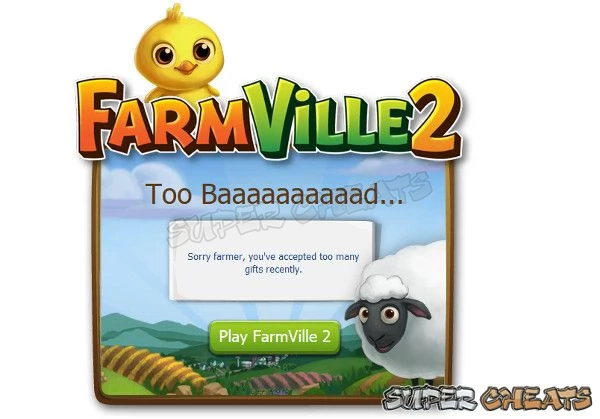
If you played the original Farmville when you see this notice it is understandable for you to think that you have hit your Wall harvest limit for the day, but in Farmville 2 that is not actually what this notice means... In the original game the Wall resources were all grouped together as far as the harvest limits were concerned, with each player being able to harvest 100 resources from the Wall in a 24-hour period.
In Farmville 2 the limits are lower - but they are also restricted to the individual player - so even though you hit your harvest limit and received the message above on THIS neighbor, you can still harvest from other neighbors until you hit the limit for them. In simple terms rather than restrict you to a limit of 100 harvests from the wall in total, the game now resticts you to X number of harvests from each individual Wall.
That does not mean that you will always get the resource you are going after however, as in addition to the raw number restrictions placed on each player, each of the resource types that gets posted to the Wall on Facebook has its own built-in limit -- and each is different. We suspect that the hard limits are based upon the value and rarity of the Items, so for example a post to the Wall for Water Resource Units might allow 10 different people to claim it before it is flagged as unavailable, while the rarer and more valuable resources such as the Golden Fleece may only allow itself to be claimed by four players before you get the following notice:
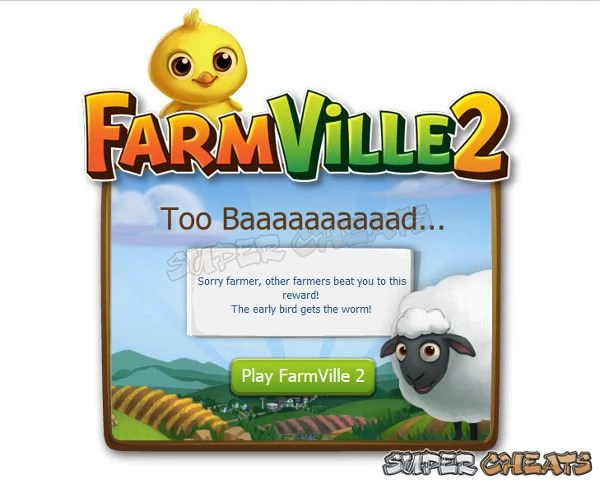
Different Classes of Resource Wall Posts
Another important element to the resources posted to the various Walls has to do with their posting conditions, which are different depending upon the resource and how its Wall post was instigated. The different types you will encounter include the following:
Give and Get One Type

The “Give and Get” type resource is usually applied to the Wall-based Mission/Quest resource Items that you and your friends post in order to acquire the resources that are required to complete a Quest that is part of an ongoing Mission series.
The example used here is for the Barbed Wire Heart, and if you and your friend are around the same level you may already need this if you have the Mission and Quest flagged, but the bonus aspect of this sort of resource posting is that even if you do not have that Quest active or available right now, the piece of Barbed Wire that you receive in giving one to your mate is placed in your own Storage Inventory, where it will patiently sit until you DO flag that Mission and Quest, at which point it gets applied to it automatically.
In this fashion you can actually acquire a large number of Quest resources in advance of actually flagging the specific Quest (or Quests) which will make completing them a lot easier and a lot faster!
Get One Type
The second most common resource posting to the Wall is the “Get One” sort that is generated by the game when you complete a regular function.
Examples of this include evolving a Baby Farm Animal into its Adult form, and by unlocking the Yellow, Red, or Blue Ribbon for a given Farm Animal Mastery event - when that happens in addition to being visited in the game by a pack of that type of Animal and receiving a small amount of Speed Feed, the game generates the following notice and resource post to your Wall:

By harvesting from this post your friends will receive a free Baby Bottle, which is why you should always share this sort of event and allow the game to post this to your Wall, since this is one of the best and fastest ways to replace your Baby Bottles once you use them.
Certain Actions in the game will automatically generate Get One posts to your Wall for Water resource Units, Power Resource Units, Animal Feed Resource Units, and Fertilizer Resource Units, as well as other useful resources.
Level Up Faster Type
In the original Farmville when you unlocked a new Level the game rewarded you with a free Farm Buck, but in Farmville 2 the game shares some XP with your mates in place of that. With each level that you unlock, the game will generate the following “Level Up faster” type of harvest notice:

While the 10XP that this type of post offers to your mates who harvest it may not seem like a lot, they add up, and if your mate is in the early levels 10XP can actually be a nice chunk of XP to get for free. Because free is good!
Give Some Type
The “Give Some” type is the next most common type, and while it offers you no reward except the satisfaction of giving one of your friends or neighbors an item that they clearly need (since they posted the request to their Wall and thus to your General Wall Feed), it is a fair bet that they would like it and appreciate it if you took the time to click on that post and send them one!
The image below is for one of the more common “Give Some” Wall posts, being the post that results from requesting that your mates and neighbors send you Fence Posts, which are the first resource required for building Tree Groves:

The need for multiple Groves on every farm means you are likely to see this particular post often, and while you do not get one yourself (it is a Give Some and not a Give and Get One type) keeping in mind that the Golden Rule always applies in this sort of situation; making an effort to click on this type of post and help your mate out will usually result in their doing the same for you!
Claim Type Notices
This is the final type of common Wall resource posts, and it is generated by you clicking on the Share Button after you complete one (or more) of the Village Grocer tasks on your farm. Bearing in mind that the Village Grocer Collection in the game basically offers the player three tasks to complete as “Orders” in a given 24-hour period.
Considering the fact that even when you make it a point to see to it that you complete each fo the three orders every single day, the process of filling the Village Grocer XP meter and finally obtaining the reward item for your current level is always a slow and sometimes painful process - when we say sometimes painful we are specifically referring to the orders you get that you probably should not complete, like the 16 Tomato Paste order which requires way more work than it is worth doing for the pittance of quest points that you receive for the efforts...
That being the case whenever you see this posting to the Wall:

It is a good idea to click on it and claim those extra points, because every point is a point, and they add up! Really! It is in their nature to add up, they cannot help it. You stack two groups of points together and they just naturally add up. Refuse to allow them to add up and they get very angry and start yelling out all of your secrets... Nasty Village Grocer Points!
Waste Not, Want Not
It is a pretty common fact that most proverbs -- and particularly the ones that are colorful and useful -- tend to have histories that are murky at best with the original author being lost to time. The proverb “Waste Not, Want Not” is just such a case, as while we have no clear evidence to point to the original author we can at least be reasonably certain that it was not coined by the Greek philosopher Epicurus (341 BCE – 270 BCE) since his deal was pleasure in every form and to heck with the consequences -- so the practice of retaining resources and low-level crafted components would not be something he thought wise...
If you are the curious sort - and in our experience gamers tend to be the curious sort - you may find it interesting to learn that modern Reference sources suggest that this proverb first came into common use some time around 1772 in the UK, while in the United States it was not widely used until after its inclusion in the 1932 fantasy novel 'Topper Takes a Trip' which was published under the pen name of T. Smith but was actually written by popular novelist James Thorne Smith, Jr. (March 27, 1892 -- June 21, 1934), who made quite a success in writing in the early stages of what would become known as the Science Fiction and Fantasy genres before they properly existed.
His stories actually helped to pioneer those genres in modern American fiction, consisting largely of humorous supernatural fantasy fiction interlaced with gratuitous sex, violence, the consumption of large quantities of alcohol for recreational purposes, and did we mention sex?
Smith is one of the contemporary authors that the “Dean of Science Fiction,” Robert A. Heinlein referenced as one of the writers who eventually influence both his approach to science-fantasy stories, and the desirability to introduce humor as well as sex into them; though he never confirmed it, there is a rumor that Smith appeared as a character in two of Heinlein's more popular novels, A Stranger in a Strange Land (1962), and Time Enough for Love (1982).
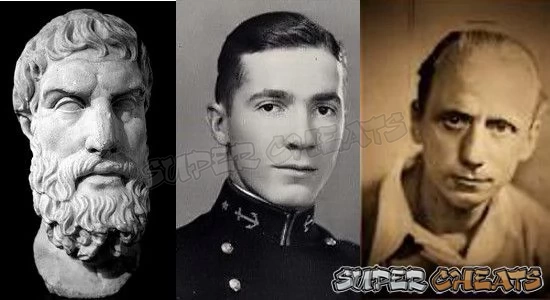
In the world of Farmville 2 that proverb has particularly important meaning because as far as we can tell there really is no upper limit to the number of crafted components that you can keep on hand for later use - or at least if there is we have yet to encounter it.
What that means is that rather than selling the Items you craft simply because you crafted them, when an item or resource you have created using other items or resources has potentially profitable application as a component in still another crafted item or resource, you are best off holding on to said item or resource until such time as you can properly apply it to that more refined item or product!

As you can see in the illustration above, this drawer in the Inventory of the Farm Stand contains the following Items:
- x3 Wool Padding
- x1 Red Yarn
- x2 Wool Bolt
- x1 Leather
- x1 Broth
- x1 Pie Crus
If these Items were simply sold to the public via the Farm Stand they would bring in a paltry $5,840 straight away, but depending on the use that they were put to as components in the next level of Crafting up, when combined with some other components not shown the total value and profits jumps to well over $34,000 and that is nothing to sneeze at!
The self-discipline to retain both resources and the various crafted Items that can serve as ingredients and components for more refined goods is clearly an integral part of what we mean when we talk about resource management, but that is just one form of resource management...
Part II: The Long and Short Term Side
Without stretching this into an academic treatise on economics in Farmville 2, the trick to providing a useful guide is to make this an experience rather than a reading exercise. To that end we give you the lowly Lemon Tree as our primary example of planning for the here and now, and planning ahead all at the same time.
Before we get to the nitty-gritty let us have a look at the tree and its resource:
The Lowly Lemon Tree
Purchased from the General Store, the Lemon Tree Seedling has the following factoids associated with it:

Name: Lemon Tree
Purchase Price: $260
Sell Price: $17
Harvest Time: 12 Hours
Resource: Lemons
Average Yield: 2 to 12 Lemons per Tree
AFRU's: x3 per Lemon
By itself each Lemon Tree requires a total of x3 WRU's to service. When placed in a group of four Lemon Trees inside a Tree Grove they only require x8 WRU's in for all four, which represents the bonus for having all four be the same tree, which is that it requires only half the normal amount of WRU's. Plus the Grove allows all four to be tended via a single click which saves time.
To understand the often far-reaching benefits for maintaining more than simply the basic single-Grove of Lemon Trees - but perhaps two or even three of them - it helps to see where the resources (Lemons) that they produce can take you. The following is as complete a breakdown of that process as we can manage, detailing the different Crafts options that the Lemon Tree provides.
Special Note: Some of the recipes included below may not actually have been deployed in the game at the time that you are reading this. If the recipe or crafts item listed below is not presently among the recipes available in the game according to the current crafts menu it is either an item/recipe that will be added in a future update or it is a recipe/item that was deployed into the game on a limited-time basis and is no longer in the game.
Recipes/Items marked with an “*” are known and verified to be special event, limited time, holiday, or some other type of time-limited item/recipe previously available in the game but no longer available at the time that this guide was written.
Used directly in 9 and indirectly in 13 Kitchen Recipes
(1) Hollandaise Sauce: x1 Lemon + x1 Butter Sauce = x1 Hollandaise Sauce.
Hollandaise Sauce is a component of Eggs Benedict.
(2) Lemon Lace Cookie: x13 Lemon + x3 Brown Sugar = x1 Lemon Lace Cookie*
(3) Lemonade: x1 Water + x4 Lemons = x1 Lemonade
Lemonade is a component in Blood Orange Lemonade, Cucumber Lemonade, Goji Berry* Lemonade, Peach Lemonade, Pluot* Lemonade, Pomegranate* Punch, and Strawberry Lemonade.
(4) Lemonbread: x1 Lemon + x1 Batter = x1 Lemonbread
Lemonbread is a component of Lemon Cake
(5) Lemon Curd: x25 Lemons + x15 White Eggs = x1 Lemon Curd
Lemon Curd is a component in Lemon Lavender Scones,
(6) Lemon Meringue Filling: x1 Red Egg Carton + x1 Lemon = x1 Lemon Meringue Filling.
Lemon Meringue Filling is a component in Lemon Meringue Pie.
(7) Lemon Water: x2 Lemons + x1 Water = x1 Lemon Water
Lemon Water is a component in Lemonade, White Clover Tea,
(8) Skeleton Cookies: x10 Lemons + x2 Batter = x1 Skeleton Cookies*
(9) Witchin' Batter: x6 Lemons + x2 Batter = x1 Witchin' Batter*
Used directly in NO and indirectly in NO Workshop Recipes
Used directly in 1 and indirectly in 3 Kiln Recipes
(1) Yellow Glaze: x6 Lemons + x1 Pottery Slip = Yellow Glaze Unit
Yellow Glaze is a component of Orange Vase, Suncatcher, and Green Glaze.
The Lemon Impact
As you can see from the in-depth examination of the Lemon, from a Crafting perspective it is a rather robust resource and certainly a candidate for extra Groves filled with Lemon Trees when the overall breadth of its use is considered. The important thing to understand is that the Lemon Tree - and its Lemon resource - is not really unique or special.
When you examine the other resource-producers in the game you will find that they each have, to one degree or another, similar potential, and will if properly exploited, can be made to serve as the source for ongoing and considerable income. And that is rather the point to this.
The listings above are by no means a complete listing of all of the potential uses for the Lemon as a Crafting resource, and we fully expect to see its application in the game expanded as the game matures, so the real lesson that is being communicated here is that each resource in the game is flexible, carries with it the potential to serve as an excellent source of income, and as long as you are sure to diversify your resource producing crops and plants, will permit you to leverage other and combine most of your other resource-producers in so that you are never at a loss for something to use your spare Power and Water Resource Units on!

Managing Your Resources in a Nutshell
First and foremost, you need to create a solid and reliable resource chain that is predictable, and then you need to craft with the resources you are producing rather than selling them outright. Simply Crafting with a resource and then selling it is also not the best way to go here - the more times that you fold that resource back into the crafting processes, the more potential profit that there is to be had.
For example - and sticking with the Lemon Tree - during one session perhaps you used your PRU's combined with your WRU's and a large supply of Lemons to create a large supply of Lemon Waters. Rather than selling those glasses of Lemon Water, you retain them in your Storage Inventory so that during your next Crafting session you can turn that pile of Lemon Water into pitchers of Lemonade, and thus considerably increase its value.
Rather than selling those pitchers of Lemonade, you wait until your next Crafting session and turn them into different types of specially flavored Lemonades, in most cases at least doubling and sometimes tripling their value!
If during a previous Crafting session you used your large supply of Four Bags to create a large supply of Pie Crusts, you can then convert some of your Lemons to Lemon Meringue Filling, and your excess Pumpkins into Pumpkin Filling, and then crank out a large supply of Lemon Meringue and Pumpkin Pies, thus considerably increasing the value of both your Lemons, your Pumpkins, AND your Pie Crusts!
You should get the idea by now that Resource Management is really about finding ways to take your raw resources and turn them into basic resources, and then take your basic resources and turn them into Finished Goods. As we have repeatedly explained, the more stages that your raw resources go through in Crafting, the more profit you ultimately end up with in your pocket, and that is resource management in a nutshell, and we never even broached the subject of nuts!
Anything missing from this guide?
ASK A QUESTION for FarmVille 2
Comments for Basic and Advanced Resource Management
Add a comment
Please log in above or sign up for free to post comments- Introduction
- New Version Changes
- The Plight of the Small Farmer in Farmville
- Starting Tips, Tricks, Strategies, and Good Game Play Habits
- The Farmville 2 Economics Overview
- Establishing Good Play Habits
- The Missions and Quests Primer
- Known Bugs and Server Issues
- Current and Recent News
- Walkthrough / Guide
- Reference Sections
- Structures
- Special Events
- Addendum
 Join us on Discord
Join us on Discord

How can I downgrade some tree groves? All my groves are Level 5 and I need at least 4 Level 2. Reached Max. limit; therefore cannot purchase any more.