Navigation
Movement

Pushing (Left) Stick analog in a certain direction allows your character to move. Push it all the way over the run, or only push it slightly to walk. You may also dash by holding down (Circle) button while moving the left stick and walk by holding down (Square) button while moving left stick. You cannot, however, walk during battles.
Camera

Change the camera angle by using (Right) analog stick. Push it down (also called R3) to reset the angle behind your character. When out exploring the world, you can also use (UP and Down) button to adjust the distance of the camera. Option for these features can be adjusted under the Camera Responsiveness and Camera Controls sections of the Settings menu.
Maps
A minimap, which display such information as your current position, the points at which new areas must load, and various destinations, is situated in the upper right-hand corner of the screen. You can adjust its size by pressing Touchpad. Once you unlock the necessary specialties, you’ll be able to spot enemies, Harvesting points, and chests in the mini-map.
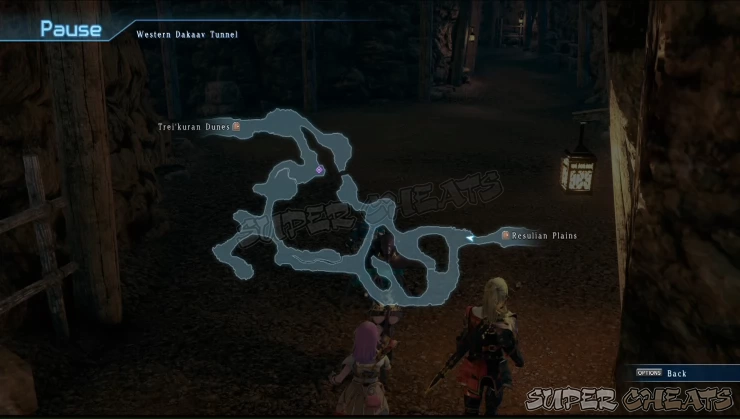
To view the full map of an area, press the OPTIONS button. Take note that you will not be able to view the map in every area. Moreover, you will not be to move while the map is open. Depending on which part you are in the story, not all exits in a particular area will be immediately accessible.
Encounters
Once you either attack or are attacked by enemies while exploring, you will have “encountered“ them and enter battle. To attack and initiate a battle, make sure an enemy has the target cursor over its head and then press X or O. Pressing Square button will not cause your character to attack, but will urge your allies to act.

If you strike before any enemies notice, it will be considered a pre-emptive attack, and your party’s physical and magic attack will increase for short period of time during that battle. If any enemies attack you to initiate an encounter, it will be considered a surprise attack and everyone in your party will have their physical defense reduced for a short period of time.
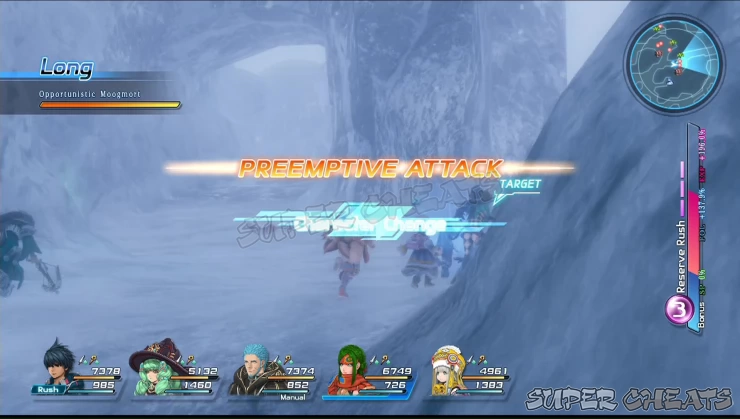

Battles will end once you have eliminated all the enemies, and at that time you will receive an amount of the following rewards based on your performance on top of the possible drops of the defeated enemies.
- EXP: Experience points, which you can accrue to level up.
- Fol: Money
- SP: Skill Points, needed to learn and level up Roles and Specialties.
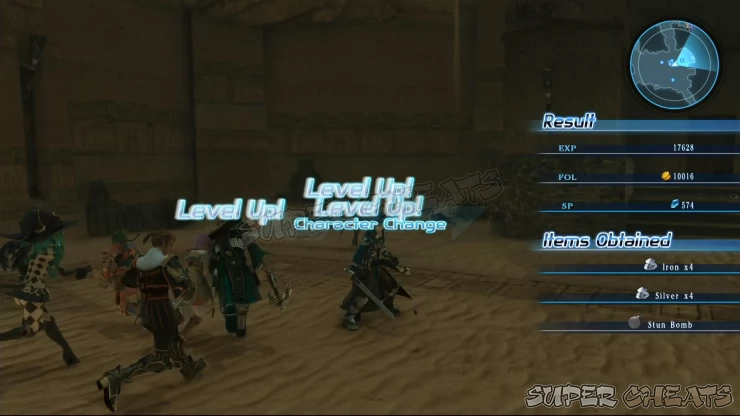
Communicators and Transporters

Using a communicator enables you to return to the Charles D. Goale. From there, you can instantly travel to numerous locations via the transporter on Deck 2 in order to view Private Actions or complete unfinished Quests. There are certain times, whoever , during which you cannot use communicator, such as battle, cutscenes, or when signal are being jammed.
Anything missing from this guide?
ASK A QUESTION for Star Ocean 5: Integrity and Faithlessness
Comments for Navigation
Add a comment
Please log in above or sign up for free to post comments- Basics
- Walkthrough - Chapter 1
- Walkthrough - Chapter 2
- Walkthrough - Chapter 3
- Walkthrough - Chapter 4
- Walkthrough - Chapter 5
- Walkthrough - Chapter 6
- Walkthrough - Chapter 7
- Walkthrough - Chapter 8
- Walkthrough - Chapter 9
- Walkthrough - Chapter 10
- Walkthrough - Chapter 11
- Walkthrough - Chapter 12
- Sidequests
- Maps
- Optional
- Battle Skills
- Roles
- Specialties
- Creation Menu
- Item Creation
- Encyclopedia
- Trophies
 Join us on Discord
Join us on Discord
