Combat 2
Guarding
Press ( Square ) button during battle to guard against weak attacks, thus reducing the damage you receive from them. While guarding, you can also perform backsteps, sidesteps, and forward-steps by slightly pushing the left stick in the direction in which you want to evade, allowing you to move defensively during a battle. This is an important move for long-ranged characters like Emmerson, Fiore, and Miki.
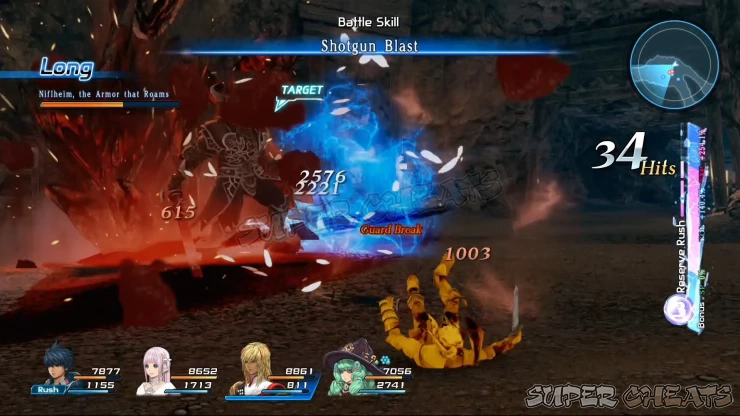
Take note that you can’t hold your guard up forever. If an enemy uses a strong attack or pummels you with several weak attacks, your guard may break, knocking your character down and leaving him/her vulnerable for a brief moment. Powerful attacks as well can’t be blocked so might as well do your best evading instead.
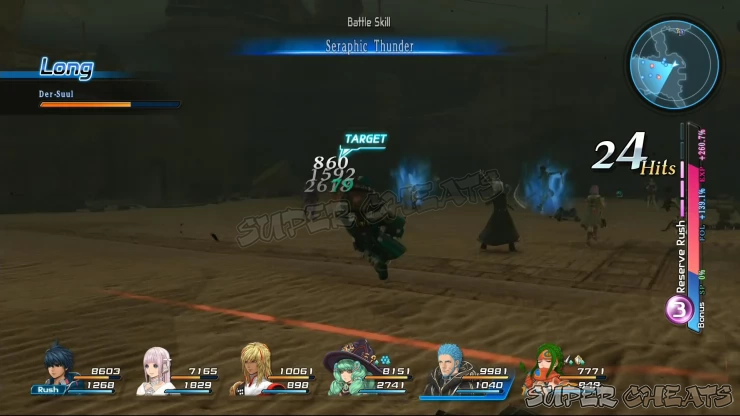
Counterattacks

Press ( Square ) at the right time after guarding against a weak attack to launch a counterattack against enemy. Not only will a counterattack damage your foe, it will also cause it to flinch and interrupt whatever action it was about to perform. Additionally, successful counterattacks increase the blue bar in your Reserve Gauge, which gives SP bonuses at the end of each battle. Try launch counterattack as much as possible to make battles easier.
Changing Characters
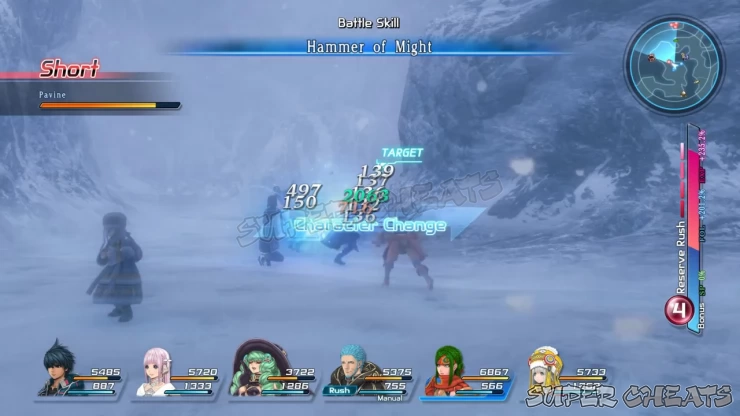
You can switch between characters during battle by pressing Left and Right button. Once you change characters, the one you were previously controlling will perform actions automatically, in accordance with the game’s AI. You can set the AI of the characters you do not control to one of the following options:
- Auto: will perform action even when you do not control him or her.
- Manual: Will not perform any action unless you control him or her.
You can toggle this setting for each character by pressing Up and Down button while you control that character. The default setting for this option is auto.
Every time a battle concludes, you will automatically take control of Fidel, regardless of who you were controlling in battle . Once a new battle begins, however, you will immediately resume control of the character you were using at the conclusion of the last encounter.

Changing characters mid-battle is so important especially in keeping your party alive when in a bind. AI Miki will do a fantastic job at healing your party and it’s reassuring that Fiore can be a backup healer too but during dangerous battles, there’s a limit on the calls the AI characters will make in terms of priority of healing and item usage. Switching characters will also allow you to save them in tight situations like getting surrounded or cornered.
Battle Menu

Pressing (Triangle) button during battle will pause the battle and bring up the battle menu, which contains various that will aid you in your martial endeavours. Access the following submenus to perform the corresponding actions.
- Signeturgy: Select signeturgical spells. (Limited to characters with signeturgy)
- Items: Choose items from your inventory to use in the battle.
- Roles: Set roles for your current character.
- Set Battle Skills: Set spells and special arts for your character to use
- Equipment: Change the equipment your character is wearing or wielding.
It is also possible to change who you control while the battle menu is open. Use this option when wish to change without feeling rushed.
Escaping
By moving your character outside the blue line representing the perimeter of battle, the escape gauge will display and begin to fill. During this time, your allies will continue to fight. Once the escape gauge completely fills, your party can safely flee from battle without receiving any EXP or Fol for their efforts.
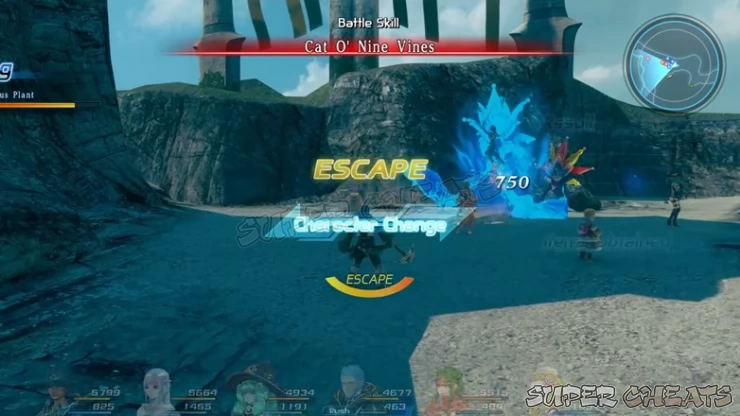
Moreover, any enemies you killed during battle that will respawn so make sure to be on your guard even after you escape. Occasionally, the battle perimeter will be red instead of blue. In this event, you will not be allowed to flee, this often occurs when the enemies you encounter are particularly powerful.
Anything missing from this guide?
ASK A QUESTION for Star Ocean 5: Integrity and Faithlessness
Comments for Combat 2
Add a comment
Please log in above or sign up for free to post comments- Basics
- Walkthrough - Chapter 1
- Walkthrough - Chapter 2
- Walkthrough - Chapter 3
- Walkthrough - Chapter 4
- Walkthrough - Chapter 5
- Walkthrough - Chapter 6
- Walkthrough - Chapter 7
- Walkthrough - Chapter 8
- Walkthrough - Chapter 9
- Walkthrough - Chapter 10
- Walkthrough - Chapter 11
- Walkthrough - Chapter 12
- Sidequests
- Maps
- Optional
- Battle Skills
- Roles
- Specialties
- Creation Menu
- Item Creation
- Encyclopedia
- Trophies
 Join us on Discord
Join us on Discord
