Combat 1
Attacking
Press either ( X ) button or ( Circle ) button quickly during battle to attack the enemy you currently targeting. Pressing ( X ) unleashes a weak attack, while ( Circle ) button does strong attack. Information pertaining to your current target will display in the upper left-hand corner of the screen including the target’s name and HP.
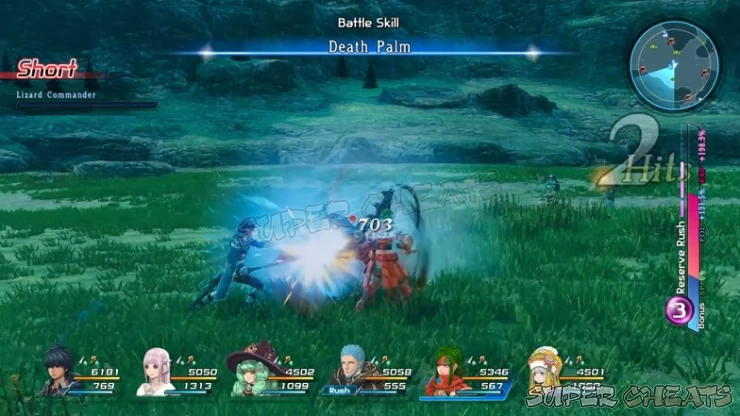
Depending on your character's distance from the target, his or her attack style will automatically change to close-quarter or long-range combat, denoted by the “short” or “long” icon in the upper left-hand corner of the screen. Skills are also affected by this mechanic. If you used a short-ranged / melee skill from Long Range, the character will automatically move to the target until he/she reaches the ideal attack range. If you use long-range skills up close however, there will be no difference.
There are skills that are ideally used in different ranges so consider this when setting the battle skills you want to use when you’re manually controlling the character. You don’t need to worry for AI-controlled characters since they’ll be efficiently using their learned skills.
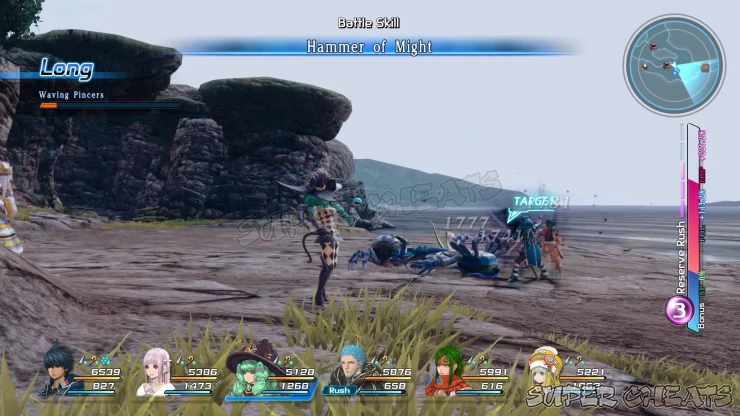
When multiple valid targets exist and your targeting type is set to manual, you can press either ( L1 ) or ( R1 ) to switch between targets. The targeting type is set to manual by default. If you wish to change it, you do so by going to changing the options in the Settings section of the main menu. Switching targets is essential in protecting your allies and interrupting enemy heals and spells.
You may also press ( L1 ) and ( R1 ) simultaneously to select the target nearest you. If your targeting type is set to semi-auto, it automatically switch to enemy nearest you. You may also lock onto targets by holding down either ( L1 ) or ( R1 )

Cancel Bonus

This is a damage-enhancing mechanic of the game where your damage output is increased as long as you perform a combo using non-consecutive attacks of the same type. The cancel bonus is reset if you use two consecutive attacks of the same type (weak-weak, strong-strong, skill1-skill1), you get interrupted by an enemy attack or get damaged, you get knocked down, you lost the timing, or if the target is dead. You can do up to 5 cancel bonus chains which can lead to the last attack having a 200% damage boost. Here are some basic bonus cancel chains:
- Weak - Strong - Weak - Strong - Skill1 / Skill 2
- Weak - Strong - Weak - Skill1 - Skill 2
- Weak - Strong - Skill1 - Skill 2 - Reserve Rush
Attack Affinities

The interplay between weak attacks, strong attacks and guarding is similar to rock - paper – scissors. Before enemies unleash strong attacks, an aura will appear around them. Once you see this, use a weak to disrupt them and swing the tide of battle in your favor. The same thing applies to your characters; strong attacks leave your character open for a brief moment "charging up" for the attack. During this time, an enemy may interrupt you with a weak attack.
- Weak attacks can interrupt strong attacks
- Strong attacks can break enemies’ guards
- Guarding can stop weak attacks and lead to counter attacks.
Elements

Certain pieces of equipment, attacks, and spells are affiliated with one or more of the following six elements: Fire, Ice, Earth, Wind, Light, and Darkness. If they are not associated with any element they are considered “ non-elemental”.

These elements have direct affect to the damage input and resistance done by your party or enemies. If you're exploring and one of your party members kept getting incapacitated for no reason, check the enemies' elemental damage and your character's resistances. Also, if you see enemies getting healed up even when you're attacking them or severely reducing a character's damage, check your characters' equipped weapon as the enemy they're targeting is probably resisting or absorbing the damage.
Status Ailments
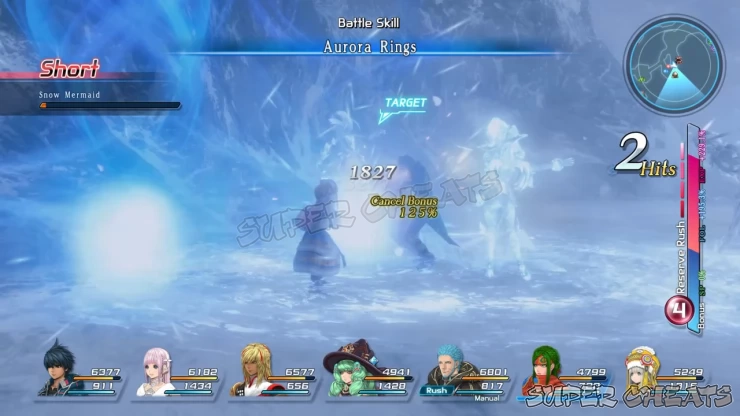
There are many different types of maladies that can afflict participants during battle. They can be remedied with specific items or signeturgical spells. Also, sleeping at the inns or using healing points will fully heal and revitalize your entire party. A list of the states they cause is as follows: Poison, Freeze, Paralysis, Fog, Curse, and Silence.

- Incapacitated: You are unable to fight because you have no HP remaining. This can be remedied by using items or signeturgical spells that resurrect characters. At the end of the battle, an incapacitated character will walk along with the party but when a battle is started, they’ll be automatically incapacitated until they’re resurrected. If every number of your party is incapacitated, it’s game over.
- Poisoned: You periodically receive HP damage.
- Frozen: You move slowly and much more susceptible to damage. This effect wears off over time or at the conclusion of battle.
- Paralyzed: You are unable to perform any action.
- Silence: You are unable to use battle skills.
- Cursed: You periodically receive MP damage.
- Fogged: You cannot select targets or attack from long range.
- Stunned: You cannot perform any action for certain period of time.
Character possess resistance against certain status ailments, and the higher the resistance has, the less likely he will be afflicted with particular ailment. Resistances against ailment can be also be bolstered by augmenting equipment or wearing protective gears that boosts resistance.
Anything missing from this guide?
ASK A QUESTION for Star Ocean 5: Integrity and Faithlessness
Comments for Combat 1
Add a comment
Please log in above or sign up for free to post comments- Basics
- Walkthrough - Chapter 1
- Walkthrough - Chapter 2
- Walkthrough - Chapter 3
- Walkthrough - Chapter 4
- Walkthrough - Chapter 5
- Walkthrough - Chapter 6
- Walkthrough - Chapter 7
- Walkthrough - Chapter 8
- Walkthrough - Chapter 9
- Walkthrough - Chapter 10
- Walkthrough - Chapter 11
- Walkthrough - Chapter 12
- Sidequests
- Maps
- Optional
- Battle Skills
- Roles
- Specialties
- Creation Menu
- Item Creation
- Encyclopedia
- Trophies
 Join us on Discord
Join us on Discord
