
Getting Started
Star Wars: The Force Unleashed Walkthrough and Guide
by SPV999
DS | PS2 | PS3 | PSP | Wii | Xbox 360
Star Wars: The Force Unleashed Guide
Getting Started
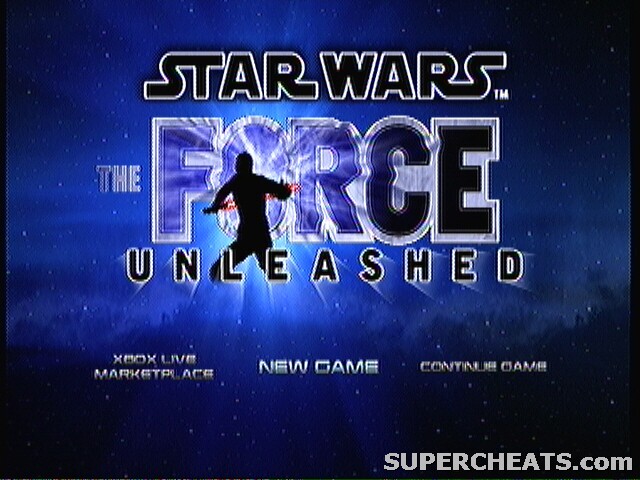 Start |
You ready to unleash the full furry of a Force Master? Not if you’re reading this you’re not. But that’s ok, it’s why I’m here. :)
Fortunately, the whole point of the game is to make a simple way to destroy things in unique real-time ways with massively overpowered Force powers, so there’s really not much to understand.
Controls
 Xbox 360 |
Left joystick – Movement
Right joystick - Camera
A – Jump (tap twice to double jump)
X – Lightsaber swing (tap multiple times to combo)
Y – Force Lightning (not used at start) (Force Choke with Vader)
B – Force Push
LB – Dash
LT – Force Grip (use the joystick to move around gripped objects)
RB – Lock On (focus on one target)
RT – Bring up Secondary Force Power Menu
R3 (click right joystick) – Center camera
 Playstation 3 |
Left joystick – Movement
Right joystick - Camera
X – Jump (tap twice to double jump)
[] – Lightsaber swing (tap multiple times to combo)
Triangle – Force Lightning (not used at start) (Force Choke with Vader)
O – Force Push
L1 – Dash
L2 – Force Grip (use the joystick to move around gripped objects)
R1 – Lock On (focus on one target)
R2 – Bring up Secondary Force Power Menu
R3 (click right joystick) – Center camera
Your HUD
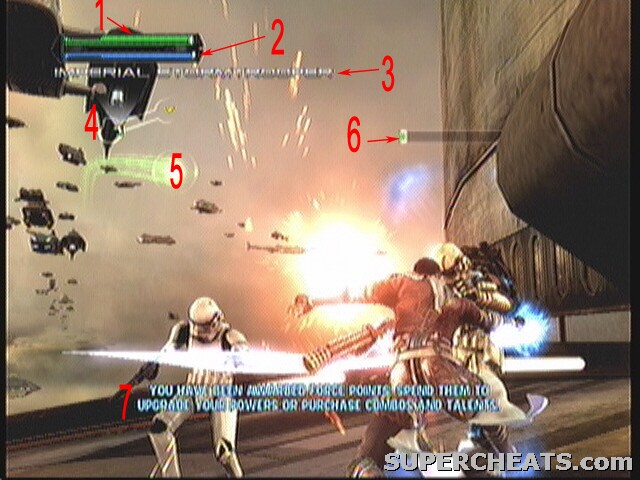 Heads-Up Display |
1) Health bar. If this depletes completely, you die.
2) Force bar. If this bar does not have any blue in it, you cant use Force powers. Wait a few seconds for it to recharge.
3) Enemy/bonus text. This shows the name of the enemy you just killed, and any bonus points you got while doing it.
4) Mini-map. This shows a map of the immediate area. The arrow in the center is you, and you always face north. Yellow arrows/dots show objectives.
5) Health sphere. Ever enemy you kill releases these. They are automatically brought to you and absorbed, refilling your health bar.
6) Enemy Health. Shows the health of the enemy it’s head is over.
7) Additional Information. This shows additional information relevant to... something.
Fight!
--== General Combat ==--
Battles are in real-time. You can use any power on any opponent at any time, provided they don’t have a way to block or null said attack and you have bought the attack to use.
- Bring a knife to a gun fight. Your Lightsaber is your basic weapon, don’t forget about it! It never runs out of energy and can be pretty devastating.
- The Flash. Dashing allows you to get the jump on enemies in the far back first, use it often to take out snipers or turrets.
- Kill it with Lightning! Force Lightning can be used to kill most all enemies pretty fast. Don’t be afraid to spam it.
- The Rock Strategy. Blocking is pretty vital on the higher difficulties. It blocks most things, including force powers. If you time your block perfectly, you get a block break, or a block that sets your opponent off guard for a second.
--== Creativity ==--
Be creative in your attack. This game uses the Havok (very advanced physics engine), Euphoria (advanced AI system, giving characters human-like instincts) and Digital Molecular Matter (DMM, it calculates the forces enacted on an object in real-time, so something like a dent appears not as a pre-set animation, but dents exactly where you hit it). The combination of these three this game a very real feel to it, but the design keeps it from being annoyingly real.
You can do all sorts of things, like throwing exploding containers into more exploding container and watching the fireworks, remember that 90% of the objects in this game are explosive in nature. Or throw extremely large objects into small areas and watch as your opponents are crushed. Windows on starships can be broken out and create a vacuum that sucks in all nearby enemies (but not you).
--== Quick-Time Events ==--
Quick-Time Events, or QTEs, appear after you take a large enemies health down to near death. They are a fancy way of killing something that generally gets you more points, as well as a good cutscene. If you miss a button, the fight goes back to normal and you’ll have to damage it again before starting another QTE.
On boss fights, they are not optional. You have to use a QTE to end it, but they are much more forgiving. Once one is started, it will go on forever in a loop, generally resetting to the last button press, until you get the next button right.
--== Clashing ==--
There are three types of clashes: Saber, Saber Lock, and Force.
A Saber clash is simply your and your opponent attacking at the same time. You’ll both do a preset animation and back off from each other.
A Saber Lock is where you both use a specific melee attack at the same time, and you lock weapons. Repeatedly press X to win and break the lock, throwing your opponent off guard.
Force Blocks come in several types. Grip requires you to tilt the left joy stick back and force repeatedly, Push requires the rapid pressing of the Push button, and Lightning requires that you press the Lightning button whenever the spinning button is aligned with the red lines.
Leveling
 Level Up! |
Leveling system in The Force Unleashed is more part RPG. When you gain a level, you don’t actually get any more powerful, faster, ect. Rather, you get points that you can use to buy stat upgrades.
When you level up, you’ll get a flash of light (above) and 1 Force Talent Point, 1 Force Power Point, and 1 Force Combo Point. You can pause your game and go into Force Upgrades to spend these points on new abilities! Your full choices are listed in the Force Upgrades section.
Force System
The power of the Force is limitless... until it’s put into a video game, cus that would be kind of cheap. The blue bar under the green bar represents your Force power. When you use the Force, this bar goes down. Once your stop for a second, the bar will recharge automatically. How fast it recharges and how long it takes to start recharging depends on your Force Talents.
If you use too much Force power, the bar will drain down from blue, and start to fill up yellow. You cannot use any power when it is in yellow, but this is just a fail-safe so you can use Force power even if you barely have any blue bar left, so the game doesn’t have to tell you “oops, you’re 1 force point short of being able to use that! Haha!”
Holocrons
 Jedi Holocron |
 Sith Holocron |
Throughout the game, you’ll find two types of ancient Holocrons. These Holocrons were used to store massive amounts of information. This information can make you more powerful.
Jedi Holocrons are collectable, and a side-quest in the game to collect them all (even an achievement for it). They’ll give you either Force Upgrade points, new Lightsaber crystals, new outfits to wear, or just 10000 generic level points.
Sith Holocrons give you a temporary power up like temporary invincibly, unlimited Force power use, or increased damage. They are not counted in any way.
Costumes
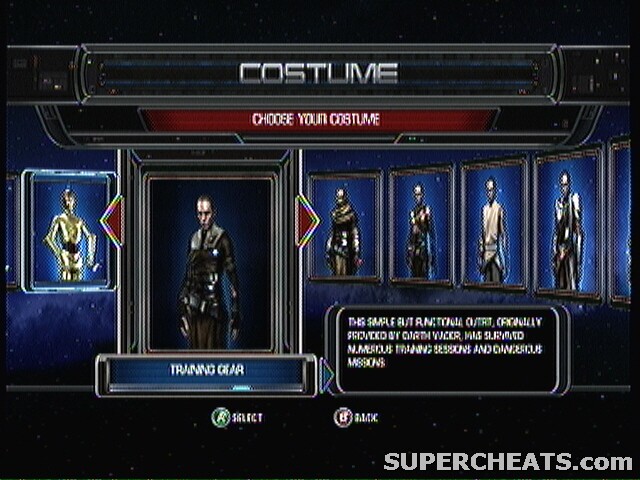 Costumes |
Costumes are either unlocked through cheat codes, collection Jedi Holocrons, or reaching a new world.
Let me say this up front: Alternate costumes do NOT give you any special power ups or advantages, nor do they give you any new combos.
Remember that putting on a new costume will set you back at the last past checkpoint. It warns you of this several times, and for a reason. Costumes will only stay unlocked if you SAVE AT A CHECKPOINT after you get them. If you put them on AS SOON as you collect the Holocron, it will reset you back at the last checkpoint, which is, surprise, back BEFORE you picked up the Holocron that gave you the costume. You’ll be able to use it for the rest of the level, but it wont count toward your Holocron count, nor will you keep the costume during the next level.
Force Grip
Force Grip is the most exemplified move in the game, yet also the most complicated. The game will auto-target the nearest object in view, and this is EXTREMELY annoying, but it does a relatively good job of actually picking the thing you want to pick up (key word: not perfectly). Press and hold RT (R2) to pick up that object.
Once you have it in tow, your Force power will not regenerate, and you cannot move. Any large blaster or concussion shot will make you loose your grip.
Use the left joystick to control the Z and X plain, that is, right, left, in, and out. The right joystick controls the Y and X plain, up, down, left, and right.
The hard thing to remember here is how the joysticks are inverted. One is, one isn’t. Kind of. You just have to memorize it, it’s hard to explain.
To throw an object, grip it, and start pushing it toward the object, and, while it is still moving and you’re still holding the joy sticks, release the grip button. It will go hurdling toward what the game thinks you wanted to throw it at. Sometimes it’s right, sometimes it’s wrong, sometimes it really doesn’t matter because a wall is a wall.
As you level up Force Grip, you can pick up multiple objects with LT (L2) then pressing RT (R2) a couple times. This is very hard to do and to get it to pick up what you want it to.
Now for some fireworks. While in the air, you can hit them with other Force powers, provided you’ve unlocked them. Those include Lightning, Push, and Saber Throw (Impale). But remember that while gripping your Force power doesn’t regenerate, so use this sparingly.
Replaying a Level
After you complete a level, you can go back and replay it through Mission Select. When replaying a level, any Jedi Holocrons you already collected will stay collected, so you don’t have to get them again. Your metagame score doesn’t reset either, which means the metagame is a cumulative score, making that much easier to get. Sadly, bonus objectives must be carried out in one playthrough.
Glitches
This game seemed a bit rushed. It was full of bugs when it was first released. None of them game-breaking, but they are annoying.
- Default Text Glitch. When this glitch occurs, your Holocrons and bonus objectives are no longer tracked in the pause menu. It normally acknowledges that you picked them up (you get to keep any prize you get from them) but it doesn’t officially track them, meaning you cant get the Holocron Collector Achievement. Some people think this glitch is triggered whenever you first start doing the optional Training Room Modules, and it’s possible. To fix this glitch, you must download an update for the game that patches it.
- Star Destroyer Glitch. This glitch happens randomly on Imperial Raxus Prime when fighting the Star Destroyer. When you line up the Destroyer perfectly as the joy sticks said, the aura around them doest turn green and it doesn’t allow you to pull it down any further. You have to re-load the last checkpoint and hope it doesn’t happen again.
- Wall Detection Glitch. Sometimes, in areas where there are invisible walls, something will hit you while your dashing toward it and propel you even faster, and you can get stuck inside the wall. You’ll have to re-load. It can also happen for intermittent invisible walls like the Destroyer fight on Imperial Raxus Prime.
- Costume Change Glitch. Whenever you get a new costume in a Holocron, DON’T immediately put it on. It will reset you back to the save point BEFORE you got it and it wont actually count that you have it, and you’ll have to re-collect it. Sometimes, however, the Holocron will never re-appear after that, and you’ll actually have to start a new game to get it again.

[spoiler][/spoiler] in order to find crystals and rewards look in stupid places that's where i found all my crystals
[spoiler][/spoiler] the rouge jedi on the first level is weak to force grip and saber throw
HELP!! I CAN'T GET PAST ALL THE WRITING AT THE FIRST OF STAR WARS UNLEASHED PART 1!!