Rules
Rules
You can freely change the rules to make matches more interesting. This section will give an overview about the available settings in the game:
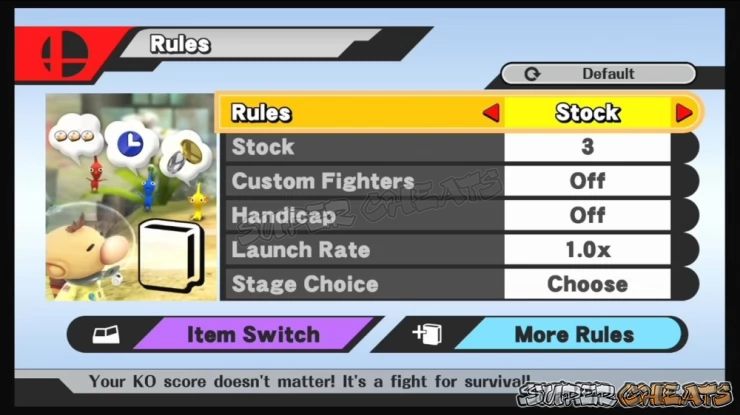
Rules
You can switch between Time for a Timed battle or Stock for a stock battle.
Time Limit / Stock Count/Coin
This option will change accordingly, depending on what you select in Rules. For a Time and Coin battle, you can adjust the number of minutes that the match will last. In a stock battle, this option will allow you to adjust how many stocks/lives players will get in the match.
Custom Fighters
Toggle the ability to use characters created in Custom or not.
Handicap
This setting determines the players' starting damage level. The default value is Off where players start with zero damage. Setting the option to On enables players to adjust the starting damage level. Selecting the Auto option will make the results of the match determine the starting damage of the following match.
Launch Rate
Higher number means that players will be launched more easily. Ramp this up at your own risk!
Stage Choice
This option can allow players to bypass the stage selection screen by letting the game determine it automatically. Choose is the default value where players can vote for the stage. Players can switch the options to Random, Final Form random selection, playing the stages in turn, playing the stages in order, or having the bottom player pick. .
Item Switch
This will take you to a dedicated item screen where you can freely enable/disable items that will appear in the match. You can also change how frequent the items will appear.
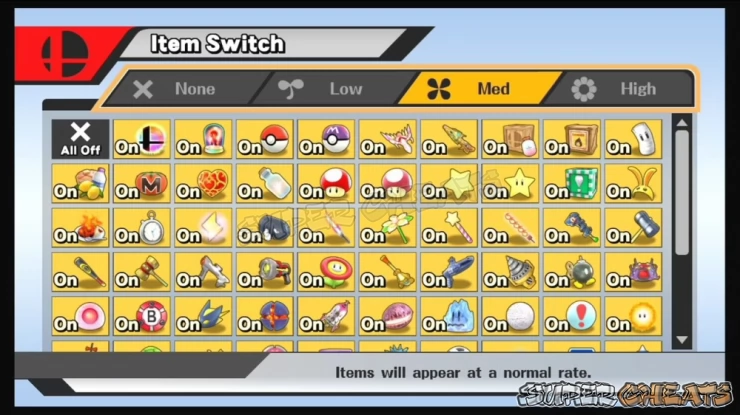
More Rules

Stock & Time:
Add a time limit for stock battles
Team Attack
Set whether teammates can damage each other in Team Battles.
Pause Function
Set whether you can pause the game in the middle of the battle or not.
Score Display
Set whether the real-time scores of the fighters are displayed in the middle of battle or not.
Damage Display
Toggle displaying the damage gauge or not.
SD Penalty
Indicate whether a self-destruct deducts 1 or 2 points from the fighter.
Anything missing from this guide?
ASK A QUESTION for Super Smash Bros. for Wii U
Comments for Rules
Add a comment
Please log in above or sign up for free to post comments- Basics
- Stages
- Smash
- Smash Tour
- Games and More
- Characters (A-L)
- Characters (M-S)
- Characters (T-Z)
 Join us on Discord
Join us on Discord
