Connecting to your 3DS
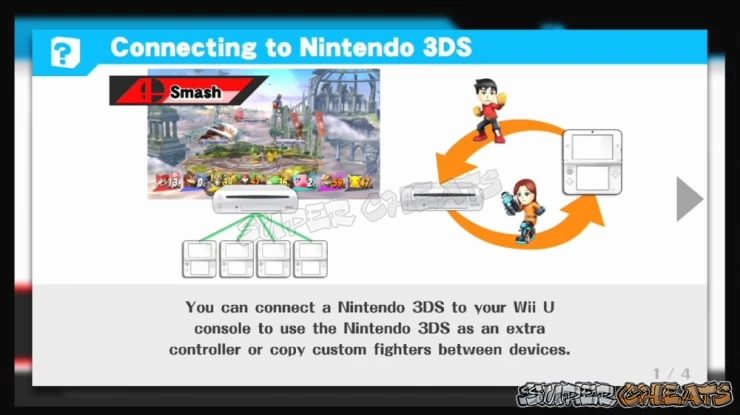
This requires you to have a separate copy of the game in the 3DS. Aside from having the capability to use your 3DS as an extra controller, you can also copy Custom fighters between the two devices. You can have up to eight 3DS systems connected at the same time.
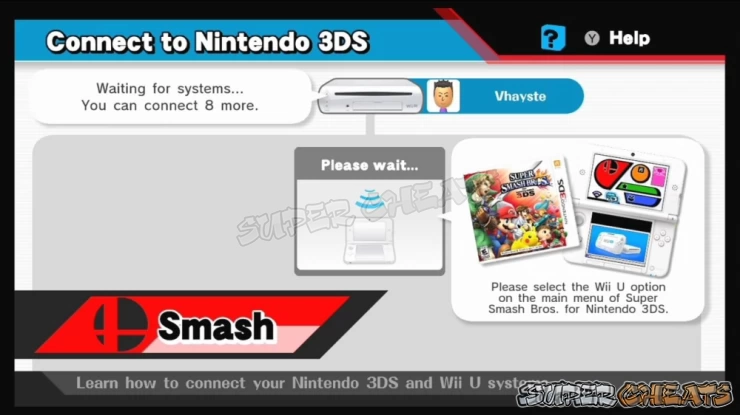
Once you've reached the "Connect to Nintendo 3DS" screen in your console, go to the 3DS's Wii U icon in the main screen and press A to make it search for nearby consoles.
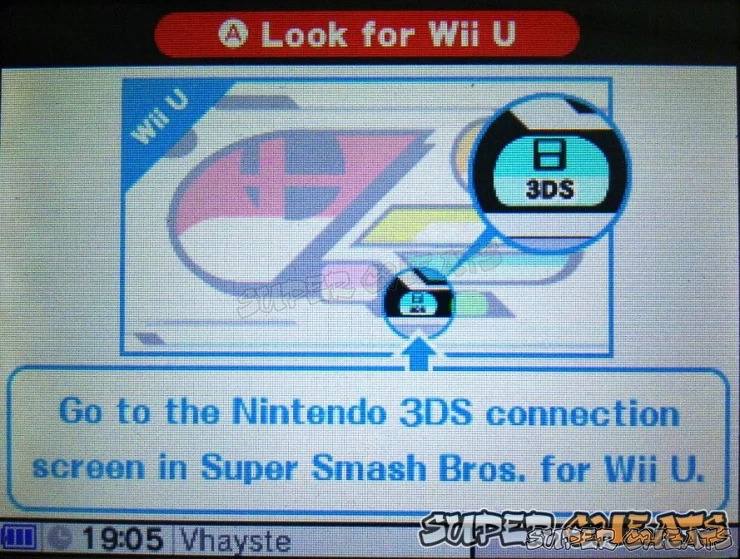
Once the console is found in your 3DS, press A again in your handheld to connect. From there, you'll have the option to disconnect and toggle the ability to copy customized characters.
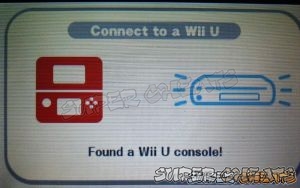
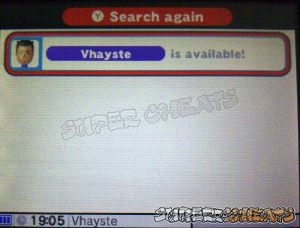

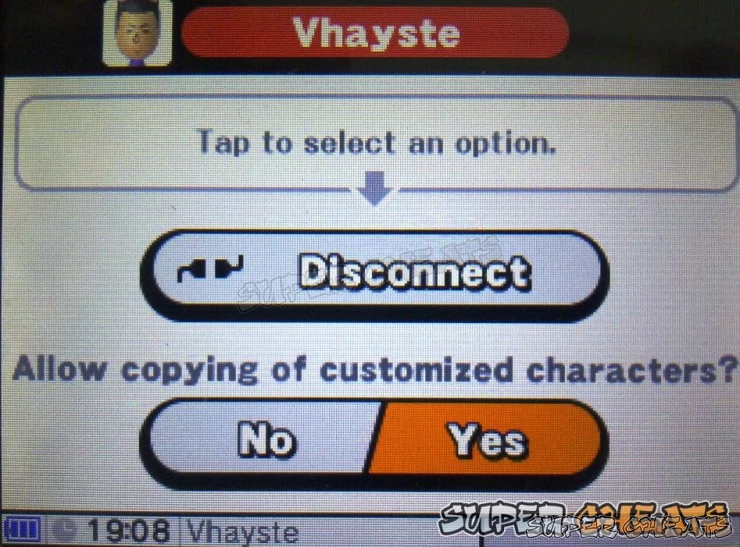
Once you're done setting up the handheld, take control of your console and highlight the connected 3DS. From there, you can select the similar settings. You can copy characters between the two devices. Selecting such option will take you to a separate screen where you can copy specific templates of Custom characters created on both devices.

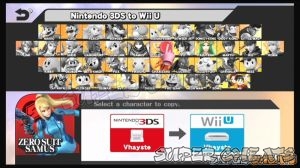


Once done, you can head to the Smash option and let the battle begin!

Anything missing from this guide?
ASK A QUESTION for Super Smash Bros. for Wii U
Comments for Connecting to your 3DS
Add a comment
Please log in above or sign up for free to post comments- Basics
- Stages
- Smash
- Smash Tour
- Games and More
- Characters (A-L)
- Characters (M-S)
- Characters (T-Z)
 Join us on Discord
Join us on Discord
