Area Nav

The AreaNav does more than display the region map and your location. It provides more information that you'll definitely use in your adventure. If you have a Pokemon that can fly, you can select a location from any of the sub-screens and fly there instantly.
Places
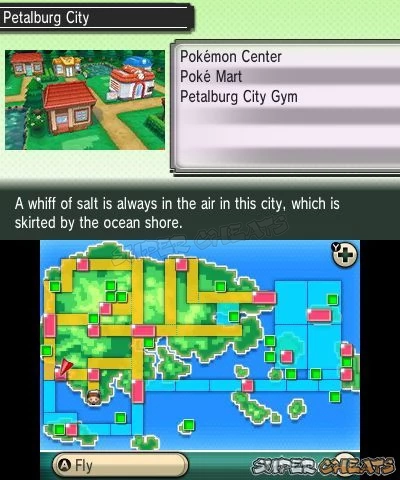
This AreaNav option allows you to inspect each location and display what kind of facilities or establishments they have in the area.
Pokemon
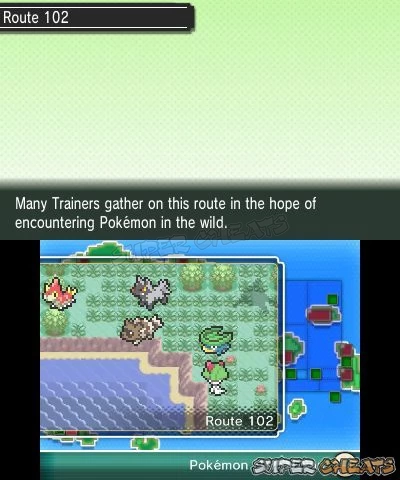
This option will display all Pokemon that can be found in the area. Captured Pokemon will appear as fully illustrated sprites. Pokemon you've yet to capture will be displayed as silhouettes.
Trainer's Eye

Some of the trainers you've defeated before may offer rematches. You can see which of them is battle-ready or not. You can also see their Pokemon team. You'll notice that if an area has a trainer ready for a rematch, the dots connecting the route is white; otherwise, they'll be colored grey. This feature is also applicable to Gym Leaders.
Secret Base
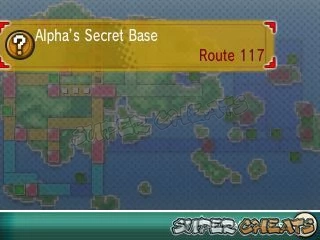
This portion of the Area Nav will display all Secret Bases in a selected area.
Berries
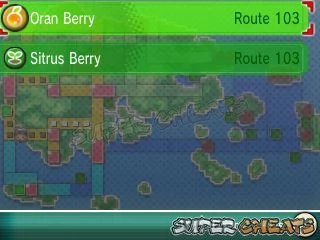
The screen shows the status of the berries you may have planted on a location. It will display the type of berry you're growing, or those who needs to be watered. This feature allows you to conveniently water or pick the berries as necessary.
Anything missing from this guide?
ASK A QUESTION for Pokemon Omega Ruby
Comments for Area Nav
Add a comment
Please log in above or sign up for free to post comments- Introduction
- New and Improved Features
- Special Demo Version
- Get a Shiny Beldum!
- Compatibility with Pkmn X/Y
- New Mega Evolutions
- Legendaries
- Primal Pokemon
- Eon Pokemon
- Version Exclusive Pokemon
- Starter Pokemon
- Characters
- Basics
- Pokemon Contests
- Connectivity
- Online Battles
- PokeNav Plus
- Move Tutors
- Walkthrough
- Extras
 Join us on Discord
Join us on Discord
