Equipment Guide
In Shining Beyond, aside from strengthening your heroes by leveling them up, promoting them, and upgrading their job levels, you can also strengthen your heroes BP (battle power) by strengthening their equipment. In this page, we’ll discuss the basics on how to maintain and power-up your heroes’ gears.
Weapons
Each hero in the game has their own exclusive weapon. They’ll come along with their weapons’ basic version when they join your team. Better versions of their weapons can be acquired by simply completing their individual weekly or limited Hero Quests. You can also get these weapons through Weapon Chests or Weapon Selector tickets. You can get these from the Shop or from special sources like mail-in rewards, event rewards, or quest rewards.


Equipment Enhance
This is the process of increasing the level of the individual stat slots of a weapon or equipment. The stats must be upgraded in order. Using the screenshot below, the second stat slot will be unlocked once the first stat is upgraded to LV10. Pay the required amount of Gear Dust and gold to complete the upgrade. By default, you can upgrade the first two slots of a gear up to LV10.
To remove the level cap, the weapon or equipment must be up-tiered first. (See below) After increasing the tier of the item for the first time, you can Level Up the stat again up to LV20. This in turn, will unlock the third stat which can be upgraded as well to LV20. Repeat the process to increase the stat level cap to LV30 by repeating the up-tier process and so on.

Grade
A weapon or equipment’s grade is represented by the letter in the lower-left corner of the equipment’s portrait, ranging from Class D (lowest grade) to Class S (best grade) You can increase a weapon’s grade by combining the equipment of the same name. You can only combine equipment of the same tier, as shown below. As long as you’re merging equipment of the same tier, you can merge items with different grades (e.g. Grade C + Grade D will still result in a Grade B). Increasing the item’s grade will give it a permanent stat increase. Pay the required amount of Gear Dust and Gold to complete the Grade increase.
Every time you successfully increase an item’s grade, the Success Rate will be reduced by a bit. When your upgrade fails, the copy, the Gear Dust, and Gold used during the attempt will be lost. The gear you’re upgrading will remain unharmed. Every time you fail an upgrade attempt, an Extra Success bonus will be added to increase the chance of success for subsequent attempts. This Extra Success bonus will be reset once the gear’s Grade is finally leveled up. Once a gear reaches Grade S, you won’t be able to upgrade it any further.
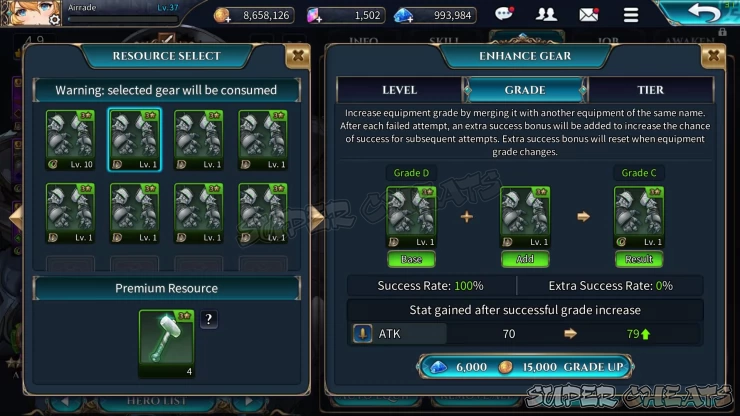
You can still attempt leveling up a gear’s grade without a copy by using a special resource called Hephaestus Hammers. These will serve as substitute material and will always guarantee a successful grade-up. You can only use the hammers of the same rarity as the gear.
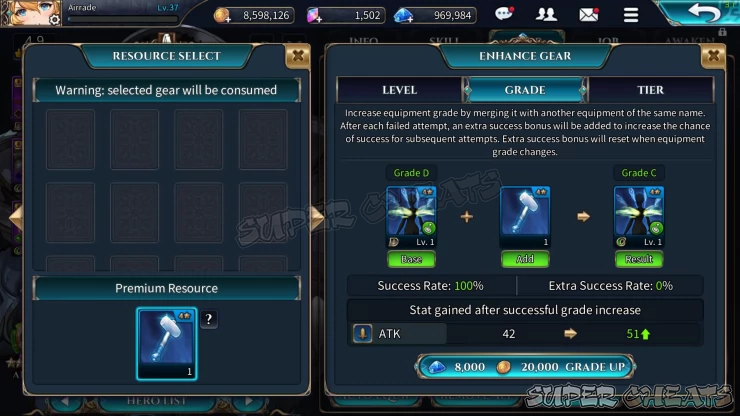
Tier
You can up-tier a gear twice (Up to Tier 3). The gear’s tier will determine the max level cap of its individual stats. As explained above, you’ll need to level up the individual stat slots to unlock the succeeding stats. You can only increase the tier of a Grade S equipment. Once your equipment reaches Grade S, you can access the Tier tab to begin the uptiering process. Pay the required amount of gold and Gear to increase the tier. The gear’s grade will be reverted back to Grade D but it will gain permanent stat upgrades and the increased level cap of the stat slots.
Alternatively, you can use the Hephaestus Tool Kit special item to instantly increase the tier of any gear at any grade as long as it is lower than Grade S. You can only use the Heph Tool Kit of the same rarity.

Rune Insert and Upgrade
Runes are special stones that can be attached to a weapon or gear to further provide them with additional stats. Only gear with a rune slot can be attached with a rune. You’ll also need to spend 10,000 gold to unlock the rune slot before you can insert a rune. You also have to take note of the rune’s color. The gear’s slot and the rune you’re trying to insert should have the same color. After unlocking the gear’s rune slot, you can also use a special ticket to reroll the color of the rune slot. If you’re lucky, you’ll be able to insert a rune that you already have. After inserting the rune, you can further enhance the rune’s stats by spending Rune Dust. Maxing out a rune for the first time will unlock all of its stats.
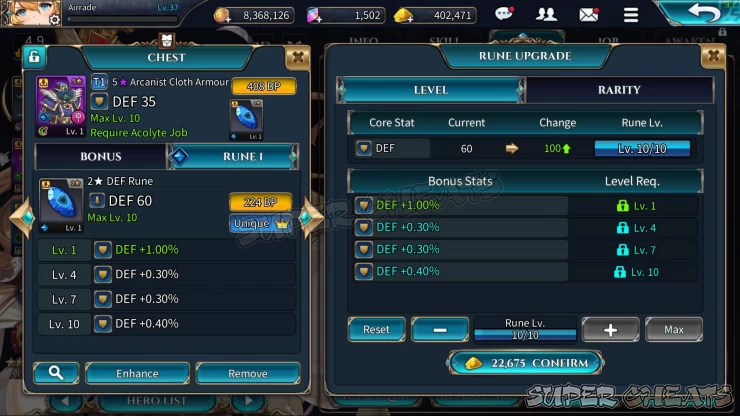
You can also increase a rune’s rarity. However, this will require another maxed out identical copy of the rune. After successfully merging the two runes, the rune of a higher rarity will be produced with its max level reset. Take note that upgrading and merging runes will consume a lot of Rune Dust - a resource that’s somewhat hard to farm. If ever one of the runes is currently inserted to an equipment, you have to unequip it first by paying Rune Dust. Once removed, proceed with the merger then re-insert it to the desired equipment.
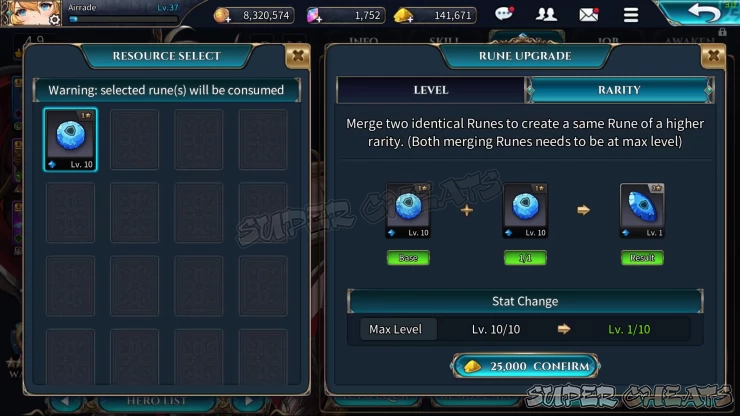
We have questions and answers related to this topic which may also help you:
Comments for Equipment Guide
- Introduction
- What is Shining Beyond?
- How to Reroll in Shining Beyond
- Shining Beyond Redemption Codes
- Unlockable Features
- Beginner Tips
- Shining Beyond Tier List
- Hero and Equipment Guides
- Extras Guides
 Join us on Discord
Join us on Discord
