Settings
You can launch the game settings by tapping the Rank circle in the top middle of the screen or launching it from the menu button in the main menu buttons at the bottom of the home screen. The settings has three tabs.
Account Info
Here you can change your nickname once for free, total Crystals in your possession, Rank XP needed for the next rank. You can also link your account to Google Play or FB to allow you to play on different devices. As an example, I’m able to play on the PC using the emulator and on-the-go using my tablet by connecting my Google Play account on both machines.
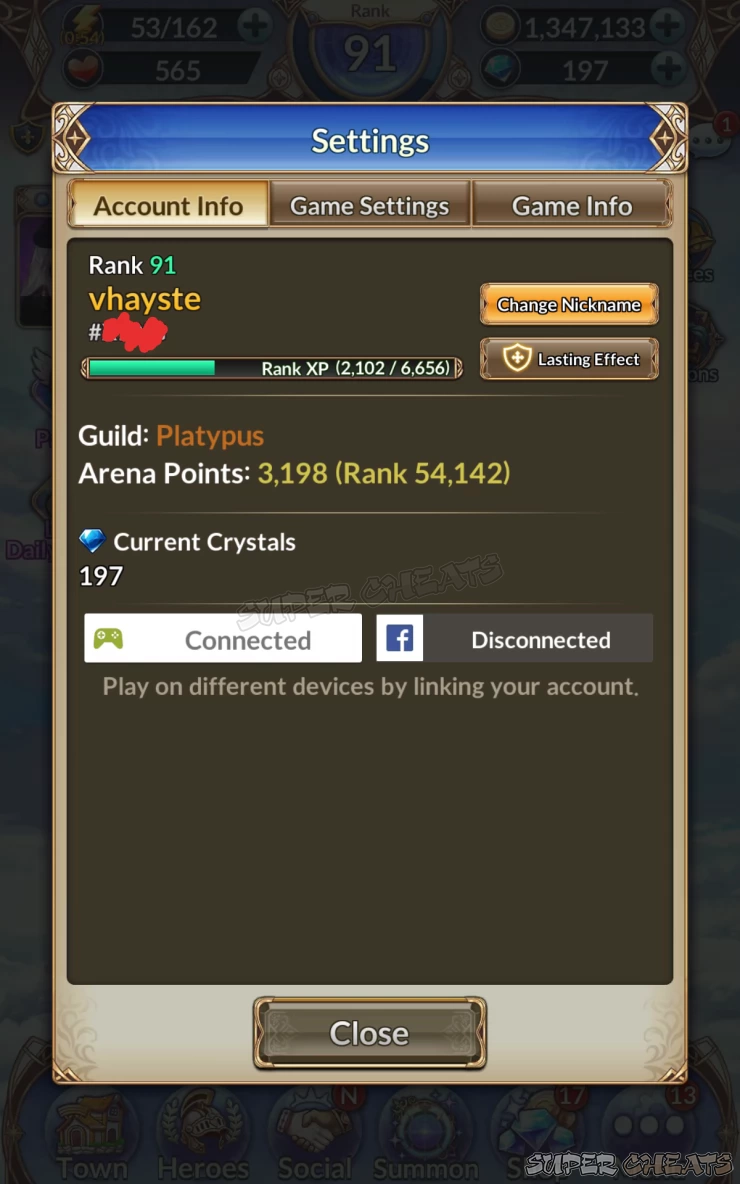
The Lasting Effect button displays the permanent bonuses currently active for your current party. These include the stat boosts from your Guild as well as the current party’s leader skill.
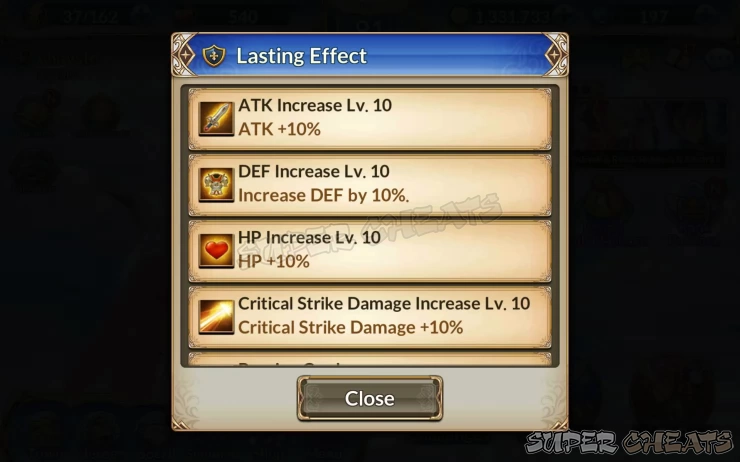
Game Settings
You can tune your gameplay experience in this menu. Take note that the Graphics and FPS settings will be dependent on your device’s hardware. If your device is having problems running the game smoothly, consider toning these two settings down.
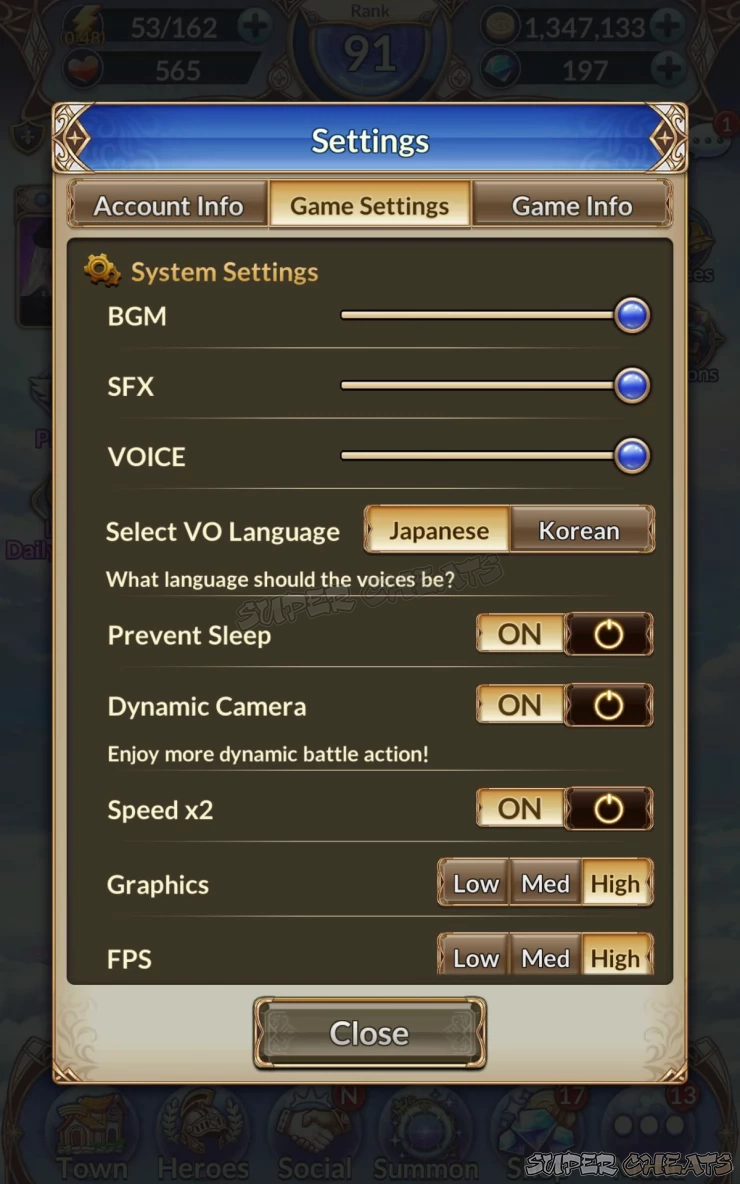
The game is optimized for both vertical and horizontal orientation. Turning it off will lock the orientation in horizontal. There seems to be rare instances of the game crashing by abruptly changing orientation, especially during combat where a lot of things are happening. You’ll be able to control what notifications related to the game will appear on your device even when the game is turned off.
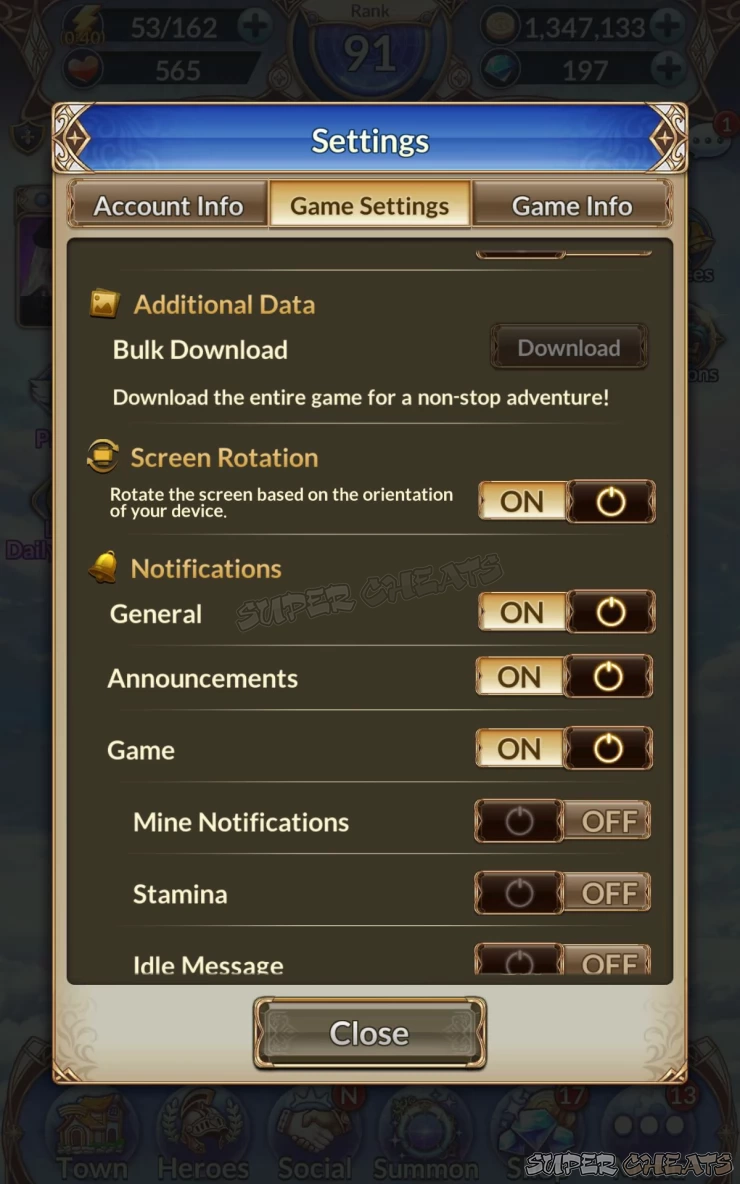
The Record Option connects to your YouTube account, allowing you to record gameplay in 720p or 480p modes. This will also save the recordings in your device’s internal storage.
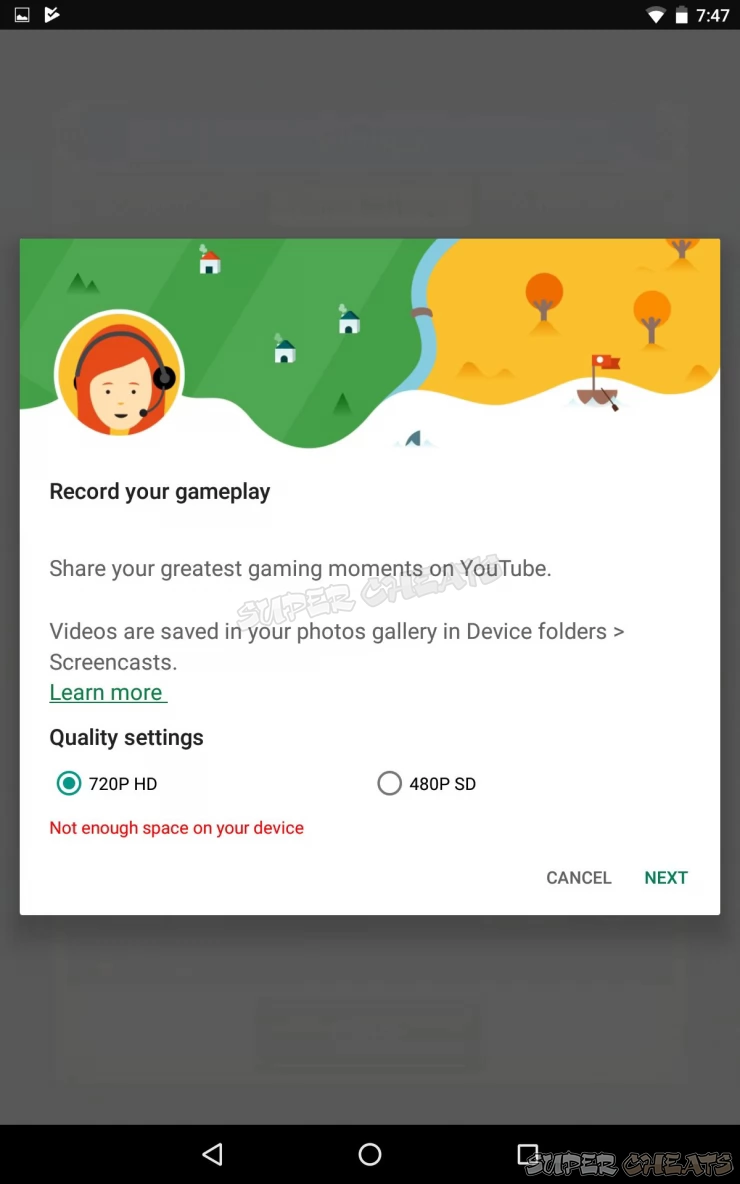
Game Info
You can view the current version installed on your device as well as the unique set of alphanumeric characters that serve as your unique account ID. (DO NOT GIVE THIS TO ANYONE) .You can also launch other helpful pages here like the game’s simple yet valuable Game Guide, Support Page, and more.
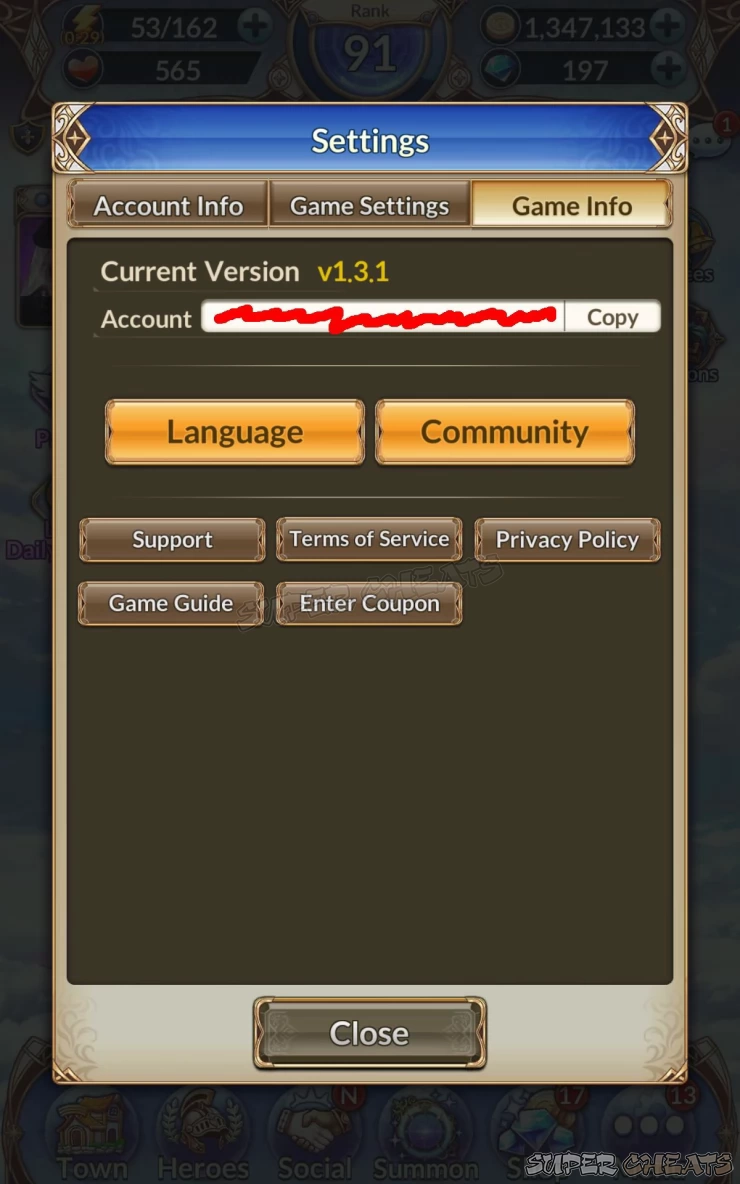
Anything missing from this guide?
ASK A QUESTION for Knights Chronicle
Comments for Settings
Add a comment
Please log in above or sign up for free to post comments- Basics
- Combat Basics
- Town Facilities
- Hero Management
- Rune Management
- Arena
- Dungeons
- Special Dungeons
- Adventure (Easy)
- Adventure (Normal)
- Adventure (Hard)
 Join us on Discord
Join us on Discord
