Multiplayer Mode
Access to the Multi-Player Mode depends entirely upon the version/edition of the game you are playing. What that means specifically is that gamers who are playing the Windows PC / Xbox One and PlayStation 4 Editions have access, and those playing on Xbox 360 and PlayStation 3 do not.
With the three designated editions of Farming Simulator 15, you are allowed to manage your farm together with several other players via the Internet or LAN.
To begin you need to select ‘Multiplayer’ in the Main Menu to start a multiplayer game or to join an already created game.
Creating a Game
Here you can create your own game that other players can join. As with a regular career game you first select a save game, difficulty and map.
In the next screen you adjust any additional settings you like, like the maximum number of players allowed in the game or the mods used. A click on ‘Start’ opens the game.
Join Game
Select this option to join an existing game. You get to see a list of the currently available games from which you can choose one. If a game is running with mods, you need to install them as well. You can look at the details of each game to see which mods are required.
Chat
To communicate with other players in the game in the PC version you can start chat by pressing T and then type a short text message. For the Xbox One Edition you use the Party Menu of your console and have the members of your group join that in order to utilize the built-in chatting options.
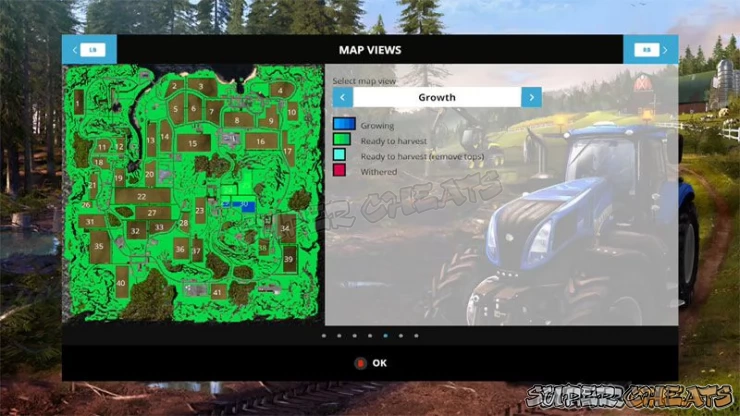
Transfer Money
In a multiplayer game each player has their own account balance. However, you can transfer money to other players by pressing L. This opens a screen where you can select the player and the amount you want to transfer.
- - - - - - - - - - - - - - - - - - - - - - - - - - - - - - - - - - - - - - - - - - - - - - - - - - - - - - - - - - - -
The advantage of the MP Mode is that it gives you the opportunity to play in cooperative play with your mates - so you can work and chat and just hang out doing the Zen Farming thing.
While you can organize play so that you are each performing specific and specialized tasks using the various hardware, another approach is to divide up the map so that what was previously a Satellite Farm now becomes the base farm for one mate, while another takes on their own base and so on.
The logical division for up to 6 players may look like this:
| Base Camp | Fields Assigned |
| Farm 'A' | Fields 24 / 25 / 29 / 30 |
| Farm 'B' | Fields 8 / 10 / 16 / 17 |
| Farm 'C'. | Fields 22 / 27 / 32 / 33 |
| Farm 'D' | Fields 13 / 14 / 15 / 20 |
| Farm 'E' | Fields 34 / 38 / 39 |
| Farm 'F'. | Fields 21 / 26 / 31 / 35 |
Note: On the console editions you can only have up to a total of 6 players in co-op multi-player, while in the Windows PC version you can have up to 16 players...
Once your players have accepted their assigned fields (and/or added additional unclaimed fields as desired) you then proceed to farm away.... Zen... Farming... The world... Is... Your... Oyster!
One serious suggestion for MP Mode is to me sure that everyone in the party has a microphone and headset so that there is free and open communication between the players not simply so that they can coordinate their activities, but so that they can chat in general - because while the game itself is a Zen-like play experience, its true strength is found in the social aspect of the game.
Evaluating Potential MP Partners
Eventually you are going to want to play MP but to do that you need other players. If you are playing the game with people you know, then no problem. If you are not, then you should try to evaluate the suitability of any perspective partners by taking a look at the publicly available info about them first.
Yes, this feels sort of judgmental, but that is the point. If you are going to allow another gamer access to the world and game you are playing you NEED to be a little judgmental. Just saying.
You can tell an awful lot about a gamer from a combination of their Gamerscore, Achievements, and the amount of time they have been around - all of which are data you can obtain by the simple evaluation of a Gamertag and/or PSN ID!
For example a brief look at my own Gamertag will reveal the following useful facts:
Gamertag: Recnef
Reputation Score: Good
Gold Membership: 7-Years
Gamerscore: 153,030
Location: Cape Cod, USA
FS15 Achievements: 6 Unlocked
So from the above very basic information if I was evaluating me as a potential gaming partner for MP game play, I would take away the following from this Gamertag 411:
This Recnef bloke has been around for at least seven-years as a Gold Member, which when that time frame is combined with his Gamerscore suggests that he should be a skilled gamer who is very capable.

His Gamerscore is actually pretty impressive, because it is way higher than the average annual Gamerscore totals for most gamers. This Recnef averages 21,860g per annum, which appears to suggest that he plays at least twenty unique video game titles a year.
That is pretty good because it suggests that Recnef plays a lot of games and a quick examination of the games that he plays (when we Compare Gamerscores) we will get a much better idea of the genres that he both prefers and plays.
Ah but this information is actually NOT as useful to us as it might otherwise be, because when we read the Biographical Information that Recnef has shared voluntarily we learn that he is actually a Games Journo and Journalist professionally.
What that means is that all of those games he plays? He did not go out and buy them - he probably got them free as review copies - so even though he has this wide selection of genres that make up his gamer history, we have no way of knowing if he liked them or if he only played them because his bosses told him to. The distinction is significant.
But knowing that he plays video games as part of his job is actually a useful fact as well because we can dismiss (not hold against him) the fact that among the Xbox 360 Games in his history we found Civil War and Lost as well as games from the CIS series (the presence of which we would normally deduct points for since they are notoriously used for easy gamerscore and usually are present because the gamer wanted the easy "g" they offer).
His selection of Xbox One games is respectable under ordinary circumstances, but knowing that he gets some or most of his games free pretty much deducts any rep value for it.
His Reputation Score does not really say anything useful OTHER than the fact that he has not committed nasty actions or been reported for things like racism, sexism, harassment, or other undesirable social ills. SO hey, good is GOOD.
For Farming Simulator 15 the Achievements that he has unlocked - there are six of them - pretty consistently suggest that he is properly playing the game and not just going for the easy "g" on offer. In fact the order by which the Achievements have been unlocked also says much - and specifically that he is taking them as they come rather than targeting specific actions or paths.
The presence of Farming Simulator 13 in his Xbox 360 Library was a pleasant surprise - as was the fact that he had completed the game 100% with respect to Achievements! A quick check of his Achievements in that game reveal that he began playing it in mid-December of 2013 - so he was clearly playing it for review purposes .
The Longplayer Achievement shows that he gave the game a fair play in the review process - which was not always true about other reviewers - and that is a good thing really, since it shows his professionalism.
The remaining Achievements were unlocked two years later, which suggests that he returned to play that game out of desire and not requirements. And that is also cool, because it suggests that he gets it and is probably a worthy MP partner!
Anything missing from this guide?
ASK A QUESTION for Farming Simulator 15
 Join us on Discord
Join us on Discord

Okay on the back of the case it says Xbox live p.s I have an 360 so does that mean me and my friends could go on Xbox live and play together if how do I do that?
playing multiplayer is that nice ?
When you play in multiplayer mode does the host have to be on if you want to play. Or can you play even when the host isn't.
I have a friend that plays on a xbox one and I have a computer cn we both play on the same map with the same Internet
Can u play on xbox
If i have a PC and my friend has a MAC can we both play online together?
Can u play multiplayer on a lan connection on ps4 without internet? Just a router and 2 ps4's?
Wow, what a humblebrag!
Good information. Thanks. Can you turn a career game in to a multiplayer game? I tried, it appears on the list but my friends can not join.
One problem that you might be facing is if you have mods installed and your friends do not, then they will not be able to join until they download the same data as you.
yes you can but if your playing with mods on a non console version then they would have to download the same mods that you are using in the saved game.