Motor System
What is the Motor system in Dragon Raja? This is one of the ways for your character to navigate around aside from walking or running. Once you reach Cassell College, you’ll be given a motor vehicle as part of the story line.
Motor Features
Your motor lets you get to places faster if your location allows motor navigation. Aside from faster speed, you can have motors that fly as well as perform stunts. You can ride your Motor from the main menu by pressing the ride button.

You get to move around with the joystick, Motors can also be used on Auto Find if the map permits it. The Rise and Drop button is used on flight mode, and the stunt button lets you perform different actions depending on the vehicle that you’ve chosen.
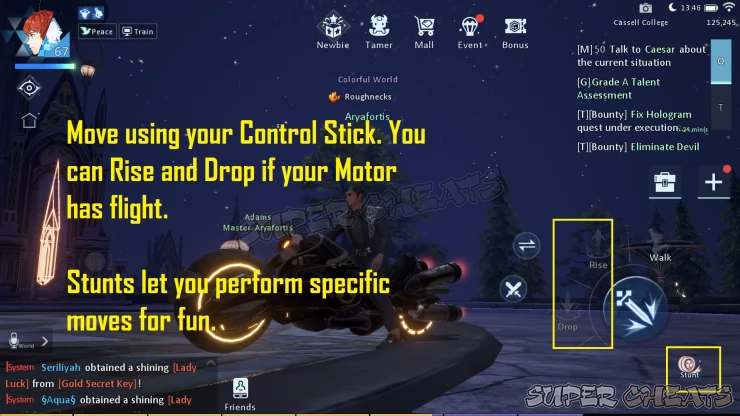
Unlocking Motors
There are different kinds of motors available for you to unlock. In order to check the list of motors available, press the + on the right side of the main screen and press Motor.

You can view the list of unlockable motors by scrolling the icons below. More motor options are available to the right side, and you should see the unlock requirements there. Aside from level, you must increase your current character'ss rating.

Crafting Motors
Once you have met these requirements, you can craft your motor. Press the craft button on the upper right side to start. The Motor Stats, Item requirements, and cost will be displayed. Once you have agreed to this, you can craft your motor.

Motor Stats
When you view your motor, you’ll be able to view your stats by pressing the motor that you have. Here you’ll see the Motor’s name, their capacity, as well as its rating. On the lower left side, you’ll see the current paint that’s used for your motor. Refit will show any customizable parts that you can swap out. While Stunt shows which stunts have been unlocked.

Spraying your Motor
If you press the Spray button on the right side, you can change your Motor’s look in terms of colors. A list of customizable parts will be shown, so choose which area you’ll want to paint.

Check the color that you want, you will see if it’s locked as well and what the requirements are. Once you have the color unlocked, you can press the “Spray” button to apply the color.

Motor Refit
If you press the Refit button on the right side, you’ll be able to swap a specific part of your current Motor. A list of customizable parts will be shown, so choose the part that you want.

Choose the refit that you want on the bottom, you will then see the materials that you need in order to unlock it. Once you have the items, you can refit your motor. If you don’t have the items yet, just press the item and you’ll see where you can obtain them.

Motor Evolution
IF you press the Evolution button, you’ll be able to increase your current Motor’s capabilities. Evolving Motors will provide increased stats. You can evolve motors using an Evolution Stone and Gold. Each evolution will increase the stats on the right side. Once all stats have increased and been maxed out, it will then level up. This can provide your Motor with new skills such as Flight, unlock colors, and stunts.

Comments for Motor System
- Basics
- Character Management
- Item Management
- Ally System
- Career System
- Frequently Asked Questions (F.A.Q.)
- Quiz Guides
 Join us on Discord
Join us on Discord
