Dragon Raja Pet Guide
What do Pets do in Dragon Raja? The Pet system lets you take care of creatures, grow a bond with them, and they’ll be able to assist you in battle similar to Allies. You can form a squad of two pets with Light and Dark elements and they can work together and help you in your journey in the game.
Available Pets
What are the available pets in Dragon Raja? The list below will provide you with the pets that are available through the Pet user interface. In order to access this area, press + from the main menu and choose Pet. Some Pets are available through limited time events, so you'll have to participate in those to unlock them.
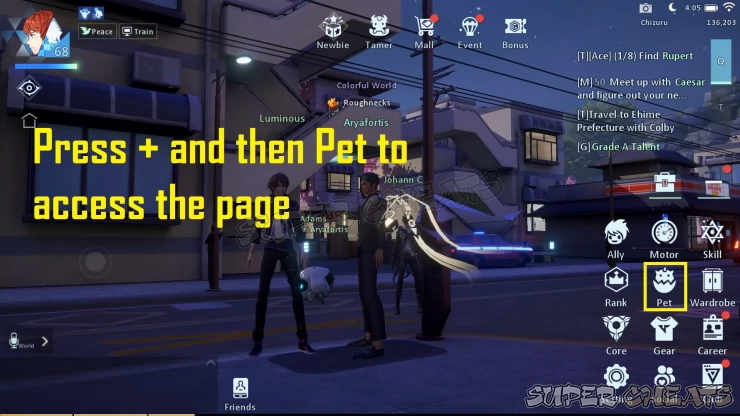
| Pet Name | Element | How to Unlock |
|---|---|---|
| Adams | Light I | Free |
| Tamago Cat | Dark I | Reach Level 65 – Purchase from Shop |
| Konniski | Light II | Reach Level 75 – Purchase from Shop |
| Abyss Dragon | Dark II | Complete Night Watcher “How to Train Your Dragon” |
| Kuma II | Dark II | Reach Level 85 – Purchase from Shop |
| Elisa | Light I | Reach Level 50 – Purchase from School Board’s Mysterious Shop |
Pet Information
You will get Adams as your starting pet for free. When you access the main Pet page, you’ll see their Stats by default. You can rename your Pet and check their rating on the upper left.
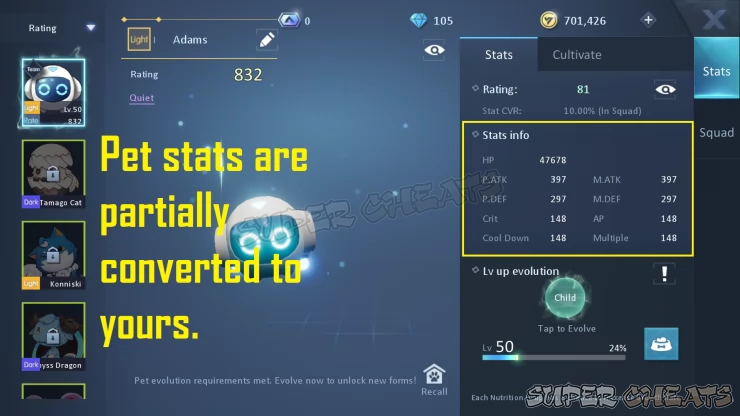
The Stats section will show your pet rating, as well as their Stat CVR (Conversion). A portion of your pet’s stats are transferred to your character therefore it will strengthen you. The higher the level of your pet, the stronger stats that you get.
Pet Evolution
Below the stats, you’ll see that Pets start off in their child form. In order to evolve a Pet, you will need to feed them and increase their growth. This will not only increase their level, but their evolution points. Here are the mechanics regarding leveling up pets and their evolution. You gain benefits such as new looks, increased stats, new skills and more.
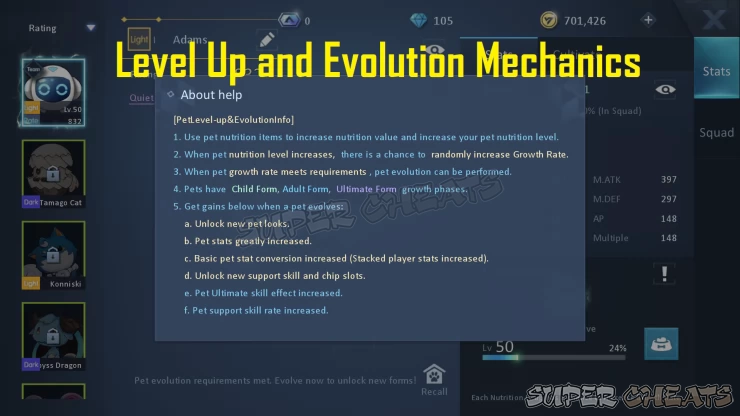
Once your pet is ready to evolve, the button with their current form will light up. For example, Adams is ready to evolve so press the “Child” button begin the process.
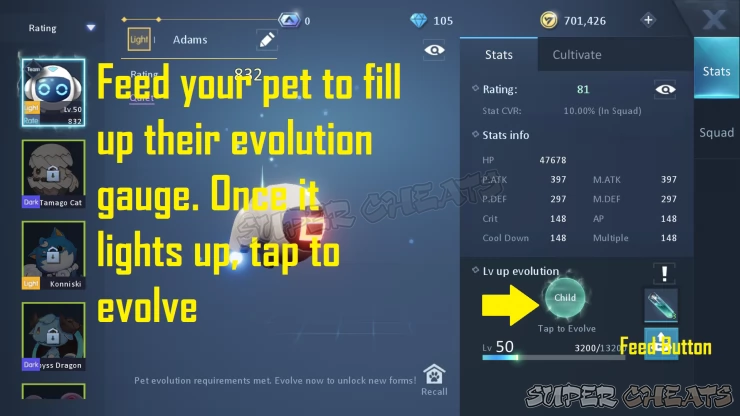
In order to evolve your pet, you will use up Evolution Genes. You can get this from the Store, through Secret Keys, or the Clawer. A brief information screen will be shown regarding the stats increase as well as their skills. Press “Evolution” to confirm.
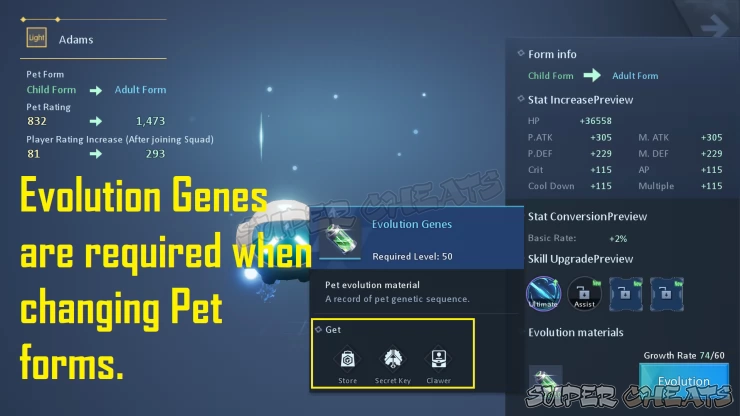
Your pet will then change form, new skills will be unlocked and their stats have increased. What’s important as well is that they get increased Stat CVR therefore a bigger portion of their stats will be transferred to you.

Pet Cultivation
If you check the Cultivate tab, you’ll see that they’ll have some slots in order for you to add skills. By default, they have their Ultimate Skill which can be used during battle by chance as long as you attack.
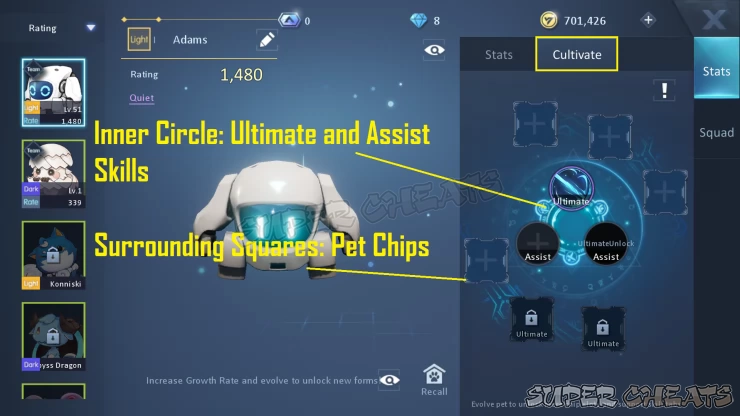
Pressing the + buttons inside the Circles near the Ultimate button will let you learn Assist skills. Choose the buff that you want from the list given and press the “Get” button. This will bring you to the shop to purchase the skill and you can use Gold for purchasing.
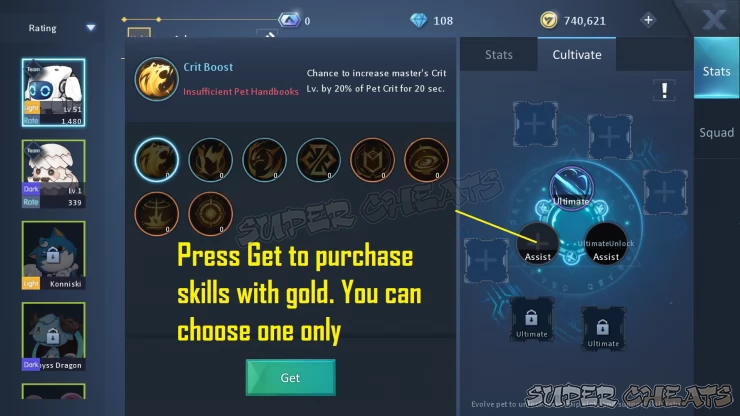
Pressing the + buttons inside the squares that are outside of the circle will let you learn pet passive skills called Pet Chips. Pressing the “Get” button brings you to the shop, you’ll have to use Diamonds for these skills.
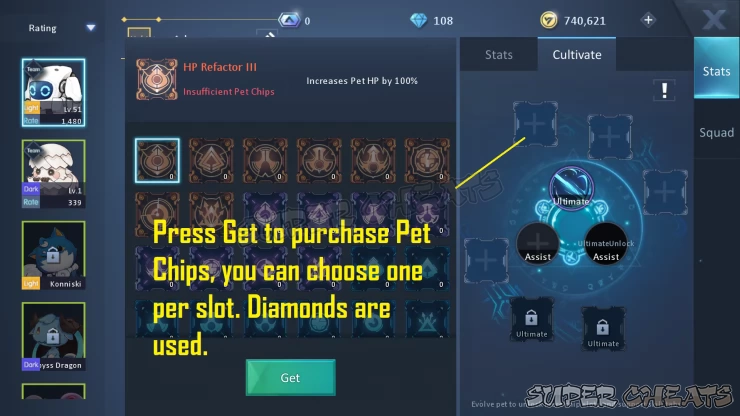
Pet Squad
If you press the Squad button on the right side, you can assign pets in the Light and Dark category. By default, you only have Adams, so you’ll have to get a Dark element pet. You can purchase them from the store.
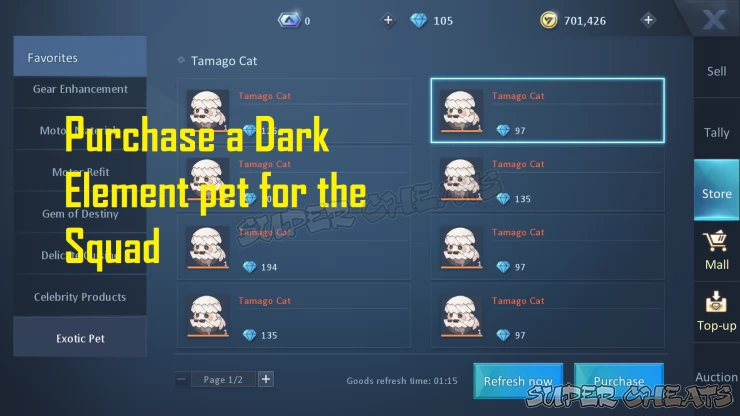
Once a Squad is formed, you’ll get increased Stat Conversion. Not only that, but both pets can use their Ultimate skills by chance. This is why having two pets from both elements are beneficial for you.

The Mechanics of a Pet Squad are shown below:
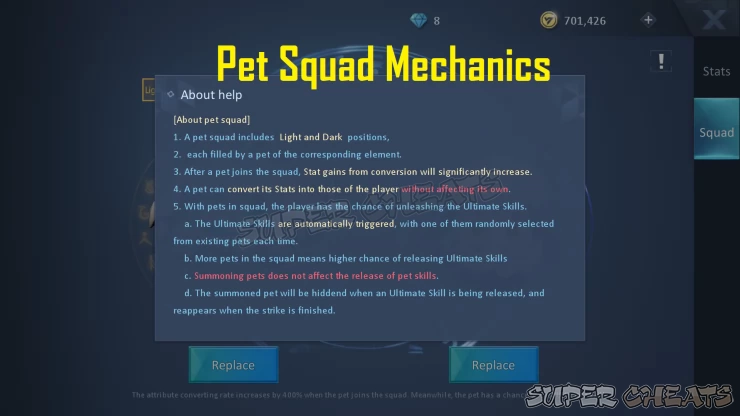
We have questions and answers related to this topic which may also help you:
Comments for Dragon Raja Pet Guide
- Basics
- Character Management
- Item Management
- Ally System
- Career System
- Frequently Asked Questions (F.A.Q.)
- Quiz Guides
 Join us on Discord
Join us on Discord
