How do you import your character’s looks?
Is it possible to import your looks in Dragon Raja? This is a good question if you plan to have the same character model for all of your four characters slots. It is indeed possible to import your looks through the following steps:
Press the + button on the main menu on the right side. From here, open up the settings button, this has the Gear icon in it.

Look at the menu below and press the Copy Data button. Your character will then be scanned by the system and you’ll get a photo afterward.
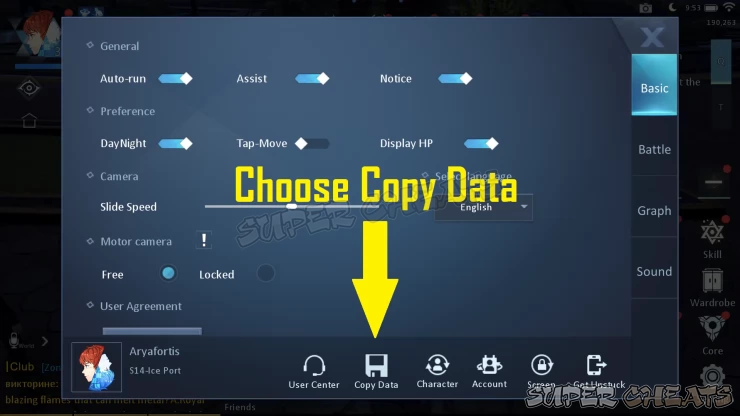
The photo will display your data ID on the lower left side. You can take note of this ID, or you can scan the QR Code that’s on the right.
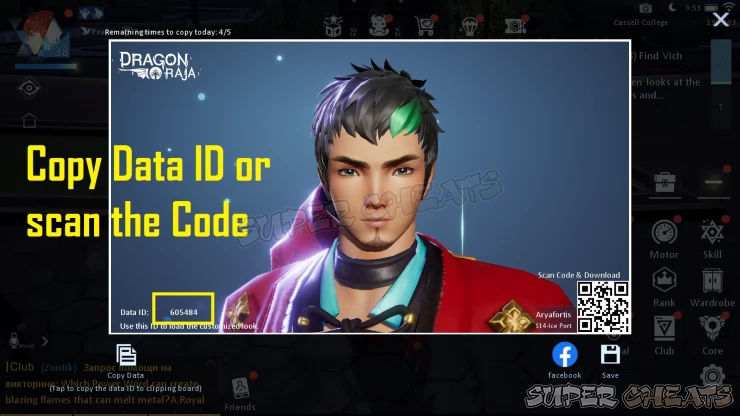
Once you have your Code, you can input it through the Character Creation menu by pressing the “Import Data” button on the lower left. Once you input your code, you’ll be able to copy your character’s looks.
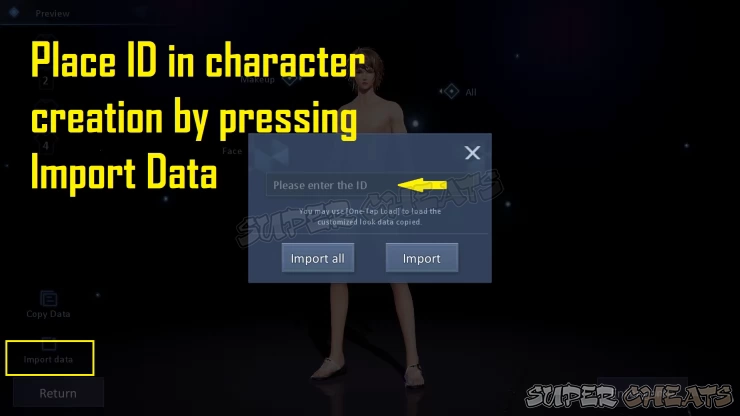
We have questions and answers related to this topic which may also help you:
Comments for How do you import your character’s looks?
- Basics
- Character Management
- Item Management
- Ally System
- Career System
- Frequently Asked Questions (F.A.Q.)
- Quiz Guides
 Join us on Discord
Join us on Discord
