Dragon Raja Club Guide
What are Clubs in Dragon Raja? This is a system that lets you create or join a club, similar how to a Guild is in other games. Clubs are able to participate in events, have some club related careers, and work together in improving their club building.
Info
In order to access the Club page, you’ll have to press + on the main menu and then Club. Here you’ll be brough to the info tab where you can see your Club’s main information on the left side including the Club President, Level, Members, Interns, and those who are on Vacation.

The first tab is “Today’s Events”. This will show you available events that you can participate in within the day. Any events that will be opening soon will have a time stated, while any ongoing event will be marked as In Progress. You can use this shortcut to bring you to the corresponding event so you can participate there.

The second tab is “Report”. This will show you some information about your Club’s standing in terms of Contests and Defend Boss. You can view the rank information as well as view any change logs in terms of the Clubs score.
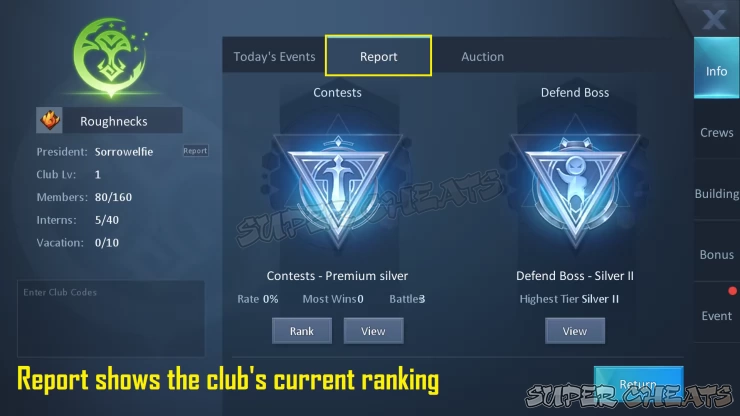
The third tab is “Auction”. When finishing a club event such as Contests and Defend Boss, a Club Auction Item will be rewarded. This can be auctioned to Club Members first, and the auction schedule will be shown here.
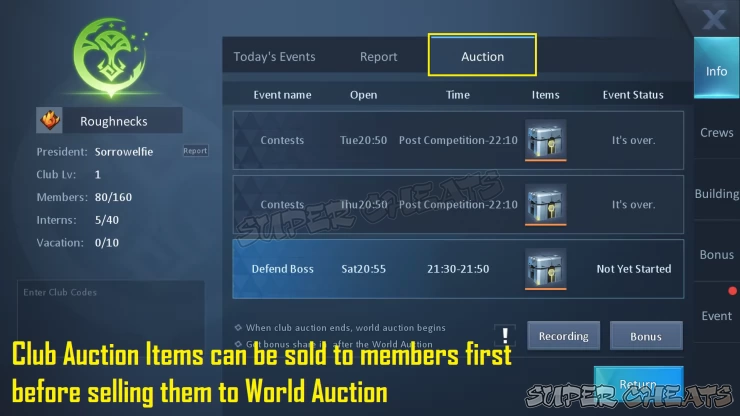
Crews
The Crews tab will show you the list of members in the Club. Only the Club president can have the option to Merge Clubs and make appointments in terms of member positions. You can exit the club here as well if you wish to leave. The Application tab will show any players applying, while the events tab in crews will shown any guild activity of members going in and out.

There’s a button on the upper right that will show you Club careers. These are appointed by the Club Leader.

Battle Leader:
1. The Club Commander has commanding authority in Contests. This authority includes giving action commands, calling for supply Drop, and activating the Teleportation Machine.
2. The Leader has equal authority as the Club Commander and can issue commands.
News Editor:
1. The News Editor may go to Friends-Moments-Post Status to post Club Status.
2. Similar to Personal Status, Club Status can include text and pictures.
3. Club Status posted by the News Editor will only be visible to the Club Members. All members of the Club may like or comment on the Club Status. Players who have left a Club will no longer see any of its Status.
4. Club Status may be posted once a day. Leader may also post in on behalf of the News Editor but it costs 100 vitality.
5. Club Editor (and the President) both can delete a Club status as well as any comments. If the action is done by the President, it costs 100 vitality.
Recruiter:
1. The Recruiter may tap “Hiring Poster” in the Club Interface to edit the Hiring Poster, including text and/or pictures. Tapping “Publish” will publish it to the World Channel (does not cost Vitality)
2. Players applying to a club may review the club’s Hiring Poster.
3. Club Hiring Poster may be posted once a day. Leader may also post it on behalf of the Recruiter but it costs 100 Vitality.
Judgemen
1. The Judgemen may mute any Club Member (except for the President). The member being muted will not be able to speak on the Club Chat Channel during the designated time.
2. How to mute a member: select the member from the Club Chat Channel or the Club Member list, then select “Mute in Club” from the menu.
3. The member may be muted for “10 minutes” or “1 hour” or Unmuted.
4. Leader has the same muting power as the Judgemen, but it costs 100 Vitalit for the President to mute or unmute.
Building
The building section provides you with different facilities in the club that provide passive bonuses. Each building can be leveled up depending on the Club budget which is increased depending on the members who donate.
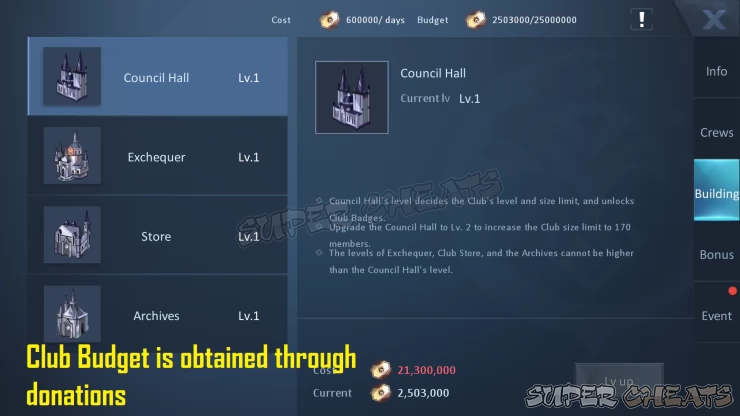
Here are the following club buildings and its functions:
Council Hall
1. Council Hall’s level decides the Club’s level and size limit, and unlocks Club Badges.
2. Upgrade the Council Hall to increase the Club size limit
3. The levels of Exchequer, Club Store, and the Archives cannot be higher than the Council Hall’s level.
Exchequer
1. Exchequer’s level descries the Club’s Budget limit as well as the Club Salary.
2. Upgrade the Exchequer to increase the Club Budget limit
Store
1. Club Store’s level decides the number of items and available discounts at the Store.
2. Upgrade the Store to increase the Store discount rate
Archives
1. Archives’ level decides the maximum level of Sigil.Holy Book
Bonus
The Bonus section of the Club lets you claim your Salary, use the Store, and make Donations to the club.
Salary: You can gain Gold every 00:00 at Monday depending on your performance at the club. In order to increase your salary, there are different factors that can affect it including the previous week’s contribution, historical contribution, previous week’s position, Exchequer building level, and the Club member’s activity and event participation rate.
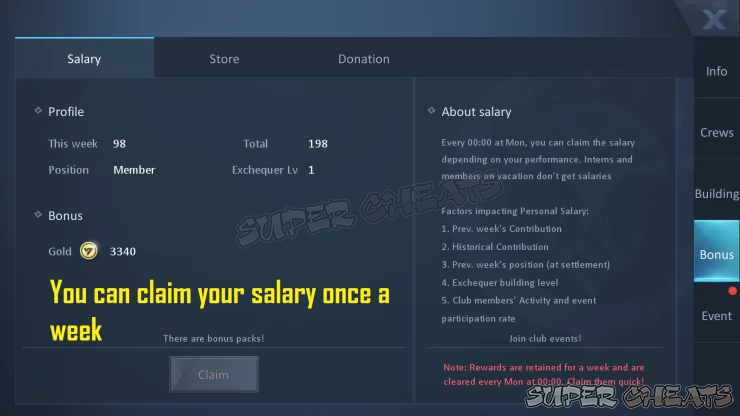
Store: You can purchase items by using Payback, this is obtained by donating to the club as well as completing club events. Your club’s shop level will determine which items you can purchase.

Donation: Each day, you can donate either Gold, or specific items that are requested. In return, you’ll get Payback which can be used in the Club Store, as well as Club Budget that can help out improve the buildings of the club. You can donate a maximum of 3 times each day.

Event
The Event tab will show every event that is available which are considered as Club Activities. Participating in these events provides you with rewards including Exp, Gold, Contributions, and even Payback. Completing as much events as possible will affect your Salary as well. You can only join in events that are ongoing, their schedule is posted in the green text.
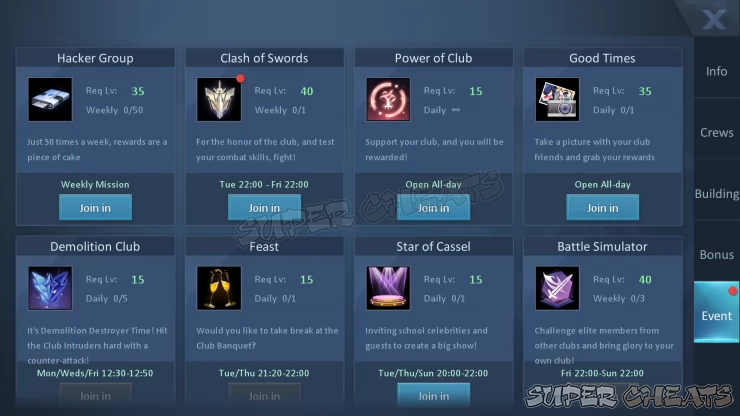
Contributions are obtained by completing event activities, the total amount you have obtained during you stay at the club is called Historical Contributions. You will get the “Power of Club” item as reward. When used, you will have it submitted in order to get EXP, Gold, and Contribution.
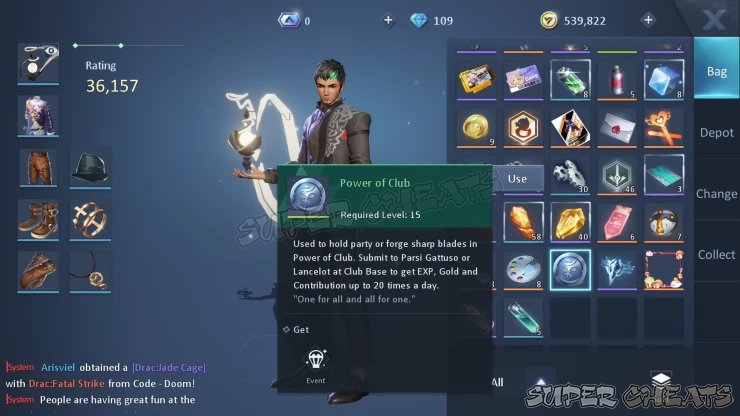
We have questions and answers related to this topic which may also help you:
Comments for Dragon Raja Club Guide
- Basics
- Character Management
- Item Management
- Ally System
- Career System
- Frequently Asked Questions (F.A.Q.)
- Quiz Guides
 Join us on Discord
Join us on Discord

How to increase club’s level??