Dragon Raja Superstar Career Guide
Have you chosen the Superstar Career in Dragon Raja? Find out more information in our Superstar Career guide so you’ll have information on how to improve on your current career. Here we’ll provide you with an overview of this career choice, and how you’ll be able to progress.
Superstar Home Page
The Superstar career involves improving your capabilities in the performance industry. This involves different attributes that you need to work on in order to level up. The Home page will provide you with the basic information of your career.
On the left side, you’ll get to see the different levels that you can go through. You start off as an Audition Artist, and you’ll work your way in order to become a Trainee. This will then unlock the next title of your Career as you continue leveling up.
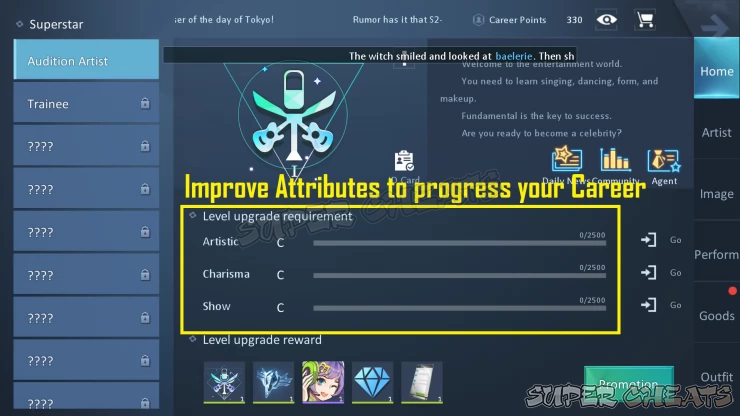
In order to progress, you need to Level Up specific attributes. Your experience progress is shown in the Superstar home page, and you can press “Go” to head to the page where you can level it up. Here are the attributes that you’ll work on:
* Artistic (Learning different courses and improving your talents)
* Charisma (Learning to improve your appearance through aesthetics and improving fitness)
* Show (Performing in different locations to showcase your talents)
Once all attributes have been maximized, you will then be able to do a Promotion for your next title. Here you’ll have to Level Up your attributes once again, and you’ll get a new set of level up rewards.
Artistic Attribute (Artist)
The Artistic attribute will bring you to the Artist tab of the Career. Your goal here is to learn different skills in terms of performing. Different courses and techniques are available on the left side.
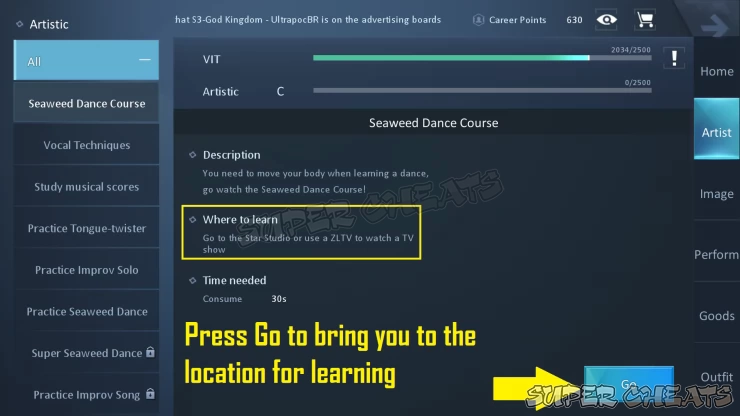
More courses get unlocked as you increase your Superstar level. Press Go in order for you to learn the course/technique. Time will be spent as you learn the course an Vitality will be consumed.
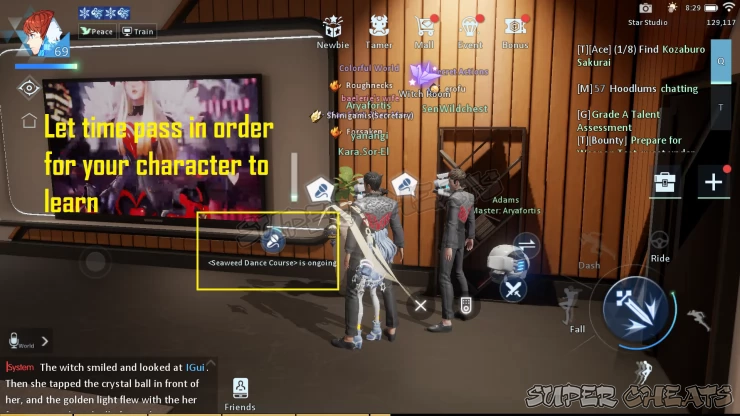
Charisma (Image)
The Charisma attribute will bring you to the Image tab. Here you’ll learn about improving your appearance such as Makeup, or by improving your physique through workouts. A list of learning programs will be available on the left, and you’ll have to press “Go” to begin learning.
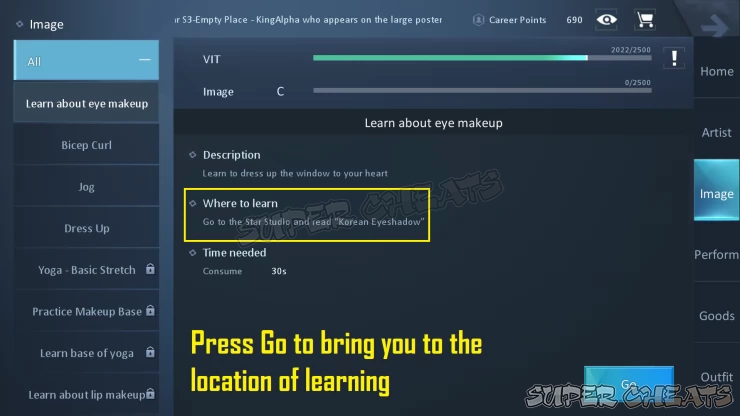
Some instructions may appear and you’re free to read them, just let the progress bar complete in order for you to learn your new skill. If you’re doing workouts, you’ll just have to wait for your character to finish. Vitality will be consumed and you’ll gain Career points. More programs will be offered as you increase your career level.
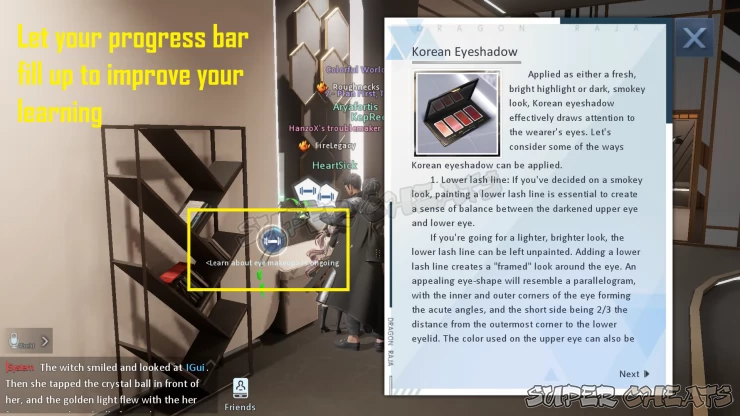
Show (Perform)
The Show attribute will bring you to the Perform tab. This section will provide you with different job offers or invites that you can do in order for you to perform at a specific location. The list of places you can go is on the left side, and more are unlocked as you increase your level.
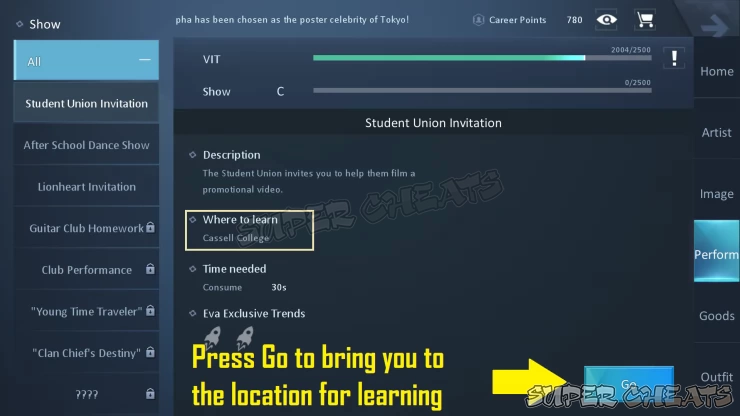
When you begin, you won’t necessarily perform immediately, some will include activities with other characters. Let your progress bar complete as you learn. You will consume Vitality and gain Career points as you finish.

Goods
The Goods tab lets you create merchandise for your career, you can then use this to sell it to other players or you can gift them as well. A list of items you can create will be available on the left side, press the Cost Items so you can find the location where they are sold.
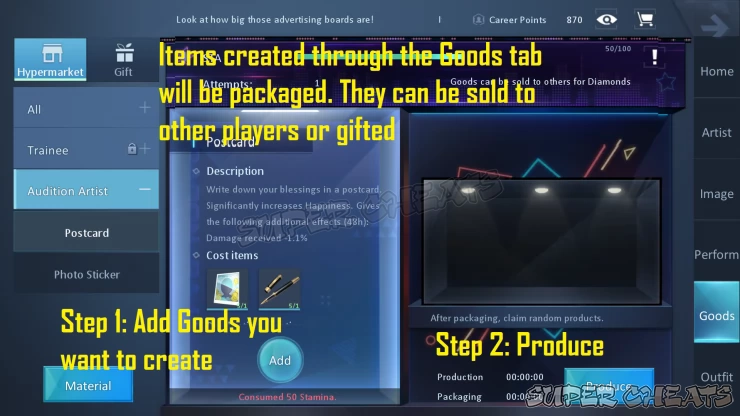
Once you have chosen your item, press the “Add” button to set it up. You’ll then press “Produce” to begin creating your item. You’ll be brought to the location where you can create your goods, just let time finish and then check the Goods tab once again. You’ll see that your item will be in production, and you can claim it after the time period. Goods produced can be sold or gifted.
Outfit
The Outfit tab will let you learn about dressing yourself properly. Pressing the course on the Outfit page will bring you to the dressing room and you’ll learn about different outfit themes.
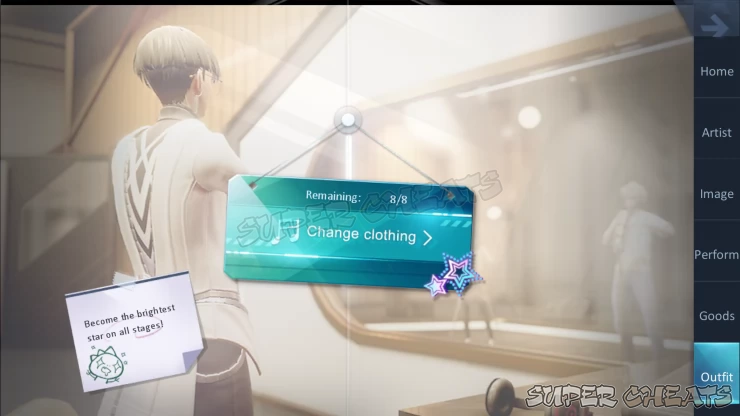
Follow the process by pressing “Start Dressing. You have 3 minutes to dress up so take this is mind. Confirm and then start. You can change your character’s looks at any version that you think will match the theme. The main point that you need to do this activity within 3 minutes so you can gain some progress points.
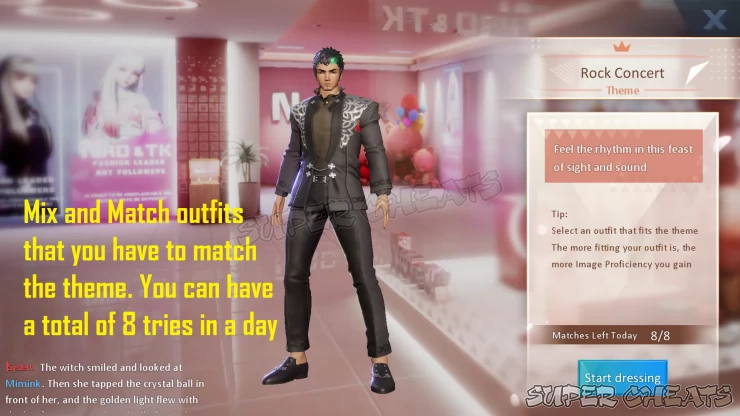
If you are already done with your look, press Confirm to obtain proficiency. Finish all attempts that you have each day by swapping numerous clothes and confirming.
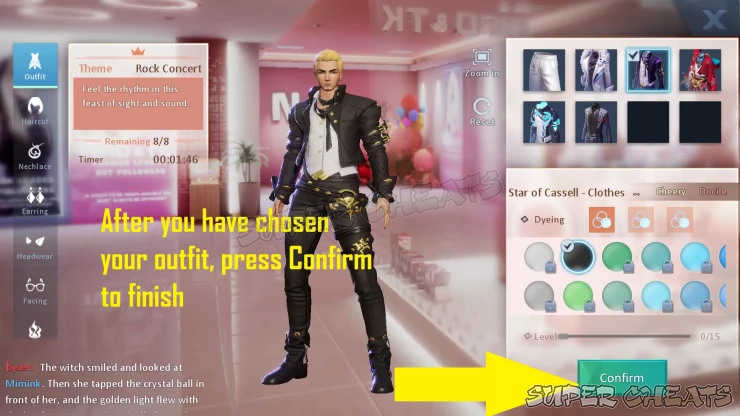
Minigames
Whenever you do actions that require time such as learning, working out, etc. there will be instances where mini-games will appear. Completing the games will improve your career proficiency and they'll help spend time as you wait for your current process to finish.
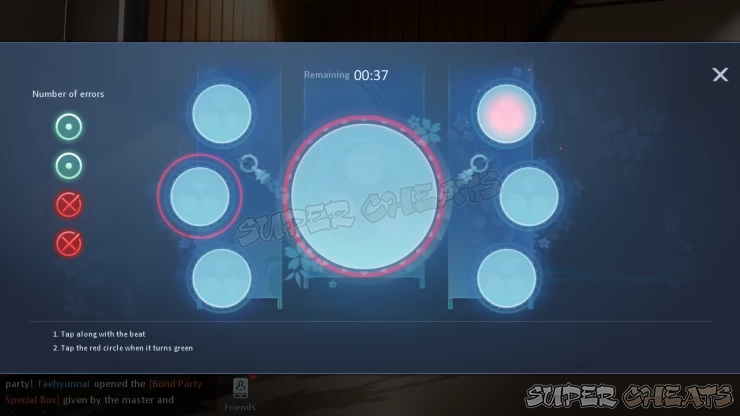
We have questions and answers related to this topic which may also help you:
Comments for Dragon Raja Superstar Career Guide
- Basics
- Character Management
- Item Management
- Ally System
- Career System
- Frequently Asked Questions (F.A.Q.)
- Quiz Guides
 Join us on Discord
Join us on Discord
