Core System
What is the Core System in Dragon Raja? This is a system that’s added in order for you to increase your base stats using elemental gems that you get in the game. Depending on the Gem that you choose, you can increase a specific stat.
Core Page
In order to access the Core page, press + from the main menu and press Core. Here you’ll see an artifact at the front that’s shaped like a triangle.
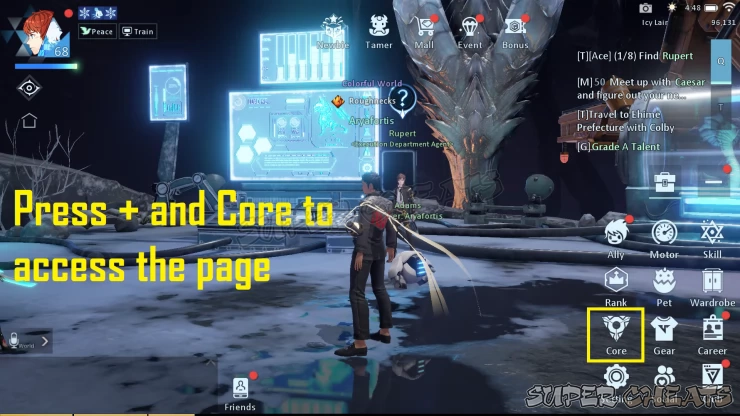
Each element can hold up to 9 gems. In order to use the Core, you’ll have to choose a side through Quick Select on the left. Once you have chosen the side, you can then socket Gems through the buttons on the right.

Gem Effects
There are different levels of gems, higher levels provide increased stats. Here are the types of gems available and their effects.
| Gem Type | Stat Bonus | Stat Effect |
|---|---|---|
| Earth Gem | CON | Increase HP, PDEF, MDEF, Crit Res |
| Fire Gem | INT | Increase HP, MATK, Multistrike |
| Water Gem | INS | Increase HP, MATK, AP, CDR |
| Wind Gem | DEX | Increase HP, MATK, Crit, Multistrike |
Core Mechanics
Here are the core’s mechanics, your aim is to fill up the core with different gems of your choosing depending on which stat you want to increase. Once all slots have been filled up, you need to level up each gem to a certain level in order to unlock the Core Resonance effect. You gain a new Extra Skill, or Weapon effects.
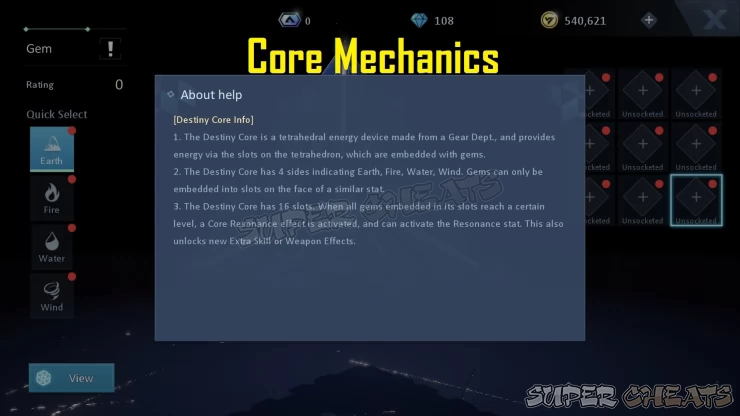
Pressing the “View” button on the core page will show you the weapon effects and the required level in order to activate Core Resonance. For example, in this image, all gems that are slotted must reach at least level 10+ to activate the Weapon Effect: River Styx, or reach level 5+ in order to gain increased stats and unlock Ex Tyrant Eye

Socketing Gems
Once you have obtained a Gem, you can socket it to the Core on the right-hand side. Choose the Side of the core you wish to place the gems into. If you look at the Quick Select on the left side, you’ll see four elements.
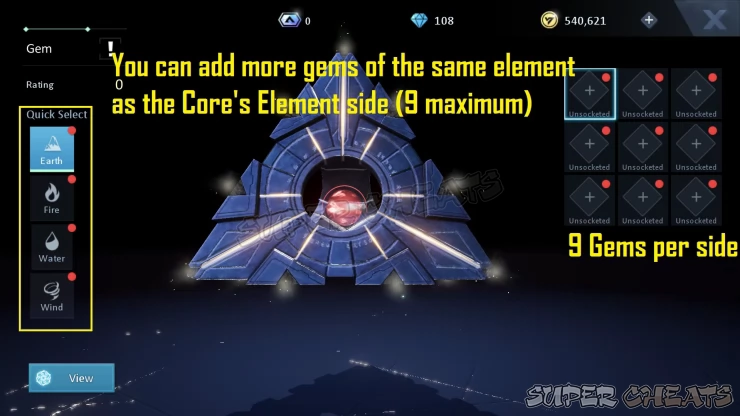
If you chose a specific element, you can add more gems of the same element on that side. So if you wish to use Earth Gems to increase your CON, make sure to socket them through the Earth side of the Core.

Strengthening Gems
You can level up Gems by combining them. In order to do this, press a specific gem in its socket and press “Level Up”. The interface will appear and shows you which gems you need in order to continue. Your end goal Is to have each gem that’s socketed to have a high level in order to activate your Core’s Resonance.
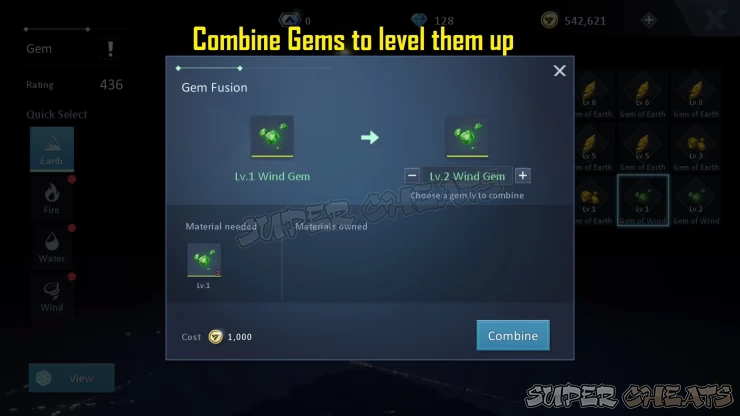
How to obtain more Gems
Elemental gems are obtained through the shop, as well as through events and opening activity chests. High leveled ones can be purchased with Diamonds, and you can farm low level ones by gaining Activity points.
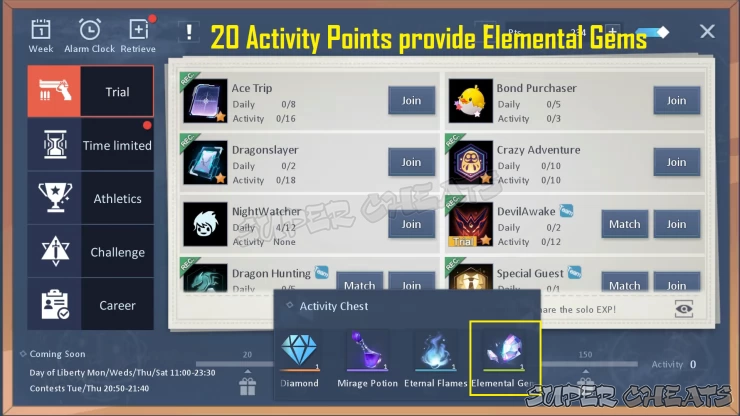
We have questions and answers related to this topic which may also help you:
Comments for Core System
- Basics
- Character Management
- Item Management
- Ally System
- Career System
- Frequently Asked Questions (F.A.Q.)
- Quiz Guides
 Join us on Discord
Join us on Discord
