Game Mode: Frame Rate or Graphics
One of the first few things most players do is to check the game options and toggle various settings to optimize their gaming experience. Persona 5 Strikers is no different; you can change the game’s dubbed voice, toggle the subtitles, adjust the camera speed, invert camera orientation, and more. However, one particular setting seems to be standing out: do you play the game in Frame Rate or Graphic mode? In this short guide, we will discuss the difference between the two game modes.
Persona 5 Strikers was launched on the PC, NSwitch, and PS4 (though you can play the game on the PS5 - thanks to its backwards compatibility support). For PC users, they have their own set of settings to toggle with. However, there are lesser performance-related options available for console users. The most notable so far is the choice between Frame Rate or Graphic Mode.
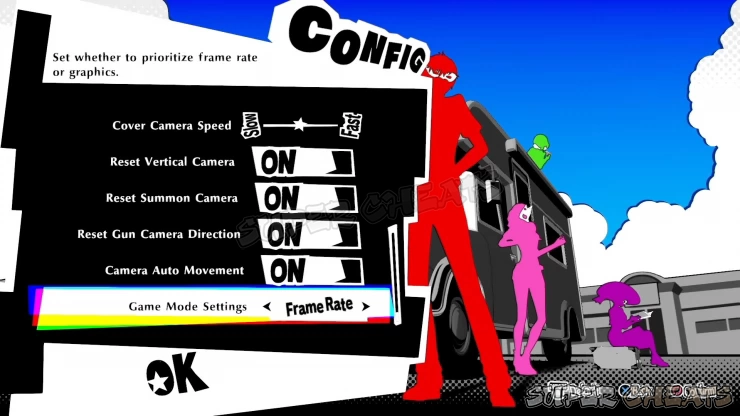
Why does it matter?
First, it’s important noting that the mode you’ll select will only apply when starting a new game. You're practically unable to switch between the two modes unless you’re willing to start the game from scratch. Next, unlike the previous game, P5S has a musou-type battle system. For those unfamiliar with the genre, this is basically a hack-and-slash title where the player controls a primary hero and defeats hordes and hordes of enemies. Some of the most prominent titles with this type of gameplay (from the same developers/publisher) are Dynasty Warriors, Samurai Warriors, and the most recently released, Hyrule Warriors: Age of Calamity.
Since musou combat involves a lot of enemies displayed on the screen at the same time, topped with flashy character moves, and a whole lot of things happening at the same time, frame rate drops can be a great concern. Some might even say that the fluidity of the combat experience can make or break the game.
Frame Rate or Graphic Mode
Unfortunately for NSwitch Users, there is no option to toggle between Graphic or Frame Rate modes, regardless if the console is docked or undocked. This is due to the console’s hardware limitations.
* For PS5 users: Since the game is not really optimized for the PS5, players will be glad to know that there are no framerate drops or lag with either of the options. The game will also run at a locked 60fps. That said, it will be a great choice to choose Graphic mode if there’s no performance concerns.
* PS4 Pro: When Frame Rate mode is selected, the game will run at 1080p @60fps with minimal framerate drops. When running at graphics mode, players can run the game at 1440p with a fluctuating framerate at 40-50fps.
* PS4 Phat and Slim: Frame rate mode is recommended, with some frame rate drops. Going with Graphics Mode is still possible but you won’t notice considerable improvements to go along with potential frame rate issues. Regardless with whatever mode you choose, the game will still remain playable and enjoyable.
TLDR
So to be safe, we will recommend that users go with Frame Rate mode for smooth and solid performance. Graphics mode seems to be viable only if you’re running on a PS5 or PS4 Pro.
We have questions and answers related to this topic which may also help you:
 Join us on Discord
Join us on Discord
