
The Store
The Sims 3 Walkthrough and Guide
The Sims 3 Guide - Mod Guide
The Store
The Store is The Sims 3's crowning achievement. While even this long after release it's not exactly bustling with items (presumably we'll see that in the expansion packs), it does provide some unique and novel objects that can really put new life into your game.
Pricing: Items on the store tend to go for about 100 points – this is for a general item that will add a lot to your game. In terms of relation to real currency, 100 SimPoints equals 1 US Dollar (or 1,000 SimPoints for £6). You are entitled to receive 1,000 free SimPoints upon registering your version of the game. To redeem them, go to My Account using the Store side-menu. You can also buy SimPoints, in quantities of 500, 1,000 or 2,000. Each new expansion pack for the Sims should give you 1,000 points upon registering – so you may just want to try and make them last! Some of the sets themselves cost over 1,000 points, however.
IMPORTANT: You will not be able to register a credit card for purchasing more SimPoints unless you set your Language correctly. Use the 'Select Language' link in the bottom left hand corner of the website to change to where your card is registered – when it comes to entering your card details, your country of residence should then be correctly assigned by default.
As well as the highlights, listed on the Main page of the store, there are five sections to look at:
Main: This is where you are able to see all the newest creations from EA. It also gives a list of the most popular items, and any older objects that are worth reminding people about (such as the extra town available for free, Riverview).
Sets: The Sets page lists complete houses full of items. They are usually of the same theme, and provide similarly styled objects to create a matching collection. Some sets feature around 50 items, while others closer to 10. The price of a set relates to the number of items included. You can buy all of the objects in the sets separately using the Home Décor tab. Also, you can purchase just one room worth of objects – simply click the name of the set on the left hand side, and then the room you want.
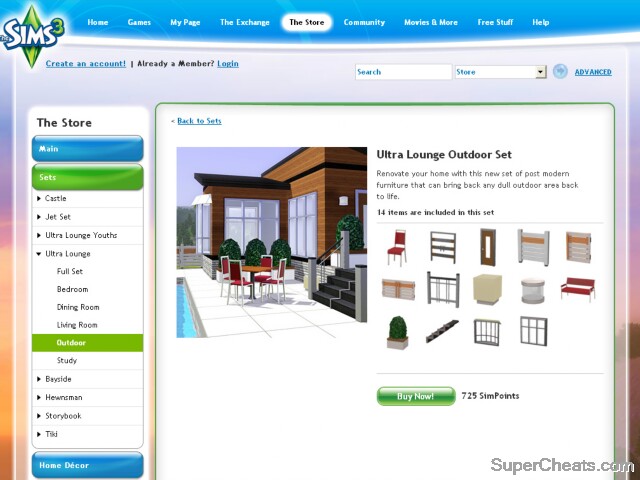 Complete sets of themed items are available. |
Home Décor: This is arguably the most interesting and useful part of The Store. It contains all the new items available for the game, listed in a similar way to in Buy Mode in game (on the left) and in a slideshow in the centre of the page. You save a lot of money buying in sets as opposed to purchasing each item individually, but there may well be something that really peaks your interest that isn't in a set, or just one part of a set that attracts you.
Home Improvements: This section features new items for Build Mode, and outdoor objects. As such, there are only two main sections, but it gives you a finer hierarchy within each one. Some of the new doors are really worth investing in, as they are a bit more imaginative than the standard fare.
Clothing: A very popular part of the Store, this gives you access to all of the new premium items of clothing available in The Sims 3. After picking a gender and relevant age group, you can select to either buy individual items of clothing, or complete outfits – right down to the shoes.
Hair: The final section of the Store, but another important one for fashion aficionados, you once again pick gender, age and then individual styles. You can purchase hair or hair with accessories (usually hats).
More Sims 3 on SuperCheats.com

Pooo[video][/video]
I went to My account but there was no orange button that said "Redeem your SimPoints" So I don't know where to go now b/c there is NOTHING there and I deserve those simpoints!!
Exactly, i did the same thing and nothing happened
you need to register a game in order to redeem the simpoints
I installed all my expansion packs using the given codes.. I didn't get any free simpoints
Well duh, if he has a "My Account" page then he is registered.
blah
You have to have an account with the exchange then you enter the code then you have to wait about 24hours for them to show and start to buy it's that simple get it sim and simple Hahahahaha interesting right. 💠Bye babes💠
do u have any codes for it / if u do that will be very appreciated ♥THANKS♥
Is that when you register a game??
how am i meant to receive the free 1000 after i sign up? its been almost two weeks and i havnt got any emails and my simpoints havnt changed
i didnt get complementary simpoints after registering the game
same
I read this thinking it was about how to get free sim points!
awe adviz bro
where do you get that from walmart
To even get option to insult must be below 50 relationship, and you can progress to more insults, slaps hehe, But it really helps if your character is mean and or evil.even too fighting, but its like in cartoons. I did make one guys wet himself from scaring him with Mega-phone.
Anytime you buy An item I BELIEVE... you must go back to launcher, and hit downloads pretty sure downloads. but I'm not totally sure i understood question.
how can I insult a sim?
In buy mode , how do you get your item from the store . Example I click on for a garage 100 points
then put in password and ID . I don't get the item.