
My Page
The Sims 3 Walkthrough and Guide
The Sims 3 Guide - Mod Guide
My Page
The My Page section of the Sims 3 website is basically the hub for all your activities relating to the game. Much of it is community based, and does not generally add any life to the game itself. Here is a list of the options available on 'Your Page', and what they all provide:
Edit Avatar: Like a forum signature, this allows you to choose an image to represent yourself – shown to other gamers.
Edit Traits: You can choose some traits for yourself from the same list as in the game itself. You can pick up to five.
Redeem Free SimPoints: If you haven't done so already, use this link to get your £6 worth of free points to spend on in-game items!
My Studio: This shows all the custom content you have uploaded to The Sims 3.com. If you access My Studio (use the link that appears when you rollover My Page at the top of the page), you can see all the items from the Exchange, all your Media, and all your Movies and Stories.
My Friends: You can add other Sims users to your Page to keep track of them – just go to their profile and click 'Add as Friend'. If you access My Friends (use the link that appears when you rollover My Page at the top of the page), you can see all your friends listed. Use the site search to look for a Member you might know to add as a Friend.
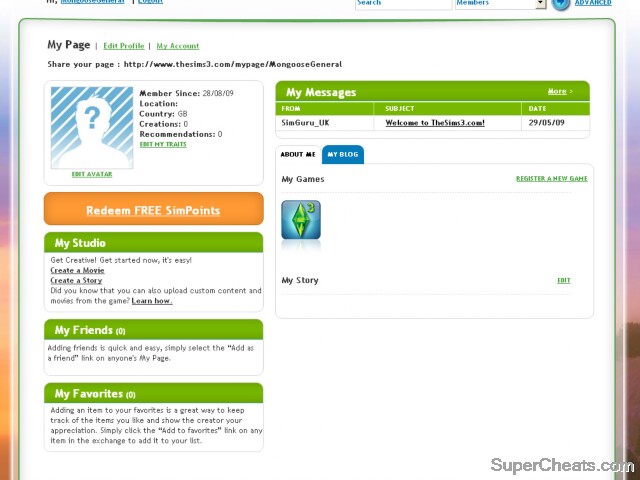 Your Page is your online hub. |
My Favourites: This section shows any items that you have shown a particular interest in. A bit like Friends, find the item and click 'Add to Favourites'. If you access My Favourites (use the link that appears when you rollover My Page at the top of the page), you can see a list of all your 'Favourited' items.
My Messages: This area gives you any messages other users or the Sims administration have sent you. If you access My Messages (use the link that appears when you rollover My Page at the top of the page), you can see any new messages.
About Me: Here all of your games are listed – for many it will just be The Sims 3.
My Story: If this is blank, you can click the 'Edit' link to add to your 'Story'. In effect, this is just a personal profile.
My Blog: You will notice a tab next to My Story called My Blog. This is where you can provide a narrative, opinions and musings on The Sims 3 – keeping other gamers in touch with your goings on in game and online. Click on New Blog Post to add to the list. You can also edit and delete them later.
My Account and Settings: If you access My Account (use the link that appears when you rollover My Page at the top of the page), you can see how much space you have left to upload items to The Sims 3.com, as well as allowing you to Edit Account Info, change your Site Preferences, Register a Game, and see your Store Account Info.
More Sims 3 on SuperCheats.com

i cant access my favorite items from the exchange, how is this done?
How do I go on sims family tell me the web pls?
I need some free Sim-Points! If anybody wantss to gift me anything like the chocolate machine then feel free... I'm Jess2k12
i cant view my messages
[img][/img]sims 3 website is AWESOME!!!!!!!!!!!!!
I LOVE SIMS AND I ALWAYS WILL ........
SIMS ADDICT:
Kaylin=)
How would I upload pictures after I take them in the game? Please Help
IS IT ON THE SIMS 3 WEB SITE