
- Controls
Mario Kart Wii Walkthrough and Guide
by SPV999
Mario Kart Wii Guide - Controls
Mario Kart Wii has four types of controls. Classic Controller, Wii Wheel, Gamecube Controller, and Wii Remote Nunchuk. Each controller has it's pros and cons.
Not ALL the buttons are mapped out in the images, so I'll put something under them to further explain.
To change controllers, go to the main menu and unplug/turn off your current controller and plug your new one in. If you're using a Wavebird, you have to unplug the receiver.
Wii Wheel
 Wii Wheel |
Turn the wheel to steer, and the button is pause. You can also use the B button to drag items. Shake in air to trick.
Pros:
- It was build just for this game
- Very fluid, feels very natural to steer.
- Buttons are simple.
- Makes it very easy to toss items forward/backward.
Cons:
- Impossible to snake with or jump with if you set it to Automatic
- If you do turn on Automatic drifting, you can no longer drag items
- Your car may go all over when trying to do a trick.
Overall:
I like this controller. It feels very nice. However, it's also very hard to get good Time Trial times and/or getting a good standing in 150cc. Overall though, this is great to just sit down and play with.
Gamecube Controller
 Gamecube Controller |
D-pad to trick. B also jumps. X and Z look behind.
Pros:
- The traditional controller. Feels good if you're used to the series.
- Very easy to snake with.
- Well balanced, comfortable.
Cons:
- Not as fun as the Wii Wheel
Overall:
While it's not as fun, it is probably the best control choice. It's comfortable and gives you full control over your cart.
Classic Controller
 Classic Controller |
Z looks back. D-pad tricks. pauses.
Pros:
- Another traditional controller. Feels more standard.
- Easy to snake with.
- Fairly comfortable.
Cons:
- Can be a bit small, the buttons may feel cramped.
- Joy stick doesn't feel as good as the Gamecube controller
Overall:
A good choice if you don't have a Gamecube controller. If you do have a Gamecube controller, there's really no point in using this. This still gives you the same amount of control as the Gamecube controller.
Wii Remote Nunchuk
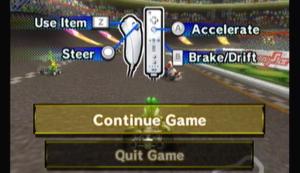 Wii Remote Nunchuk |
Flicking the Wii Remote up does tricks. pauses.
Pros:
- Less restrictive then the more traditional controllers
- You don't lose control when doing tricks (like the Wii Wheel)
Cons:
- Joy stick doenst feel right, throws off snaking.
- Can take some getting used to if you've played the old games.
Overall:
My preferred choice for actual races. Feels good, and isn't as awkward as some of the other button placements. It can be hard to snake with, however.
Mario Kart Wii

Z should be the button for tricks on gcn controller.
What is better classic or GameCube controller. Also what is cheaper.
I would think the Classic controller. It feels much better to press the buttons, as the GameCube controller is hard to press the buttons.
Why didn't u make anything for the pad?
You can too drag items behind you in automatic drift with the wii wheel. You simply hold down the right directional button when the wii mote is sideways. -Devani
Please help can't seem to know how to change to d pad on wi remote
the problem with both the nunchuck and the wheel is that they can be unresponsive and even turn the cart the wrong way
Thanks![spoiler][/spoiler]
a d-pad is a directional pad
How do you get an unlimited bullet bill with a gamecube controller and what is the code for the bullet bill?
Can you hold green shells behind you with the wii wheel?
yes you can by using the dpad system on the controller I recommend you to use Gcn controller or wiimote and nunchuck because it will help you have nice turns by using manual I use both GCN control and wiimote and nunchuck hope this helped 🇺🇸
Is the classic controller good?
Is it easy with the nunchuck
wiimote is the best because you have more control of steering and more fun of game and gold wheel icon is cool to and also remember. no wheel:no skill.
How woud you skid with the wii wheel?
thanks i want this game for christmas and i dint know wii wheel controls (beacause i want wii wheel) and it helped me alot