How to Download Assets and Save Mobile Data
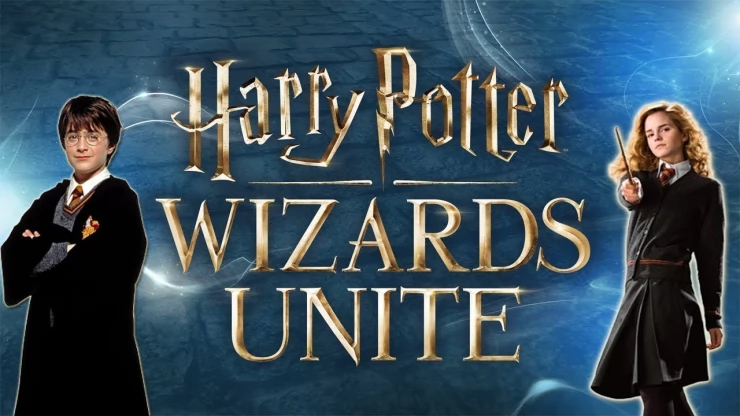
You've probably realised by now that this game is no different from all the other AR games out there and that it will drain your mobile data incredibly fast. Update v0.8.0 has been released that includes a feature that allows you to download the majority of the game on WiFi which enables you to save your mobile data. This How to Download Assets and Save Mobile Data in Harry Potter: Wizards Unite guide will tell you how to do it. Make sure you take advantage of this new feature.
To begin with you need to tap the 'Suitcase' icon found at the bottom middle of the screen. Then tap the 'Gear' icon which is in the upper corner of the screen so you enter the 'Settings' menu. Once there you need to scroll down and choose 'Advanced Settings' and look for the 'Download All Assets' option. If you select this option you will be able to get the whole game in one go on WiFi which will save you a huge amount of mobile data when you realise that the files add up to over 3.5 gigabytes. Check to see if you have the memory available on your device before you begin downloading. Make sure you also check the 'Notify about new assets' option so the game always informs you when anything new for it has been released.
Check out our Cheats, Tips and Strategy page to see what else you can do to make Harry Potter: Wizards Unite easier to play.
We have questions and answers related to this topic which may also help you:
 Join us on Discord
Join us on Discord
