Main Menu
When we leave the Tutorial we are sent to the Main Menu. We need to cover this now because there is actually a fair bit to cover here! We will do that by examining each of the options - and cover either what they mean, or what they contain.
1. Single Player
This is the Campaign Menu - here you will pick which path you want to play. You do not get a choice at first - as the Campaign is naturally linear and requires you to complete each successive level to unlock them, but once you HAVE unlocked them, you can return at any time you like from this menu to select that Campaign Level and play it again.
2. Hero Select
This is a rather meaty Main Menu option as it dictates what Hero you call when you use your Action Points in a level. The choices you can select are:
Kaiser Wilhelm (Unlocked)
Phantom (Complete Level 1)
Star Bright (Complete Level 2)
Darklord (Complete Level 3)
GI Joe (Unlocked)
Cobra Enemy (Unlocked)
He Man (Unlocked)
Assassins Creed (Unlocked)
Note that each Hero has its own status and progress menu associated with hit, and each Hero has a set of requirements that are necessary to complete it and fully unlock it.
The requirements are:
Campaign Medals
Decorations
Hero Level
Unlocks
You can visit this section and select the specific Hero at any time to see how far along you are to completion for that Hero!

3. Customize Army
We covered this at the end of the Tutorial - but this is how you return there when you need or want to in order to expand your forces.
4. Store Menu
The in-game store uses Tokens, and contains the following items:
Kaiser Box (1000 T) Three Kaiser Toys of your Hero's Level.
Kaiser Overstuffed Box (2000 T) Three Kaiser Toys and Two Random Toys - any Level.
Phantom Box (1000 T) Three Phantom Toys of your Hero's Level.
Phantom Overstuffed Box (2000 T) Three Phantom Toys and Two Random Toys - any Level.
StarBright Box (1000 T) Three StarBright Toys of your Hero's Level.
StarBright Overstuffed Box (2000 T) Three StarBright Toys and Two Random Toys - any Level.
Dark Lord Box (1000 T) Three Dark Lord Toys of your Hero's Level.
Dark Lord Overstuffed Box (2000 T) Three Dark Lord Toys and Two Random Toys - any Level.
Duke Box (1000 T) Three Duke Toys of your Hero's Level.
Duke Overstuffed Box (2000 T) Three Duke Toys and Two Random Toys - any Level.
Cobra Box (1000 T) Three Cobra Toys of your Hero's Level.
Cobra Overstuffed Box (2000 T) Three Cobra Toys and Two Random Toys - any Level.
He-Man Box (1000 T) Three He-Man Toys of your Hero's Level.
He-Man Overstuffed Box (2000 T) Three He-Man Toys and Two Random Toys - any Level.
Ezio Box (1000 T) Three Ezio Toys of your Hero's Level.
Ezio Overstuffed Box (2000 T) Three Ezio Toys and Two Random Toys - any Level.
5. UPlay Loader
This is, after all, an Ubisoft game, so of course it is part of the UPlay Network. When you select this menu option you will be taken to the UPlay System Menu, where you can check your progress and if you like, obtain the following:
Toy Soldiers: War Chest Artwork (0 U)
Kaiser MP3 Theme Song (5 U)
StarBright MP3 Theme Song (5 U)
Phantom MP3 Theme Song (5 U)
Dark Lord MP3 Theme Song (5 U)
Toy Soldiers War Chest Theme Song (10 U)
2000 Token Pack (10 U) x3
Alternate Maxim (10 U)
Alternate MAC Cannon (10 U)
Alternate Rubber Ducky Gun (10 U)
Alternate Cone of Cold (10 U)
Basically if you have played other UPlay-enabled titles, and you have the U, you can actually buy this stuff now - or whatever of it you want or choose to buy. That said, the last five selections? They have high value in the game. Just saying...
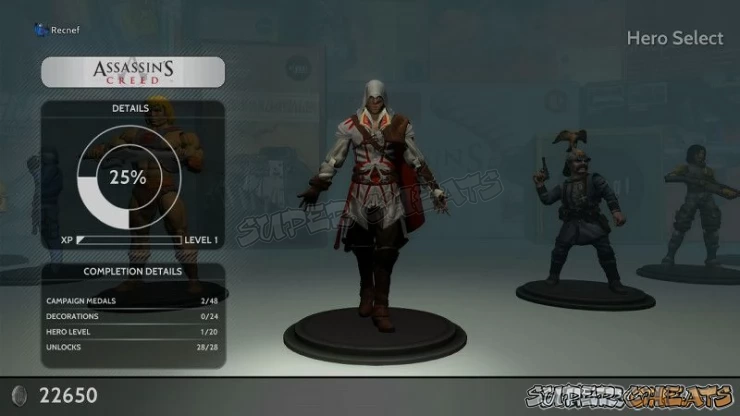
6. Multi-Player Co-Op Play Menu
This is obviously where you go to play online, multi-player games. Bear in mind that UPlay is required for your online play AND your mates online play.
The options for this menu are:
Invite three mates to play online with you.
Enter Ranked Game Lobby (Online, 2-Player Teams, UPlay Required)
Enter Custom Game Lobby (Online, 2-Player Local / 4-Player Online, UPlay Required)
Co-Op Campaign Play (2-Player Only, UPlay Required Online)
Weekly War (2-Player Only, UPlay Required Online)
7. Weekly War
This isyour go-to for playing through the Weekly War Challenge - a rotating time-limited challenge play system.
8. Achievements
The Achievements Display, where you can check to see what you have unlocked, and what you still need to unlock, for the game.
9. Friend Feed
Where you go to see what your mates have been up to in the game!
10. Leaderboard
Where you go to see how your play stacks up!
11. Options
The Options Menu, where you can set the Audio/Video, Music and Sound levels, see the Controller Setup, and view the Game Credits.
That nicely wraps up the Main Menu Section. Well met!
Anything missing from this guide?
ASK A QUESTION for Toy Soldiers: War Chest
 Join us on Discord
Join us on Discord
